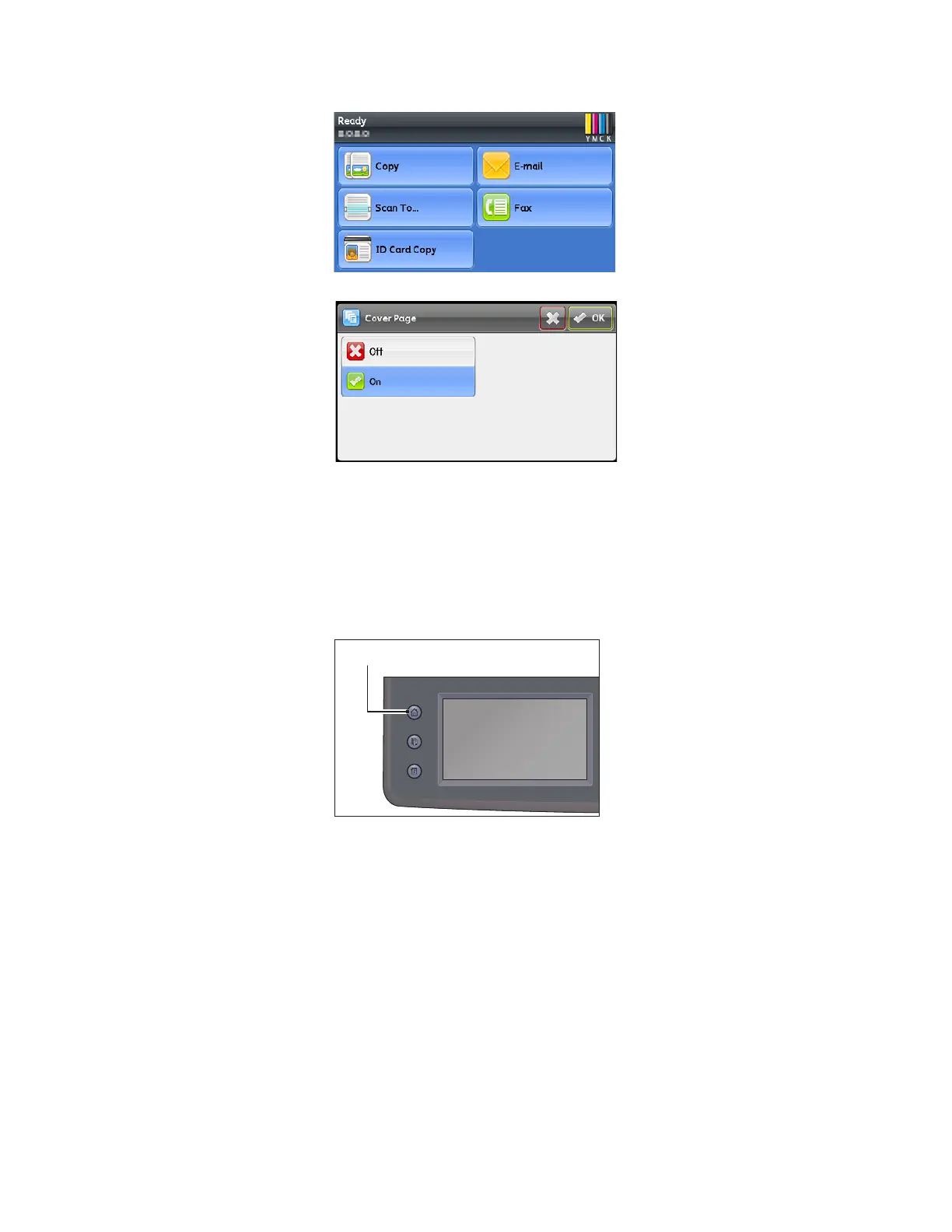Fax
Xerox
®
DocuCentre
®
SC2020
User Guide
108
2. Select [On], and then select [OK].
Sending a Fax Manually
This section describes how to send a fax manually.
1. Place document in the device.
2. Press the <Services Home> button.
3. Select [Fax].
4. Adjust the document resolution to suit your fax needs.
Notes:
•
For more information, refer to Resolution on page 103.
• For more information, refer to Lighten/Darken on page 102.
5. Select [OnHook], and then select [Manual Send].
Note: [OnHook] can be selected when [Original Size] is set to other than [Auto].
6. Enter the remote fax device's fax number using the number pad.
Services Home
Job Status
Machine Status
