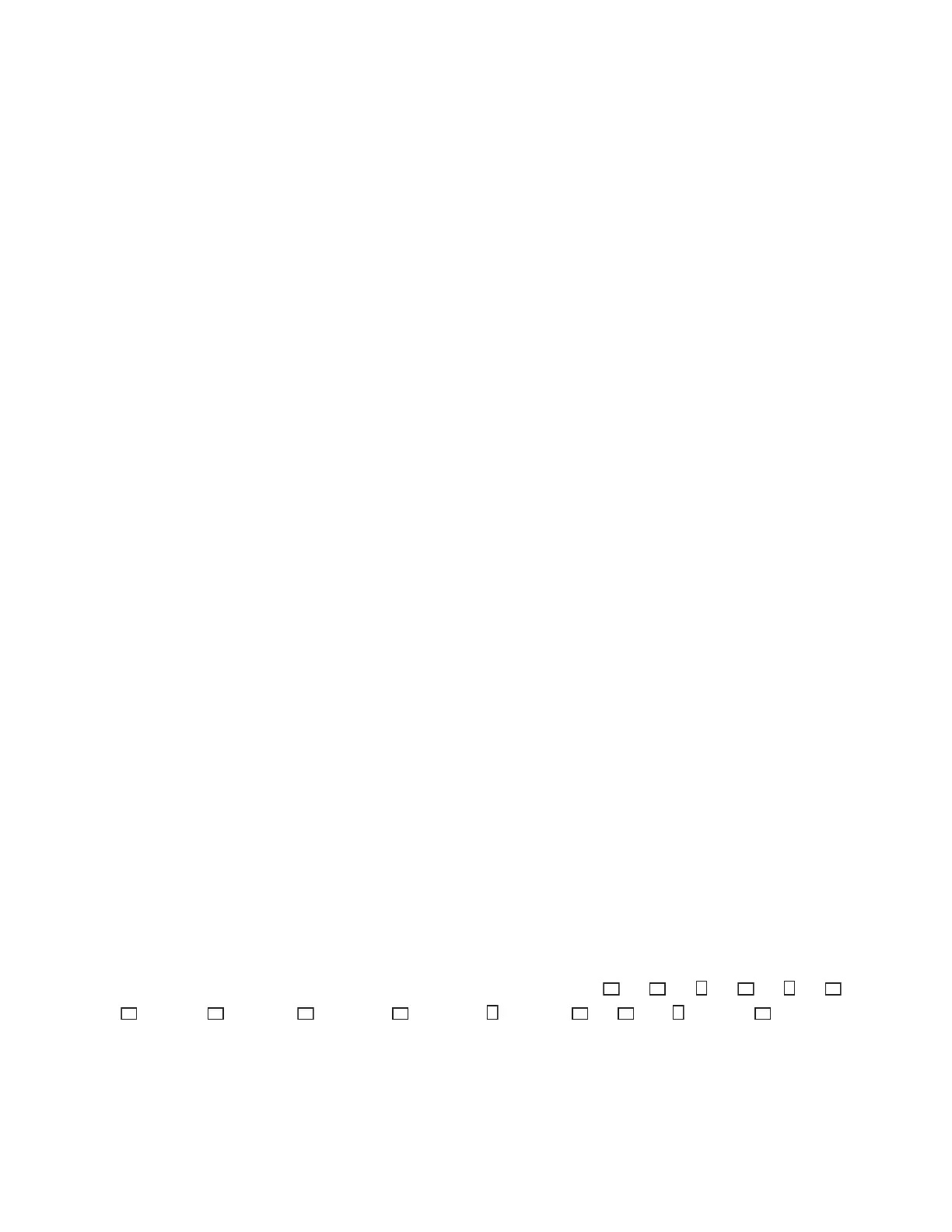Xerox
®
DocuCentre
®
SC2020
User Guide
92
6
Fax
This chapter describes the Fax functions.
Note: This feature is available when the Fax Kit is (optional) installed.
Overview of Fax Operations
This section describes the basic flow of fax operations including placing document in the device, setting
the recipient address, and making advanced settings.
You must set the [Region] and [Date & Time] items to use the Fax feature. For more information, refer to
Region on page 165 and Date & Time on page 175.
Placing Document
The following two methods are available to place document:
• Document feeder
• Single sheet
• Multiple sheets
•Document glass
• Single sheet
• Bound documents, such as books
Document Feeder
Supported document sizes
You can place standard size document in the document feeder.
When document is placed in the document feeder, the device detects the document size automatically.
The following standard size documents are detected automatically: A3 , B4 , A4 , A4 , B5 , B5
*
,
A5 , 11 × 17" , 8.5 × 14"
*
, 8.5 × 13"
*
, 8.5 × 11" , 8.5 × 11" , 8K , 16K , and 16K
*
.
