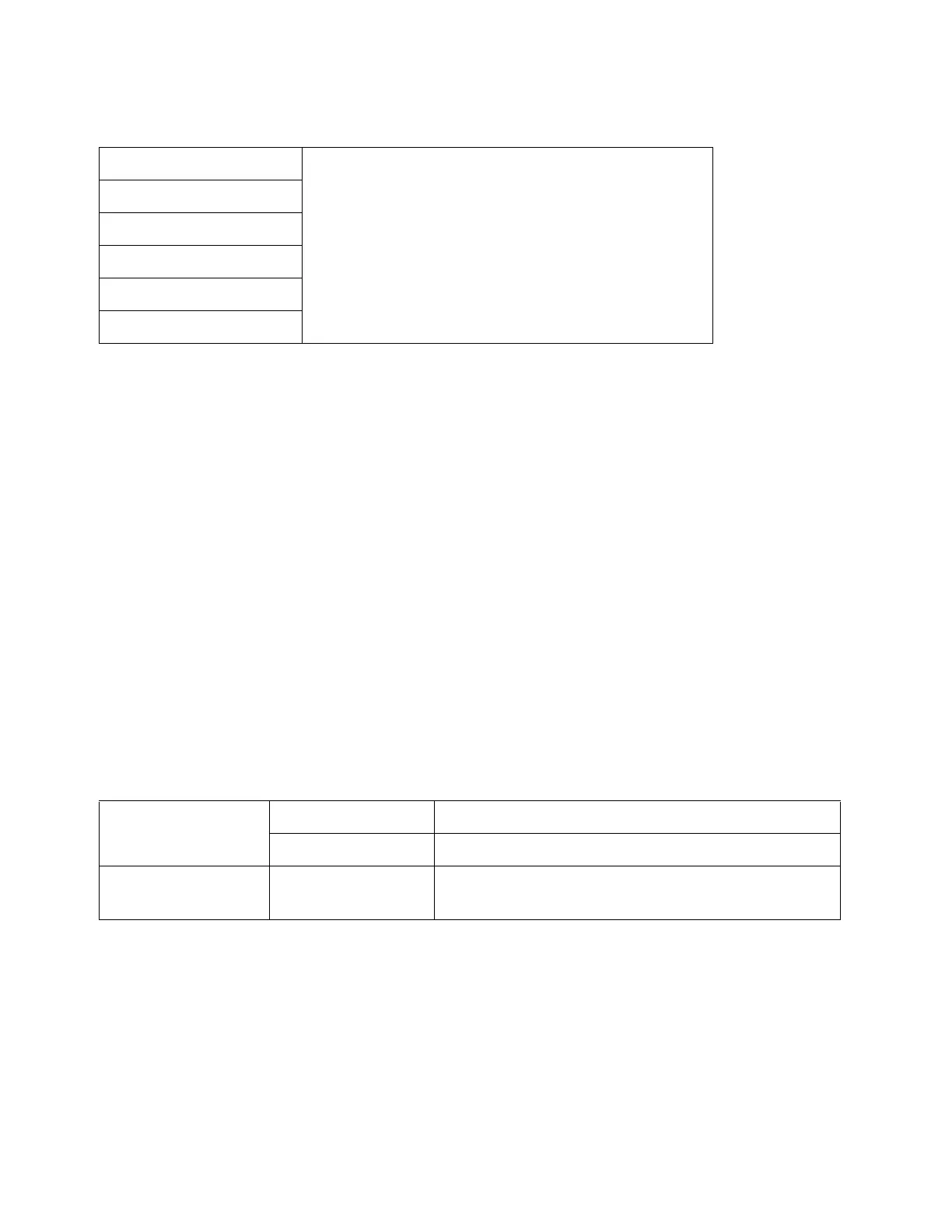Tools
Xerox
®
DocuCentre
®
SC2020
User Guide
188
Values:
Clear Job History
Purpose: To clear the job history of all finished jobs.
Adjust TouchScreen
Purpose: To calibrate the control panel.
Secure Settings
Use the [Secure Settings] menu to set a passcode to limit access to the menus. This prevents items from
being changed accidentally.
Note: Bold values are the factory default menu settings.
Panel Lock
Purpose: To set a limited access to [Admin Settings] with a passcode, and to set or change the passcode.
Note: For more information, refer to Executing Calibration on page 214.
Values:
This item is available only when [Panel Lock Set] is set to [Enable].
Service Lock
Note: Service Lock feature is available only when [Panel Lock Set] is set to [Enable]. For more
information, refer to
Limiting Access to Copy, Fax, and Scan on page 220.
Purpose: To specify whether to enable or disable each of the device services, or to require a passcode to use
the services.
0 m Sets the altitude of the location where the device is
installed.
1000 m
2000 m
3000 m
4000 m
5000 m
Panel Lock Set Disable Disables passcode protection for [Admin Settings].
Enable Enables passcode protection for [Admin Settings].
Change Passcode
*
0000–9999 Sets or changes the passcode required to access
[Admin Settings].
