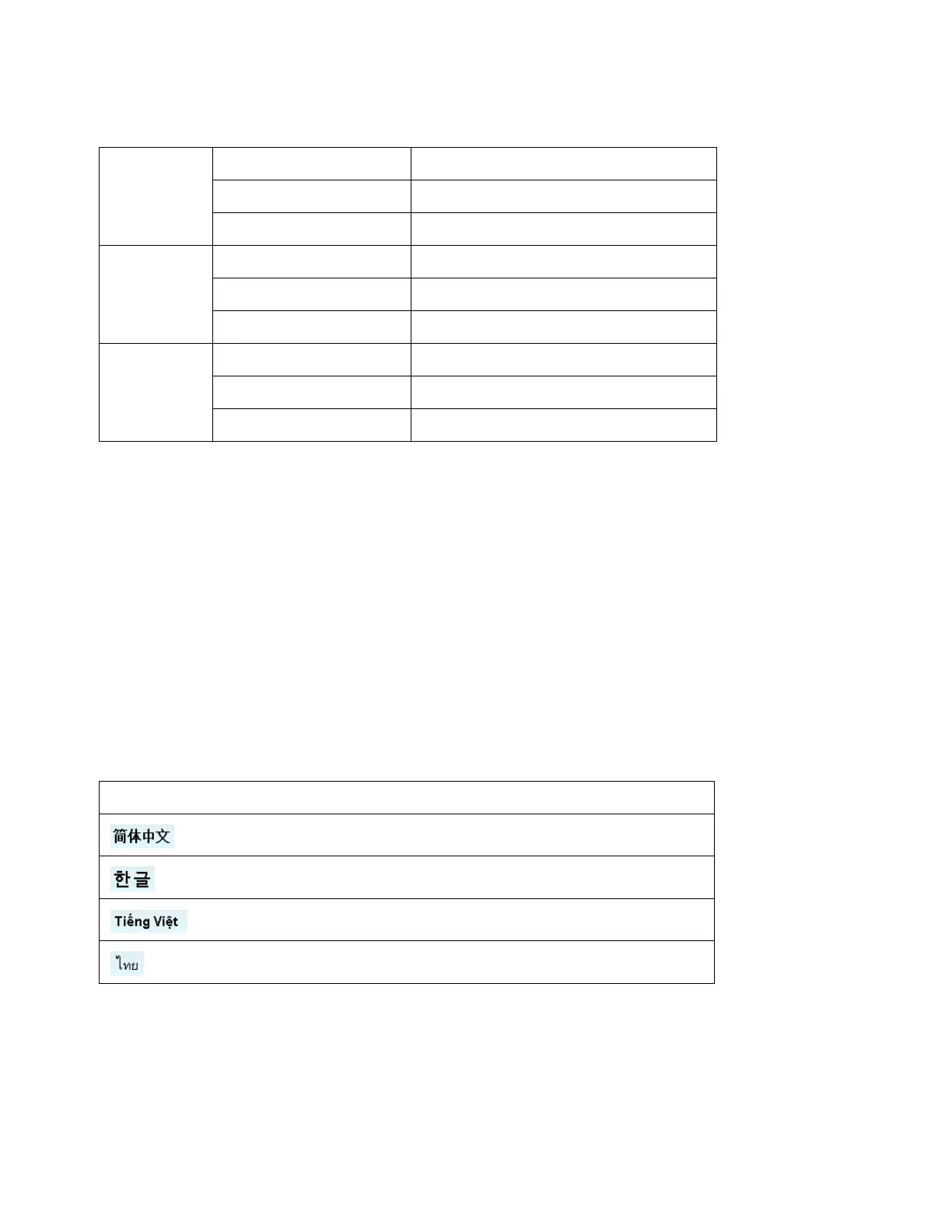Tools
Xerox
®
DocuCentre
®
SC2020
User Guide
213
Values:
Notes:
•
[Tray2] and [3 Third] are available only when the One Tray Module (optional) is installed.
• The paper tray name is not displayed in the priority menu after once selected.
Language Settings
Panel Language
Note: Bold values are the factory default menu settings.
Purpose: To determine the language of the text on the control panel.
Values:
Keyboard Layout
Purpose: To select the keyboard layout on the control panel.
1 First Tray5 (Bypass) Sets Tray 5 (bypass) as the first priority.
Tray1 Sets Tray 1 as the first priority.
Tray2 Sets Tray 2 as the first priority.
2 Second Tray5 (Bypass) Sets Tray 5 (bypass) as second priority.
Tray1 Sets Tray 1 as the second priority.
Tray2 Sets Tray 2 as the second priority.
3 Third Tray5 (Bypass) Sets Tray 5 (bypass) as the third priority.
Tray1 Sets Tray 1 as the third priority.
Tray2 Sets Tray 2 as the third priority.
English
(Simplified Chinese)
(Korean)
(Vietnamese)
(Thai)
