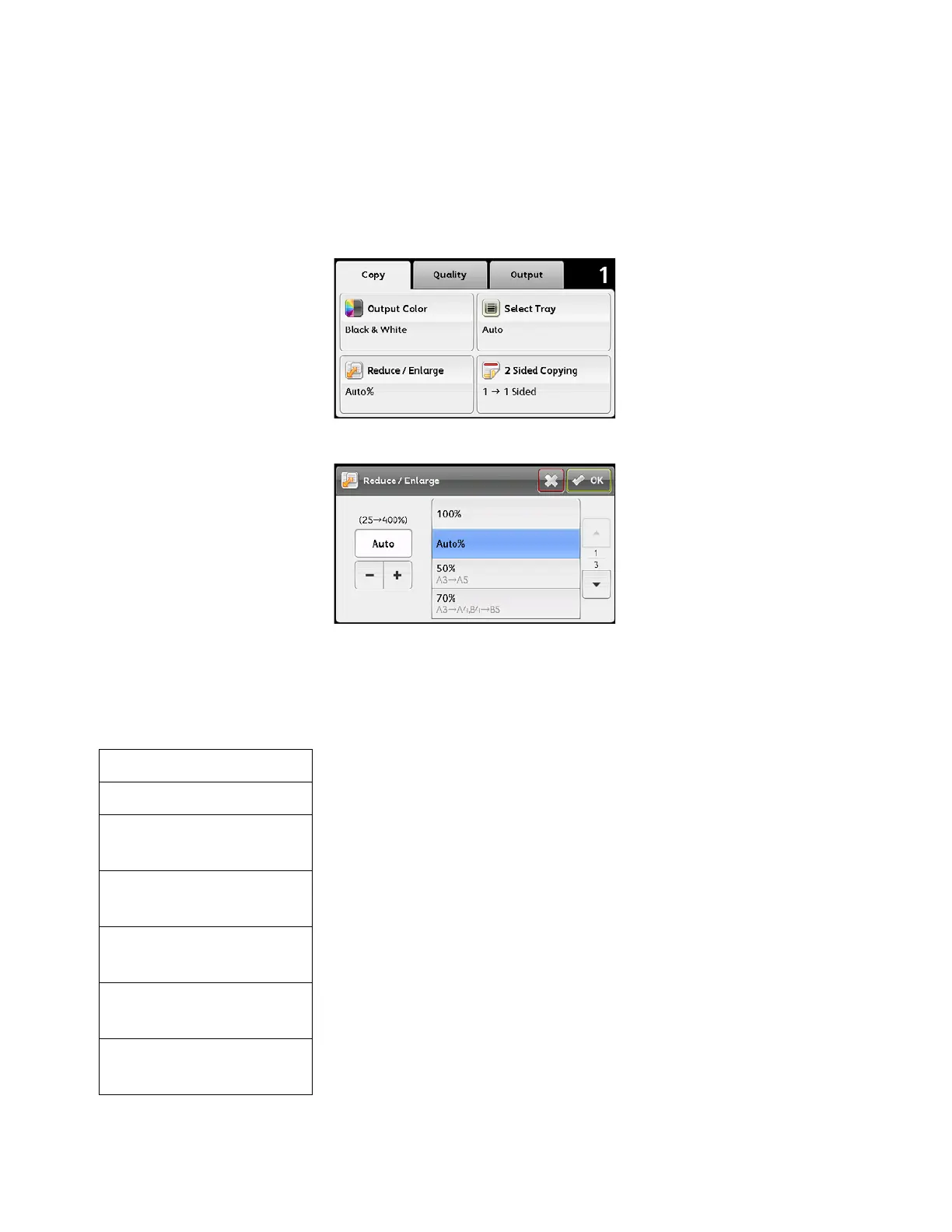Copy
Xerox
®
DocuCentre
®
SC2020
User Guide
81
Reduce/Enlarge
To reduce or enlarge the size of a copied image from 25 to 400% when you copy original documents from
the document glass or the document feeder.
Note: When you make a reduced copy, black lines may appear at the bottom of your copy.
1. Select [Reduce/Enlarge] on the [Copy] tab.
2. Select the desired setting, and then select [OK].
mm series
Note: Bold values are the factory default menu settings.
100%
Auto%
50%
A3 A5
70%
A3 A4, B4 B5
81%
B4 A4, B5 A5
86%
A3 B4, A4 B5
115%
B4 A3, B5 A4
