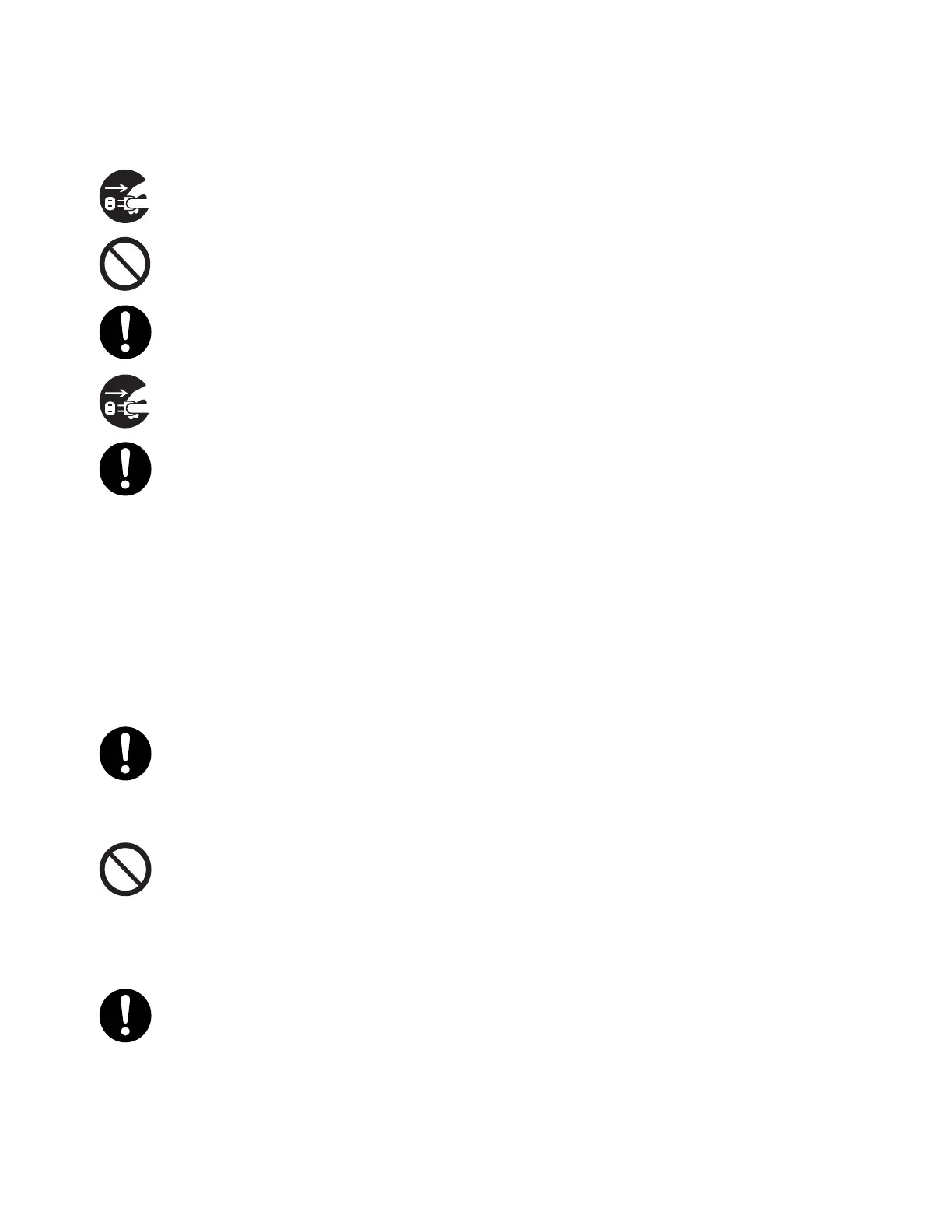Before Using the Device
Xerox
®
DocuCentre
®
SC2020
User Guide
13
CAUTIONS:
Device Installation
WARNING:
CAUTIONS:
When cleaning this product, always switch off and unplug it. Access to a live device interior may
cause electric shock.
Do not unplug or re-plug this product with the switch on. Plugging and unplugging a live
connector may deform the plug and generate heat, and eventually cause a fire accident.
Hold the plug not the cord when unplugging this product, or it may damage the cord and cause
electric shock or a fire accident.
Switch off and unplug the product when it (i.e., fax function) is not used over weekends or long
holidays.2/22/16Please note that it cannot receive fax message during switch-off.
Once a month, switch off this product and check if
• the power cord is plugged firmly into an electrical outlet;
• the plug is not excessively heated, rusted or bent;
• the plug and electrical outlet are free of dust; and
• the power cord is not cracked or worn down.
Once you notice any unusual condition, switch off and unplug this product first and contact
your local Xerox representative.
Do not locate this product where people might step on or trip over the power cord. Friction or
excessive pressure may generate heat and eventually cause electric shock or a fire accident.
Never locate this product in the following places:
• Near radiators or any other heat sources
• Near volatile flammable materials such as curtains
• In the hot, humid, dusty or poorly ventilated environment
• In the place receiving direct sunlight
• Near cookers or humidifiers
Locate this product on a level and sturdy surface that can withstand a weight of 85 kg.
Otherwise, if tilted, the product may fall over and cause injuries.
