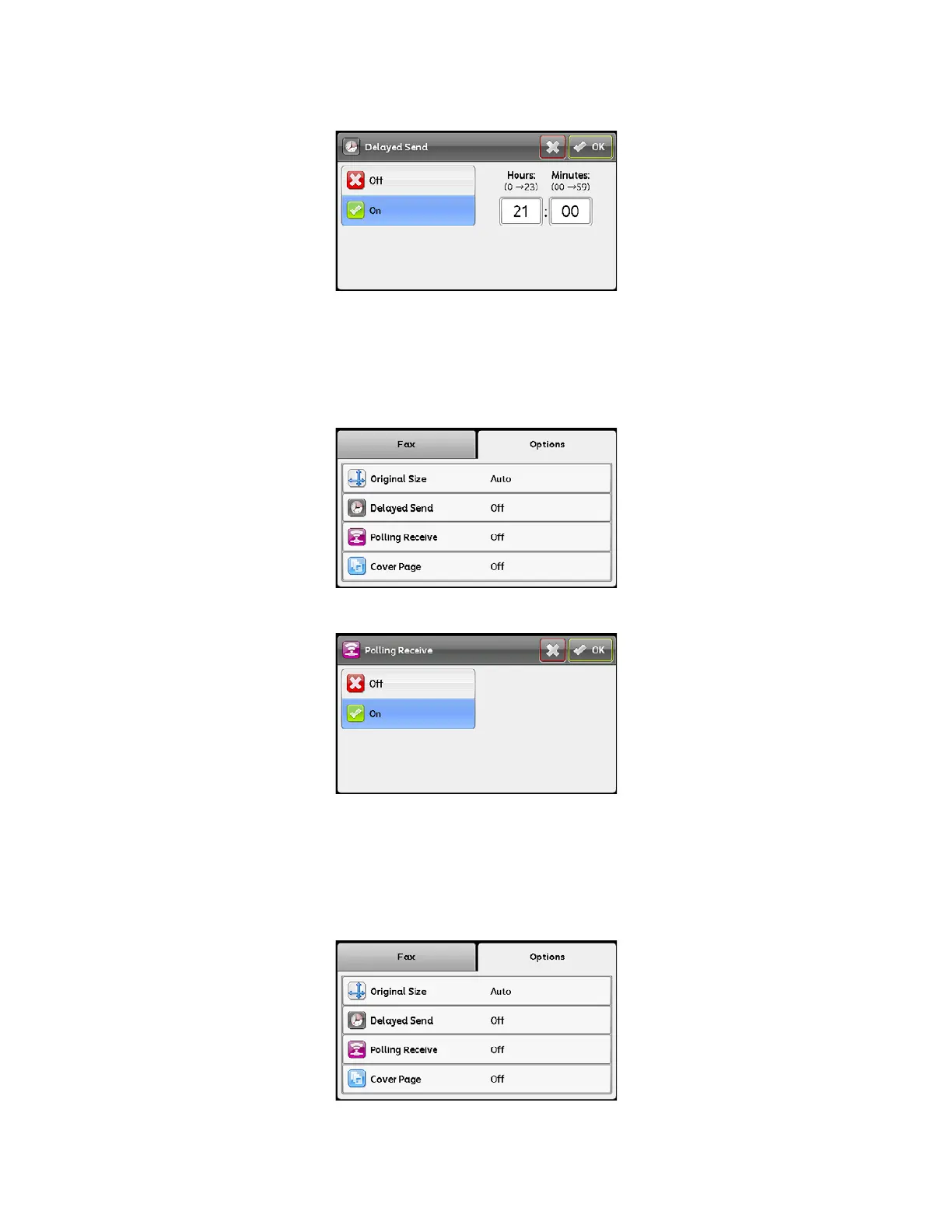Fax
Xerox
®
DocuCentre
®
SC2020
User Guide
107
3. Use the numeric keypad to enter the time, and then select [OK].
Polling Receive
You can receive faxes from the remote fax device when you want to receive it.
1. Select the [Options] tab, and then select [Polling Receive].
2. Select [On], and then select [OK].
Cover Page
You can attach a cover page to faxes.
1. Select the [Options] tab, and then select [Cover Page].