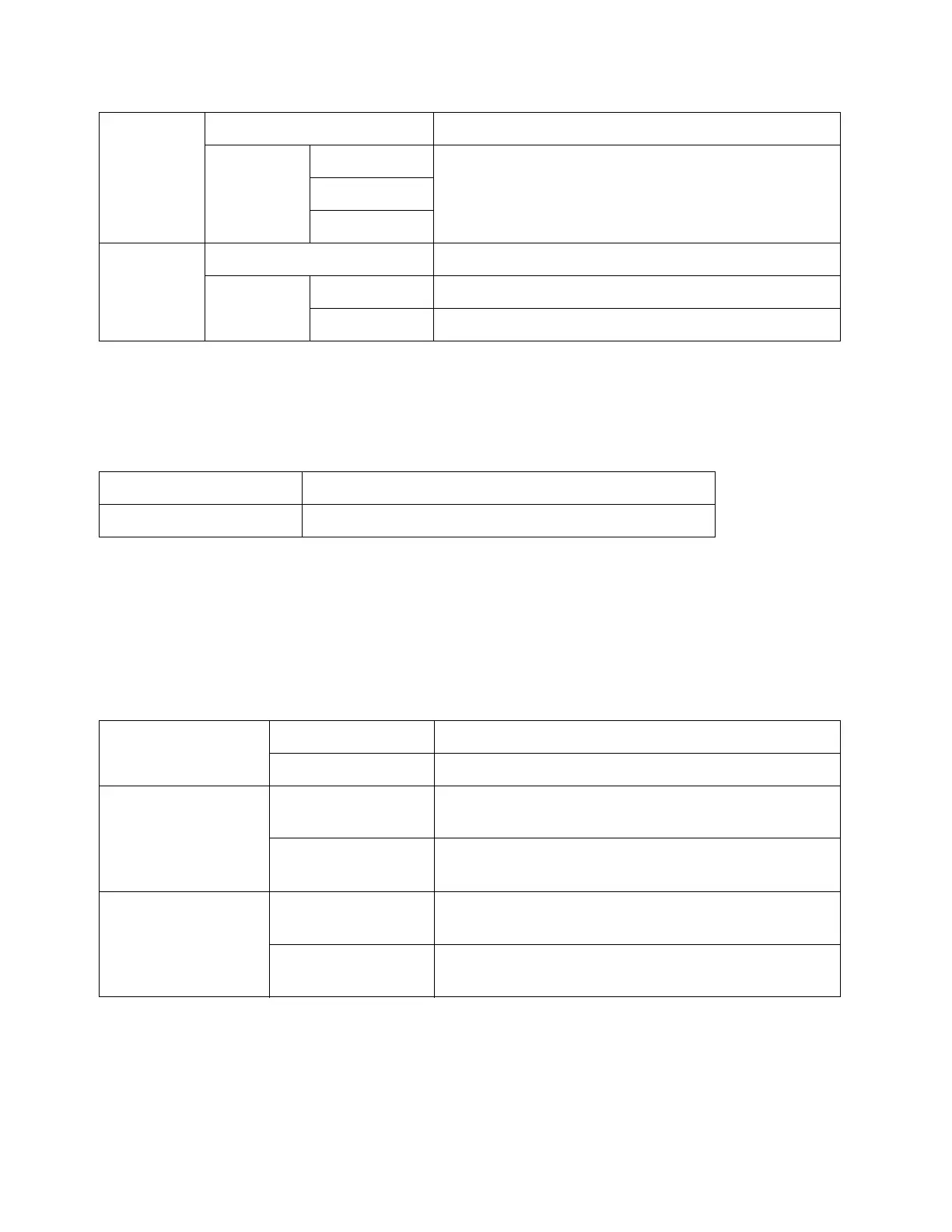Tools
Xerox
®
DocuCentre
®
SC2020
User Guide
176
Measurements
Purpose: To specify the default measurement unit displayed after the numeric value on the control panel.
Values:
Original Size Detected
Purpose: To specify the size of paper to be automatically detected when you use standard sizes of a
document or the device is set to detect sizes of a document.
Note: The settings only affect the scanning from the document feeder.
Values:
Display Brightness
Purpose: To adjust the screen brightness of the control panel.
Date - Sets the date depending on the [Format] settings.
Format YYYY/MM/DD Sets the date format.
DD/MM/YYYY
MM/DD/YYYY
Time - Sets the time.
Format 12 Hour Sets the time in 12-hour format.
24 Hour Sets the time in 24-hour format.
Millimeters (mm) Selects millimeter as the default measurement unit.
Inches (") Selects inch as the default measurement unit.
Paper Size Settings A/B Series (8K/16K) A/B series documents are automatically detected.
Inch Series Inch series documents are automatically detected.
Switch Paper Size 1 8.5 x 13" Sets 8.5 x 13" as the alternative document size that
can be detected automatically.
8.5 x 14" Sets 8.5 x 14" as the alternative document size that
can be detected automatically.
Switch Paper Size 2 B5 Sets B5 as the alternative document size that can be
detected automatically.
16K Sets 16K as the alternative document size that can be
detected automatically.
