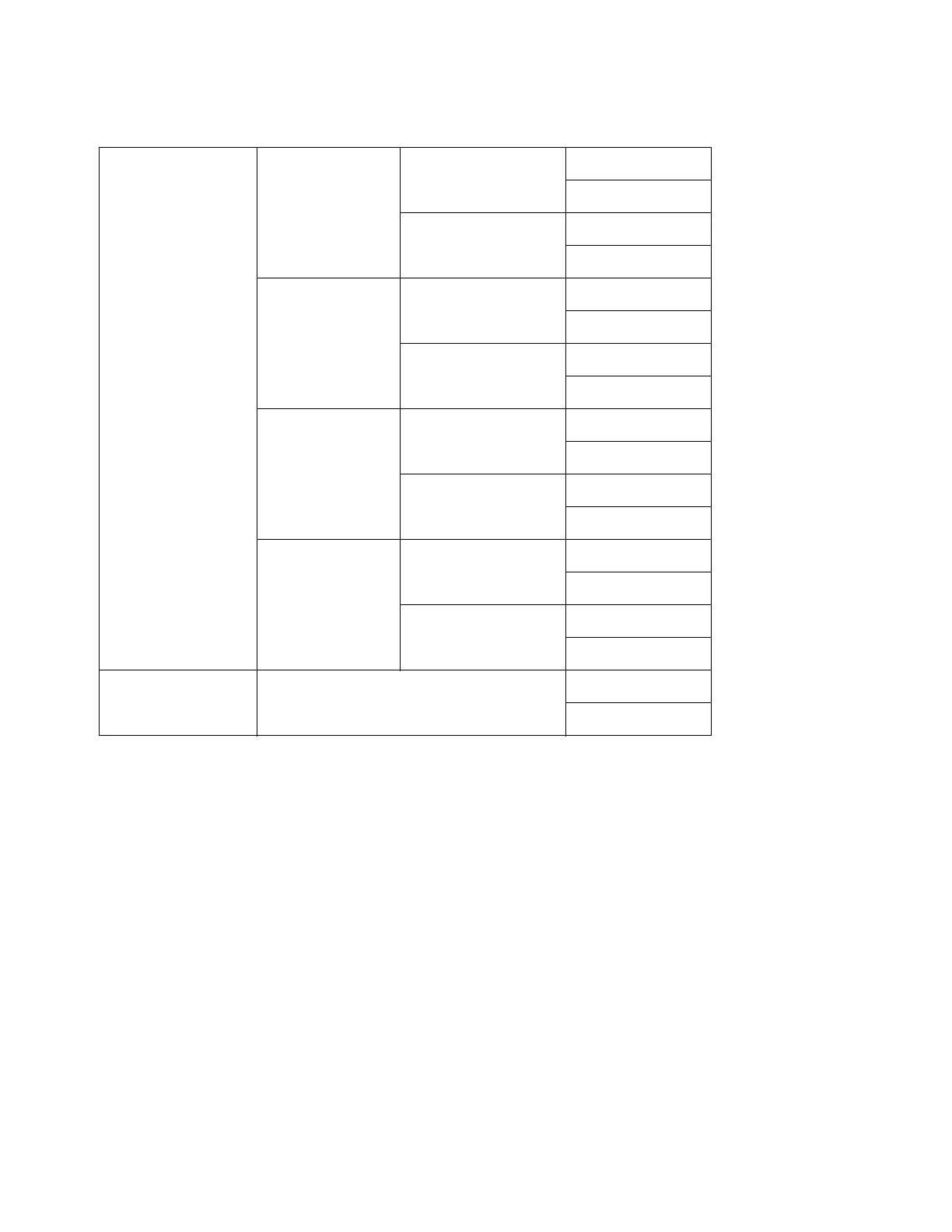Tools
Xerox
®
DocuCentre
®
SC2020
User Guide
186
Values:
* [Tray 2] is available only when the One Tray Module (optional) is installed.
Auto Registration
Purpose: To perform color registration adjustment.
Quick Density Adjust
Purpose: To perform quick density adjustment.
Initialize NVM
Purpose: To initialize the non-volatile (NV) memory for system parameters, Address Book data for fax, or
Address Book data for scan. After executing this function and rebooting the device, the menu parameters
or data, except the parameters for the network, are reset to their factory default values.
Adjust Lead/Side
Regi
Tray 5
(Bypass)
Lead Regi (X) 0.0 mm
-2.0 to 2.0 mm
Side Regi (Y) 0.0 mm
-2.0 to 2.0 mm
Tray 1 Lead Regi (X) 0.0 mm
-2.0 to 2.0 mm
Side Regi (Y) 0.0 mm
-2.0 to 2.0 mm
Tray 2
*
Lead Regi (X) 0.0 mm
-2.0 to 2.0 mm
Side Regi (Y) 0.0 mm
-2.0 to 2.0 mm
Duplex Module Lead Regi (X) 0.0 mm
-2.0 to 2.0 mm
Side Regi (Y) 0.0 mm
-2.0 to 2.0 mm
Adjust Squareness Squareness 0.0 mm
-1.0 to 1.0 mm
