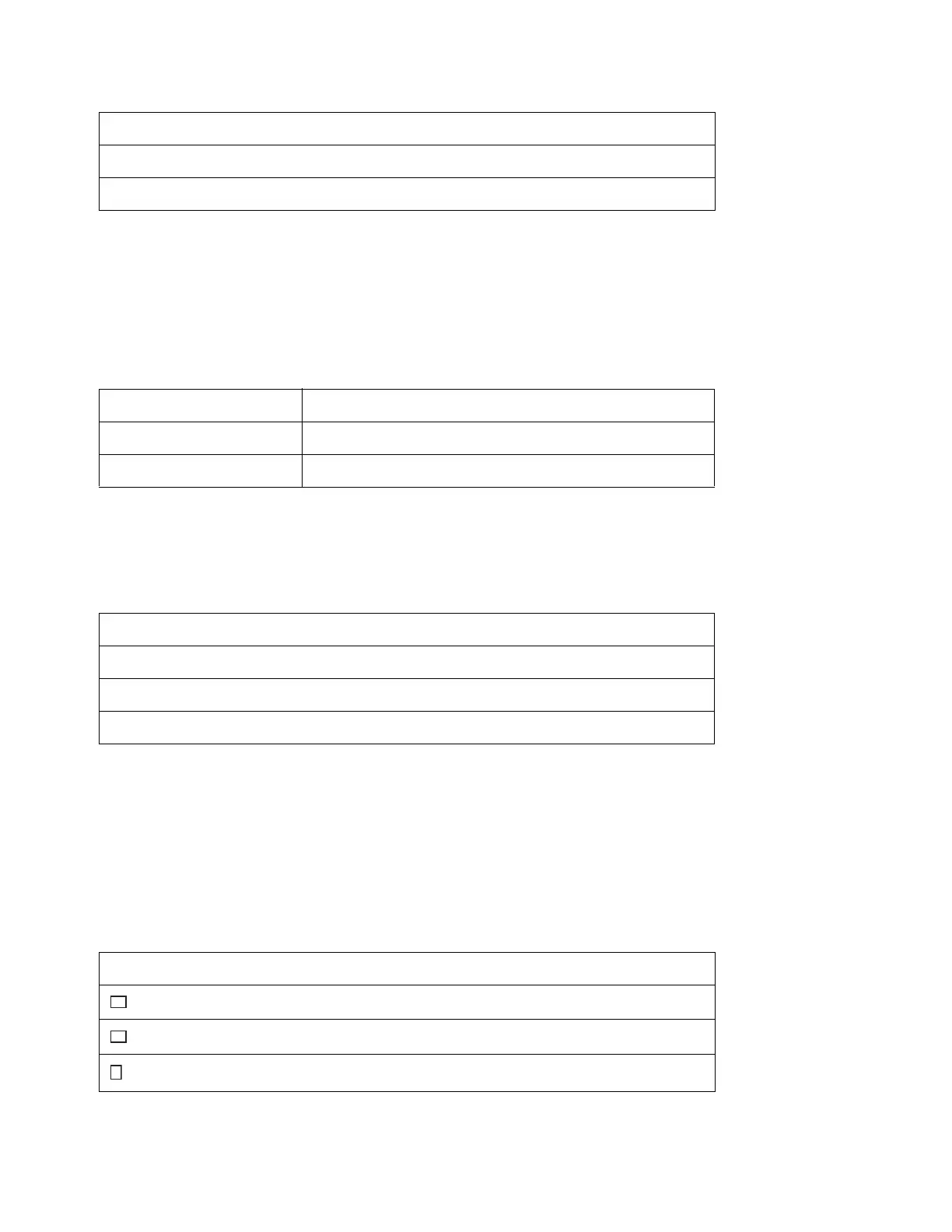Tools
Xerox
®
DocuCentre
®
SC2020
User Guide
199
Output Color
Purpose:
To specify whether to scan in color, black and white, or gray scale.
Values:
Resolution
Purpose: To specify the default scan resolution.
Values:
Note: [600 dpi] cannot be selected when [Output Color] is set to [Color].
Original Size
Purpose: To specify the default document size.
Values:
mm series
TIFF (1 File per page)
JPEG (1 File per page)
XDW
Color Scans in color.
Black & White Scans in black and white.
GrayScale Scans in grayscale.
200 dpi
300 dpi
400 dpi
600 dpi
Auto
A3 (297 x 420 mm)
B4 (257 x 364 mm)
A4 (297 x 210 mm)
