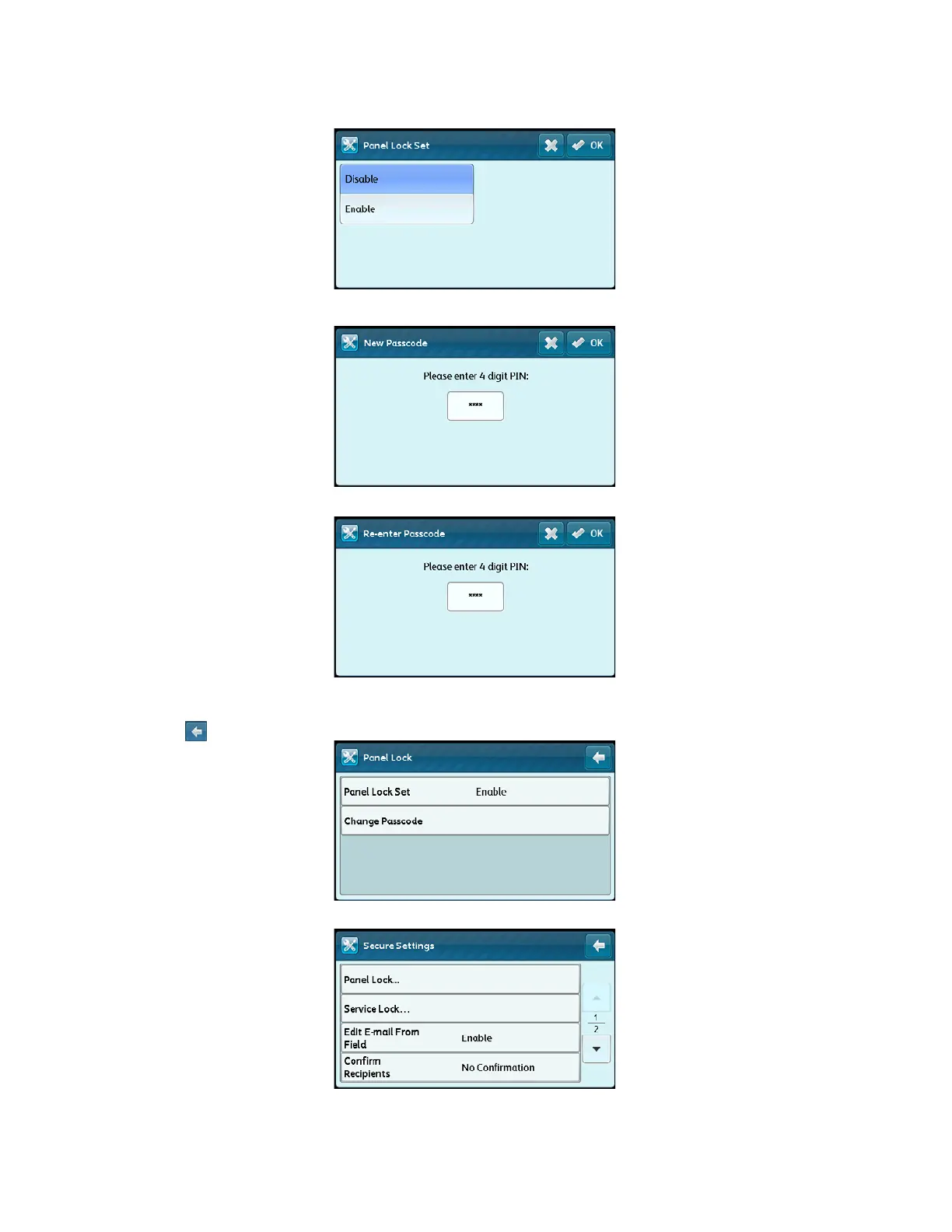Limiting Access to Copy, Fax, and Scan
Xerox
®
DocuCentre
®
SC2020
User Guide
222
7. Select [Enable], and then select [OK].
8. Enter the new passcode using the number pad and then select [OK].
9. Re-enter the passcode and then select [OK].
Note: The default passcode is 0000.
10. Select [ ] once.
11. Select [Service Lock].
