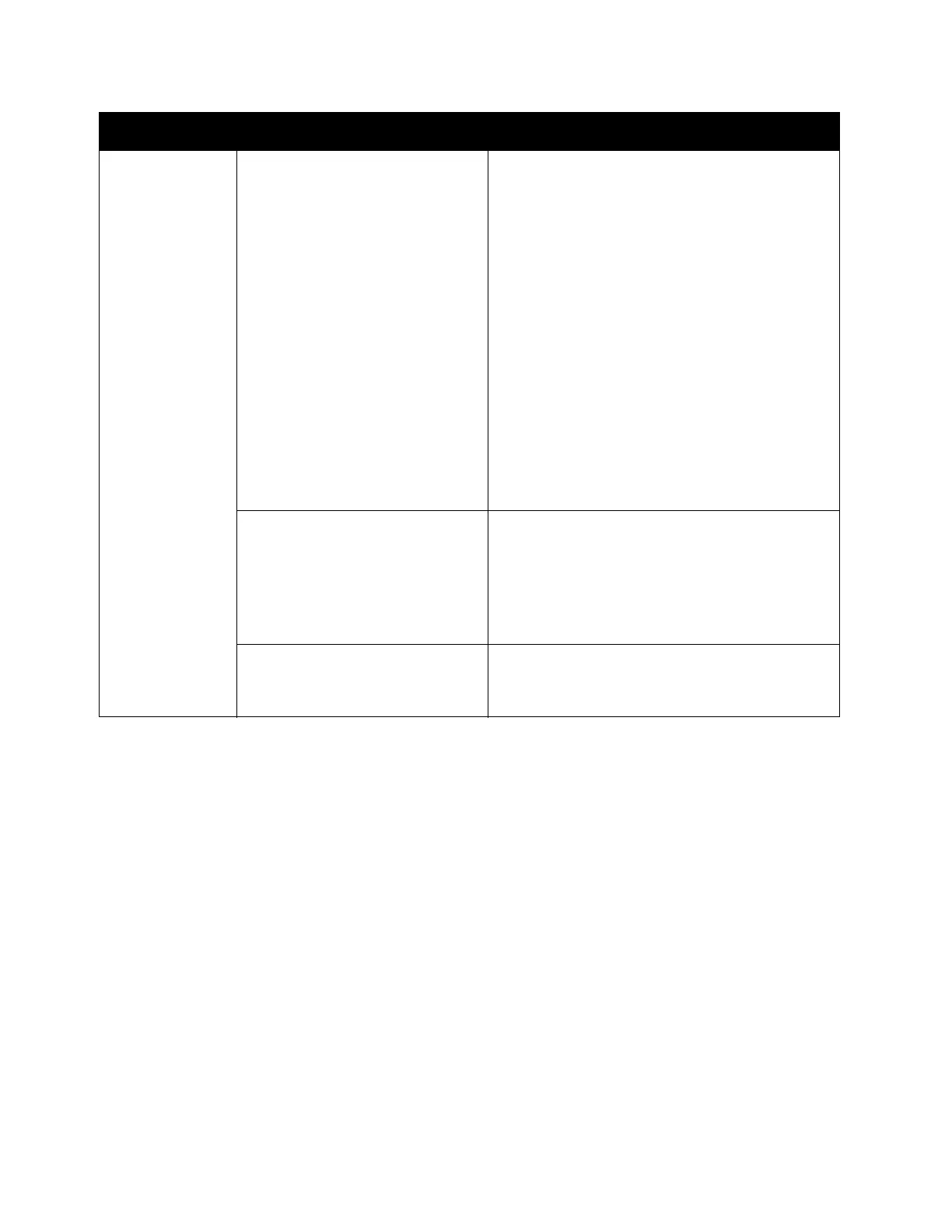Maintenance
Xerox
®
DocuCentre
®
SC2020
User Guide
253
Checking the Device Status with Email
This section describes cautions when sending email to the device to check the device status.
• You can specify any title for the email when checking the device status or changing the device
settings.
• Use the commands described in the next section to create the text of the email.
Commands That Can Be Used in Email Text
Use each command according to the following rules:
• Prefix all commands with “#”, and specify the #Password command at the top of the email.
• Command lines without “#” are ignored.
• Write one command on each line and separate each command and parameter with a space or a tab.
When the same command is written two or more times in one email, the second and subsequent
commands are ignored.
Protocol
Settings > Email
Device Email Address,
SMTP Server Address,
SMTP Server Port Number,
E-Mail Send Authentication,
Login Name,
Password,
SMTP Server Connection Status,
POP3 Server Address,
POP3 Server Port
Number,
Login Name,
Password,
POP3 Server Check Interval,
APOP Settings,
POP3 Server Connection Status
Select appropriate settings for sending and
receiving email.
Permitted Email Address When setting the permission for checking
information and changing the settings for an
email address, enter the email address that is
permitted to receive the email. If no address is
entered here, the device receives emails from
all users.
StatusMessenger Password When setting the password for access to the
device (both read only and read/write), enter
the password in the [Password] field.
Item Item to be configured Description
