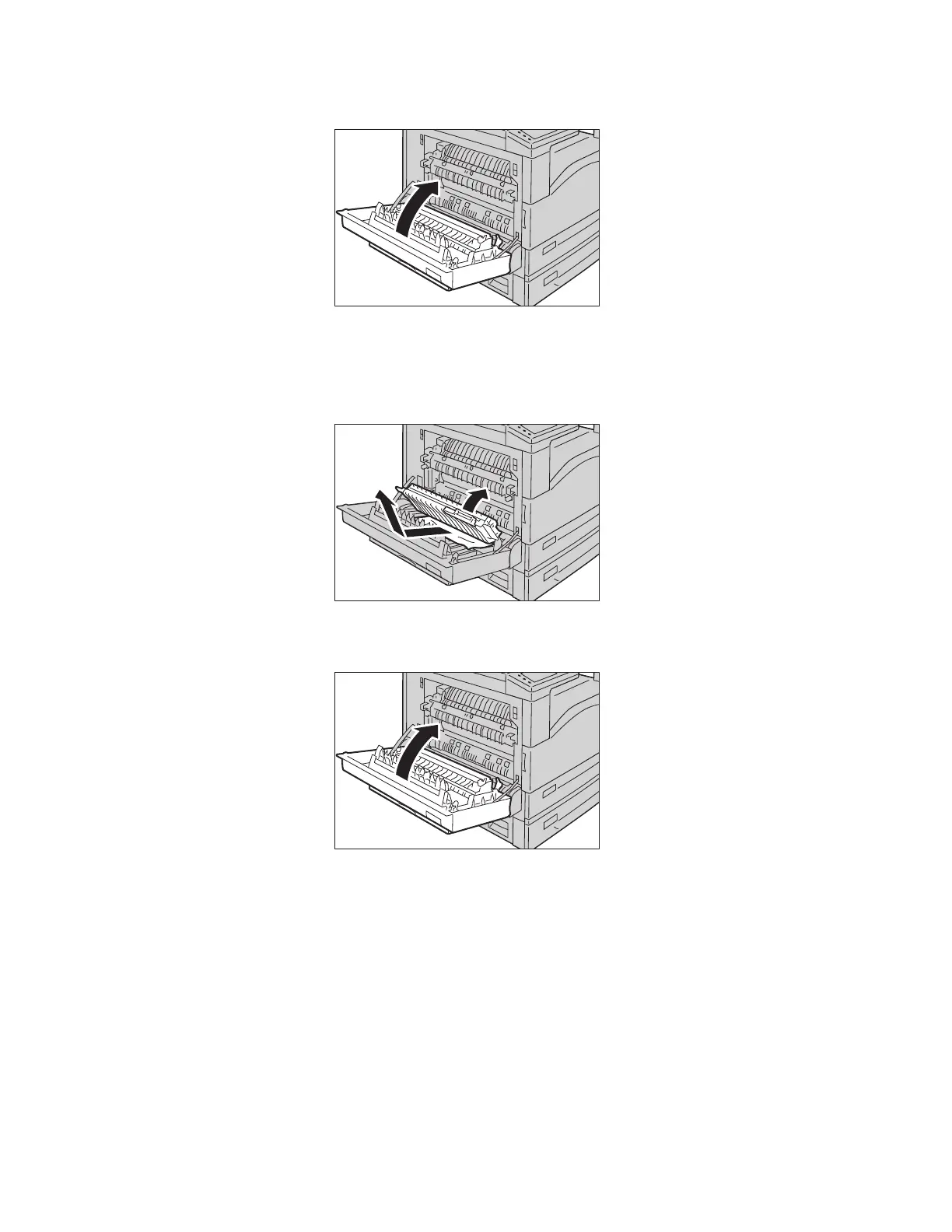Problem Solving
Xerox
®
DocuCentre
®
SC2020
User Guide
289
4. Push on the center of the top left cover, close it slowly, and raise the Tray 5 (bypass).
If the paper is jammed within the left side cover [A]
1. If the paper is jammed in the location as shown in the right figure, lift the handle [A2], and then
remove the jammed paper pulling upwards.
2. Return the handle [A2] to its position.
3. Push on the center of the left side cover [A], close it slowly, and raise the Tray 5 (bypass).
