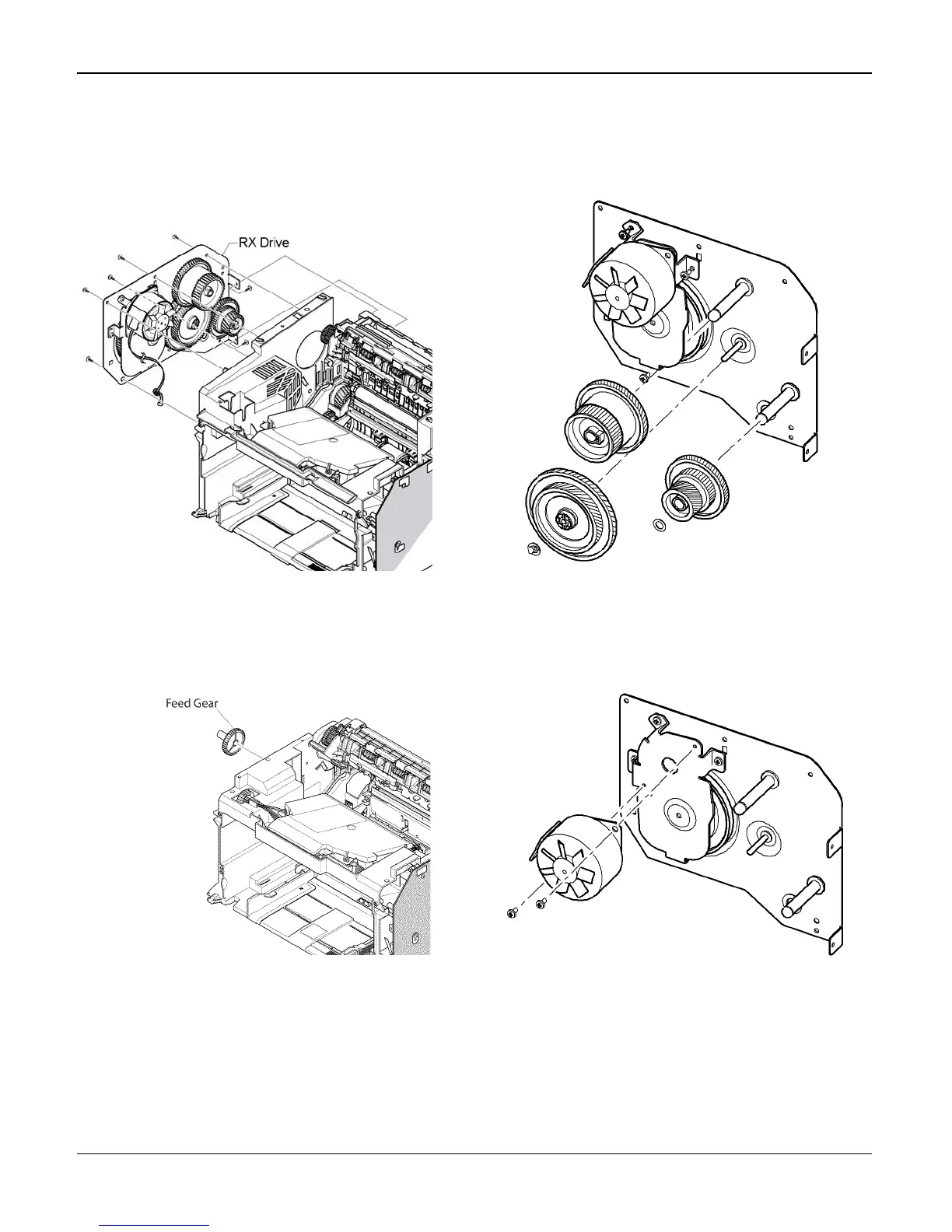Repairs/Adjustments
4-26 04/07 Phaser 3200MFP / Workcentre PE220
5. Remove 2 screws securing the engine
shield and remove 6 screws securing the
frame, then remove the main drive
assembly in the direction of the arrow,
Figure 2.
Figure 2
6. Remove the feed gear if necessary, Fig-
ure 3.
Figure 3
7. Remove the fuser drive gear, OPC drive
gear, then the RDCN gear 113/83, Figure
4.
Figure 4
8. Remove the 2 screws, then the main
motor, Figure 5.
Figure 5
