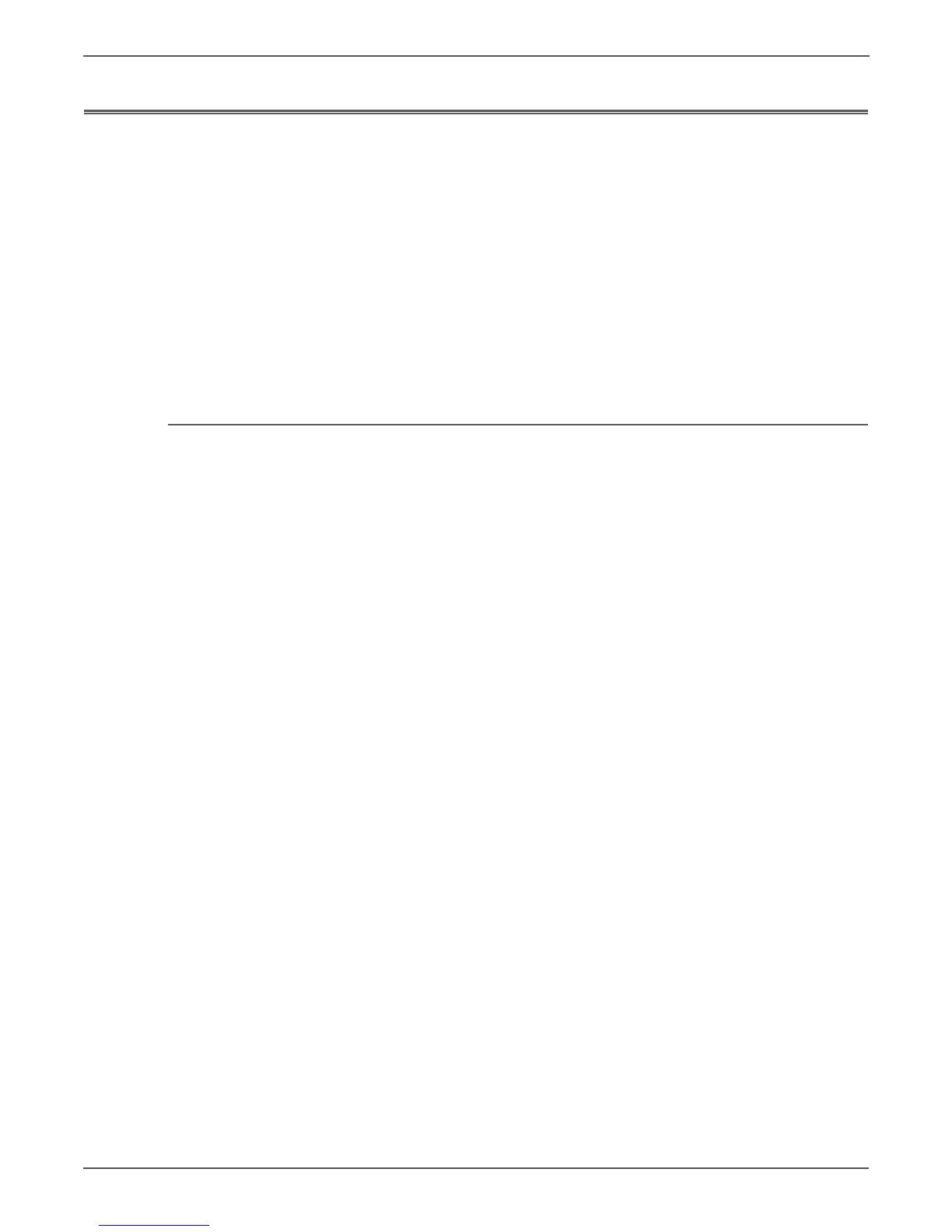3-2 Phaser 6121MFP Service Manual
Error Messages and Codes
Introduction
This chapter describes error messages and numeric codes displayed on the Control
Panel or listed on the Error History page. These error indications serve as the entry
point into the troubleshooting process.
Troubleshooting of problems not directly indicated by or associated with an error
message or code are covered in Chapter 4, General Troubleshooting. Print quality
problems are covered in Chapter 5, Print Quality Troubleshooting.
The printer tracks and reports errors in a number of ways. The two types of error
reporting discussed in this section include:
• Error messages and codes displayed on the Control Panel
• Errors listed on the Error Log History List
Accessing the Error Log History List
The Error Code List contains the last 40 errors. Use the following procedure to print
the Error Code List:
1. At the Control Panel, enter the Service Mode.
• On the initial screen, press the following buttons in this order:
OK > Stop/Reset > 0 > 0 > Stop/Reset > 0 > 1
2. Using the Down Arrow button, select Report and press OK.
3. Select Error Code List and press OK.
The Error Code List is printed.
