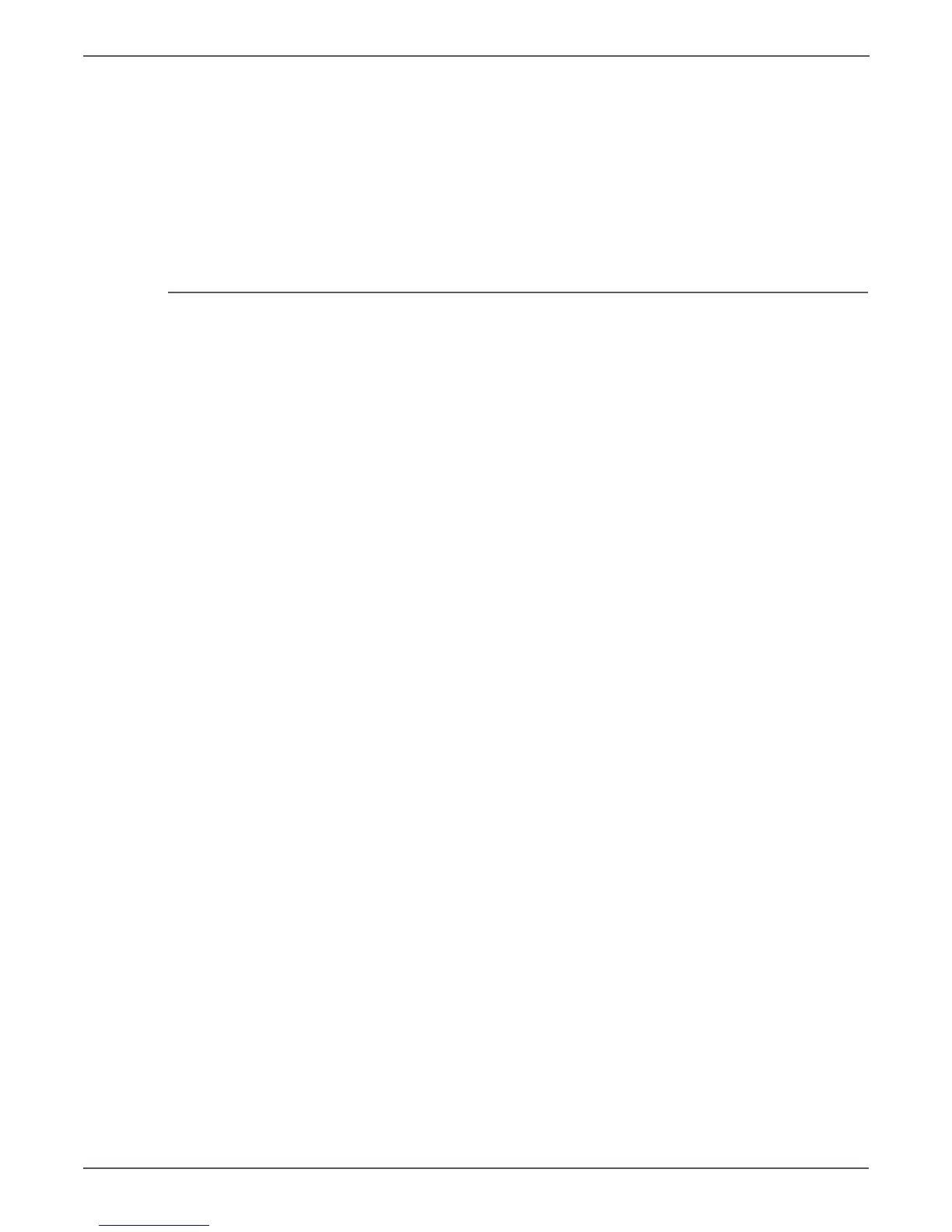5-6 Phaser 6121MFP Service Manual
Print-Quality Troubleshooting
To perform a manual calibration cycle:
1. On the printer control panel, press the Back/Menu button to enter the System
Menu.
2. Press the Down Arrow button to go to General Setup and then press the OK
button.
3. Arrow down to Calibrate Now? and press OK.
4. Arrow up to Yes and press OK.
The printer performs a calibration cycle, which takes about 2 minutes.
Environmental Checks
Verify that the printer is operating within standard environmental specifications:
• The temperature is 10 to 35° C (50 to 95° F).
• Relative humidity is 10 to 85%.
If the printer is operating in an environment that is outside of these conditions,
print quality can suffer. You can move the printer to another location, or correct
the environment that the printer operates in.
