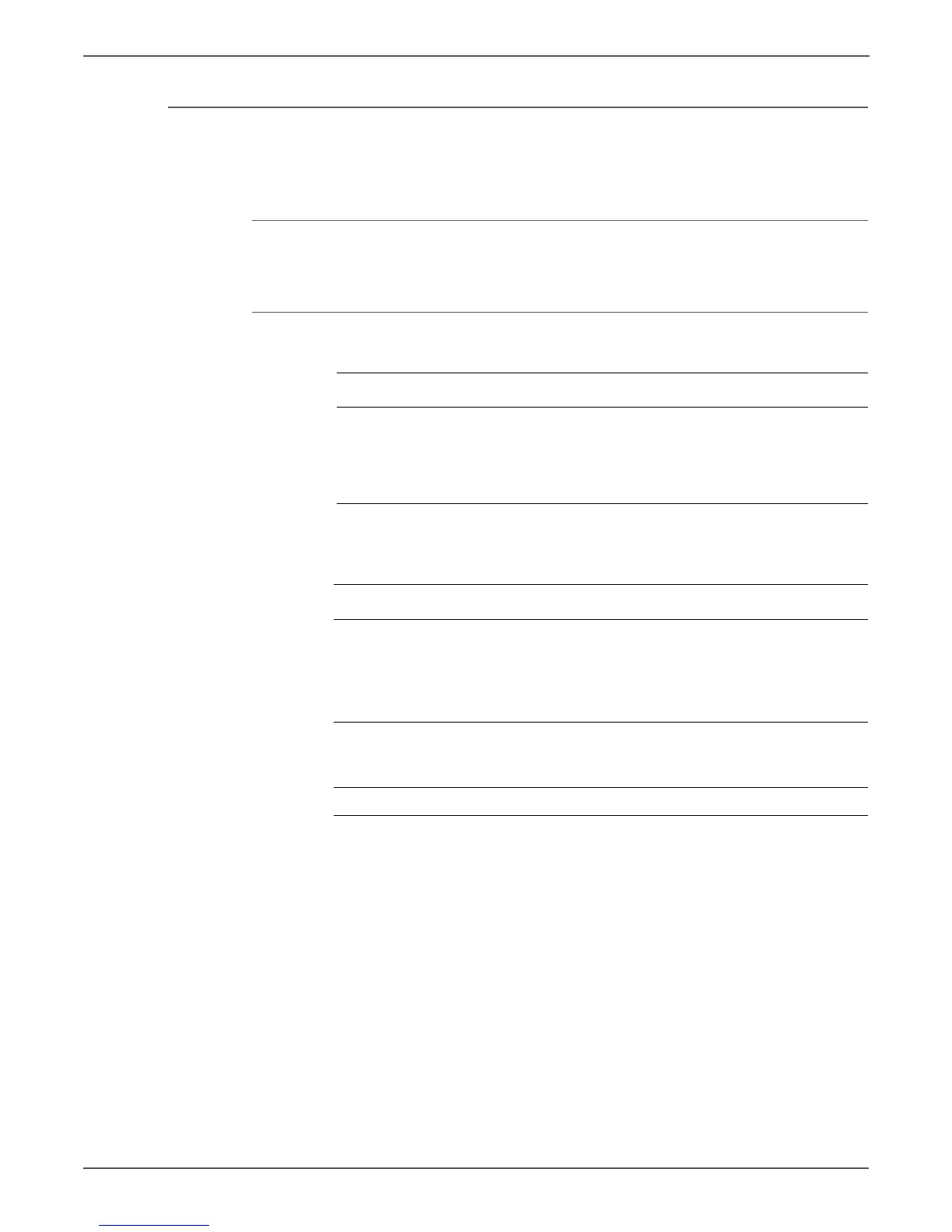3-72 Phaser 6121MFP Service Manual
Error Messages and Codes
004A Duplex Unit Fan Failure
The Duplex Unit Fan Motor lock signal remains HIGH for a predetermined
consecutive period of time while the cooling fan motor remains energized.
Initial Actions
Power down and reboot the printer.
Procedure
Troubleshooting Reference Table
Applicable Parts Wiring and Plug/Jack References
■ Engine Control Board, PL13.0.20
■ Duplex Unit, PL14.1
■ Board Locations (page 2-10)
■ Map 1 - Engine Control Board
Plug/Jack Locator (page 10-5)
■ Engine Control Board Wiring
(page 10-14)
Troubleshooting Procedure Table
Step Action and Questions Yes No
1 Check the Engine Control Board
connector P/J21.
Is the connector seated properly?
Go to step 2. Reseat the
connector. If
the problem
persists, go to
step 2.
2 Replace the Engine Control Board
(page 8-59).
Does the problem persist?
Go to step 3. Complete.
3 Replace the Duplex Unit. Complete.
