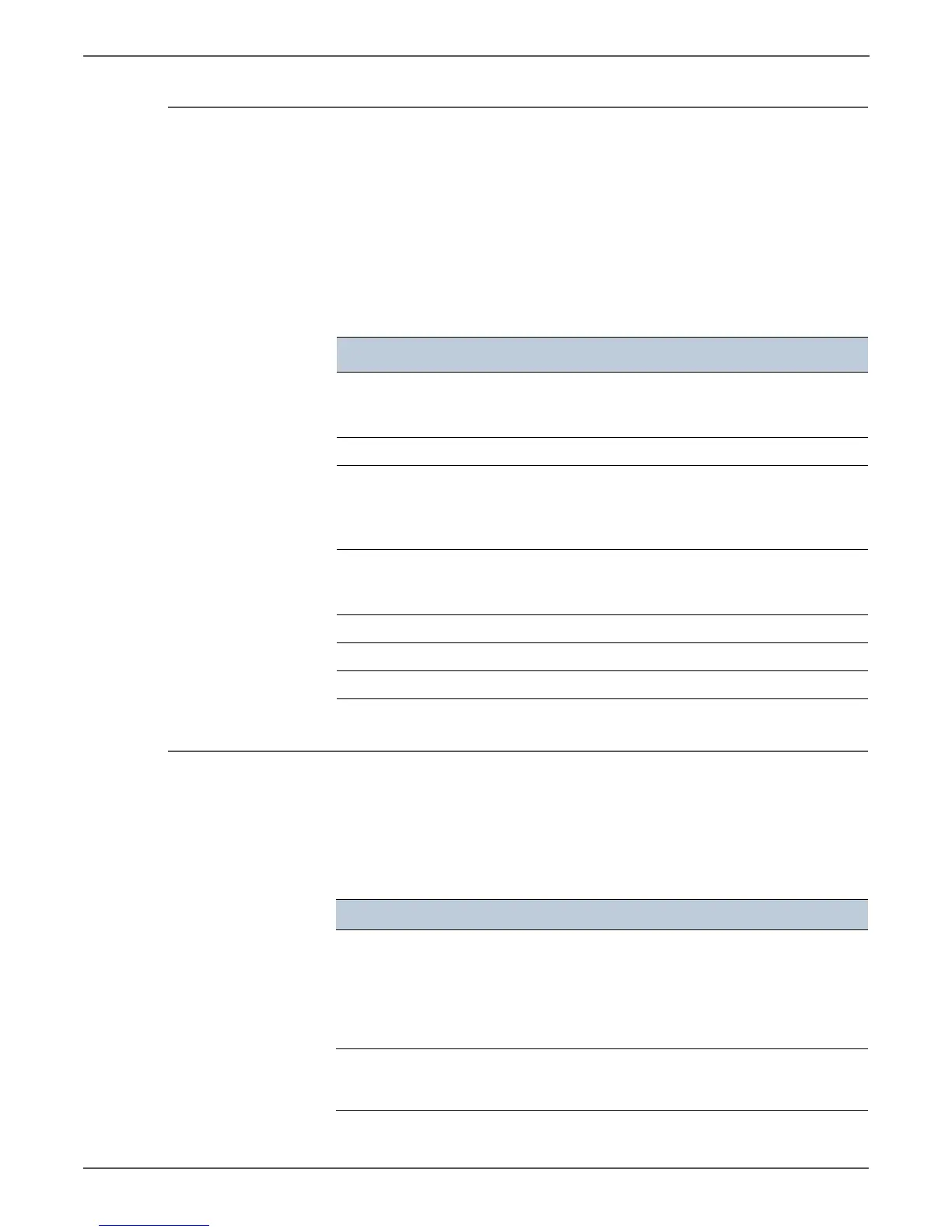A-4 Phaser 6121MFP Service Manual
Reference
Menu Navigation
The Menu Map contains a list of all main and second-level menu headings that
you can use to help you navigate the control panel menus.
To print the Menu Map:
1. On the control panel, press the Back/Menu button.
2. At Print Menu Map, press OK to print.
Print the Menu Map to see other information pages available for printing.
The following table describes the buttons used to navigate the menu options.
System Menu - Main
Use the System Menu to access a list of printer menus, information pages, and
setup menus that contain printer configuration settings. The following table lists
the major submenus contained within the System Menu. To access the System
Menu from the control panel, press the Back/Menu button.
Button Function
Back/Menu Access the System Menu.
Move back to a previous menu level
when in a menu.
OK Accept/Confirm selection.
Up Arrow (displays previous menu or
item)
Down Arrow (displays next menu or
item)
Move between menu items in the same
level.
Forward Arrow (moves cursor to the
right)
Back arrow (moves cursor to the left)
Move the cursor left or right when
setting values for menu items.
Fax Access Fax menu.
Scan Access Scan menu.
Copy Access Copy menu.
Menu/Item Contents
Print Menu Map Prints a list of main menus and their first-level sub menus:
System Menu
Copy Menu – See “Copy Menu” on page A-7.
Scan Menu – See “Scan Menu” on page A-9.
Fax Menu (Phaser 6121MFP/N or /D only) – See “Fax Menu”
on page A-10.
Print Config
Page
Prints the Configuration page showing printer configuration
information such as current default settings, toner cartridge
status, network settings (Phaser 6121MFP/N or /D only), etc.
