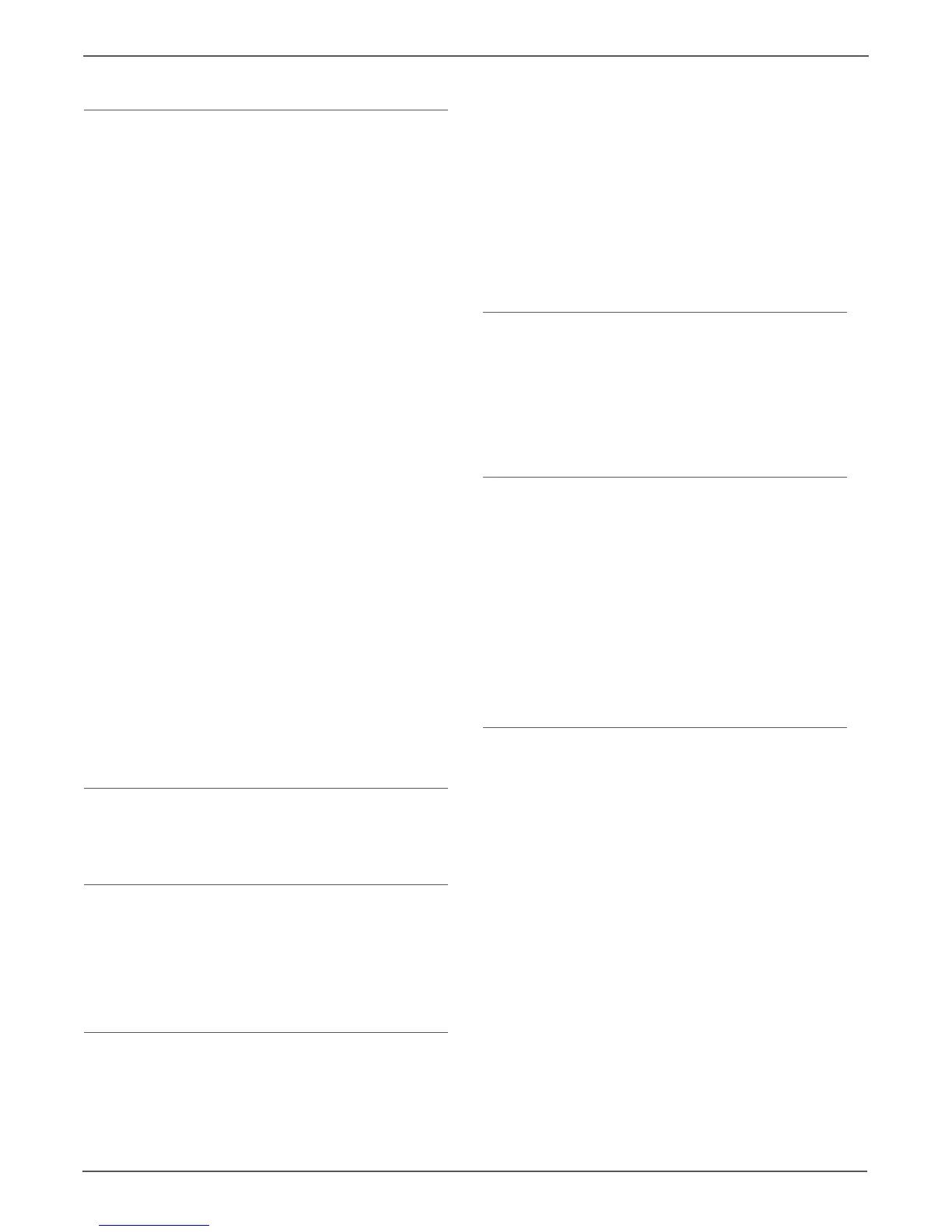I – 2 Phaser 6121MFP Service Manual
F
fan
exit tray cooling fan motor
replacement
, 8-96
locations
, 2-12
power supply fan motor
replacement
, 8-89
ventilation fan motor
replacement, 8-95
fasteners
precautions, 8-5
screws
, 8-5
Fax
clear function, 6-42
error messages
, 3-9
maintenance functions
, 6-43
menu
, A-10
protocol list
, 6-39
reception fault
, 4-16
transmission fault
, 4-13
troubleshooting
, 4-11
Fax Board
removal, 8-62
Feed Roller
removal
, 8-11
feeder
removal, 8-46
firmware
update, A-15
first print output time (FPOT)
, 1-16
front door switch
, 8-99
Fuser
print quality problems, 5-26
removal
, 8-9
temperature control
, 2-44
fusing
, 2-4
G
G-correction control, 2-41
H
High Voltage Board
print quality problems
, 5-33
removal
, 8-57
humidity sensor
, 8-106
I
IDC Sensor, 2-40
Image Processor Board
print quality problems, 4-27
removal
, 8-66
image transfer
, 2-3, 2-38
Image Transfer Solenoid
, 2-37
retraction
, 2-39
Imaging Unit
cleaning, 2-39
removal
, 8-6
waste toner reservoir
, 2-47
Information pages
configuration, 1-19
J
jam error
initial actions
, 3-56
procedures
, 3-56
ADF
, 3-64
Tray 2
, 3-65
L
laser intensity adjustment control, 2-41
Laser Unit
, 2-20
removal
, 8-50
leak detection
, 2-40
left side cover
removal, 8-28
lifting plate
removal
, 8-43
light intensity
, 2-20
loop correction
, 2-59
M
Macintosh
troubleshooting
, 4-32
Main Motor
feeder operation
, 2-61
transfer drive
, 2-33
maintenance
preventive
, 7-2
RIP
, 7-3
tools
, 7-2
maintenance items
, 8-6
ADF Feed Roller
, 8-14
ADF pick pad
, 8-18
ADF pick-up roller
, 8-13
Feed Roller
, 8-11
Fuser removal
, 8-9
Imaging Unit removal
, 8-6
life of
, 1-9
Separation Pad
, 8-12
Toner Cartridge
, 8-20
maintenance mode entry procedure
, 6-43
