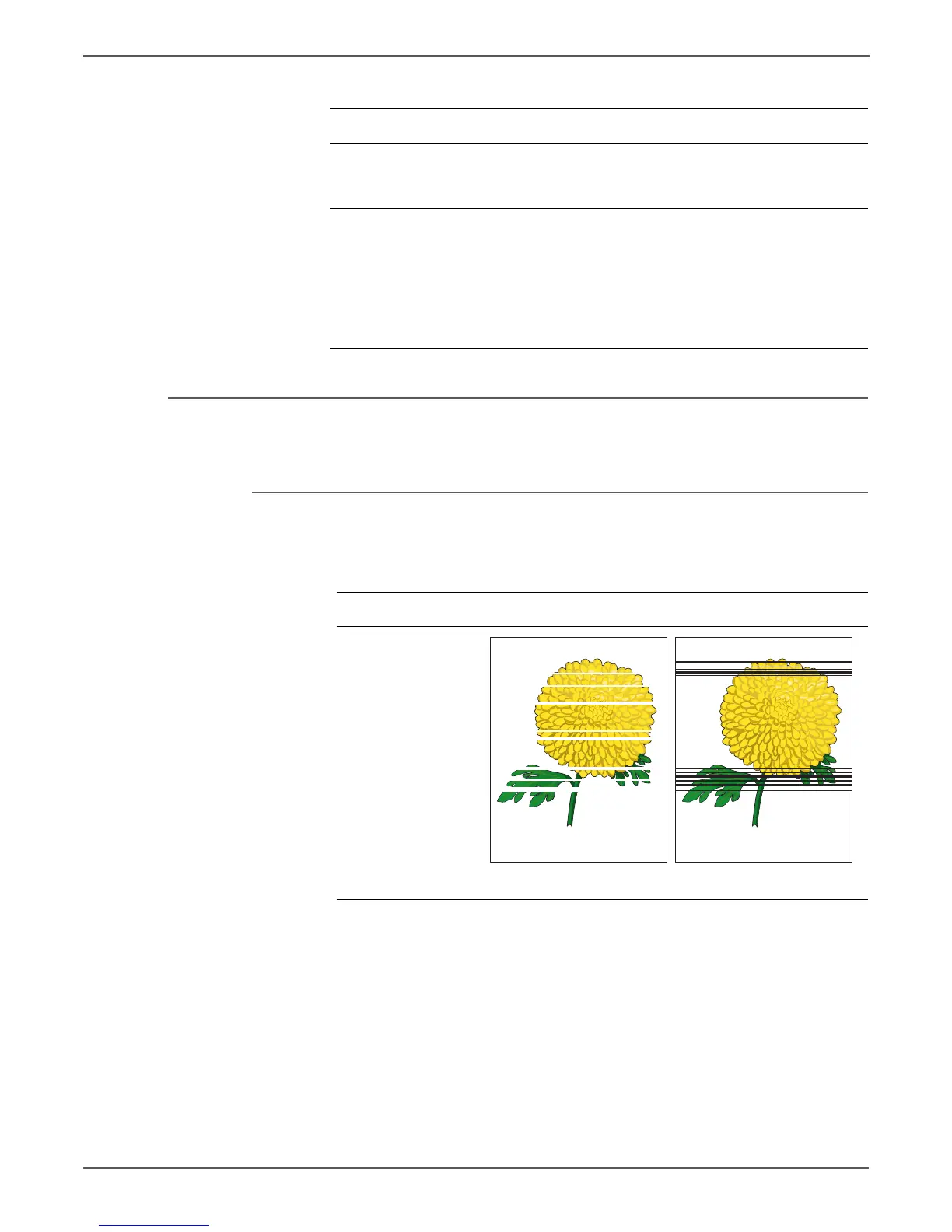5-16 Phaser 6121MFP Service Manual
Print-Quality Troubleshooting
White or Colored Lines and Bands in Scan Direction
Horizontal lines or bands in the copy indicate problems in the scan direction.
Initial Actions
Perform the initial actions listed on page 5-5.
10 Replace the Fuser
(page 8-9).
Does the problem persist?
Go to step 11. Complete.
11 Replace the Imaging Unit.
If the problem persists,
replace the toner
cartridges (page 8-20).
If the problem persists,
replace the Laser Unit
(page 8-50).
Troubleshooting Reference Table
Applicable Parts Example Print
■ Imaging Unit,
PL4.0.13
■ Transfer Roller,
PL7.1.10
■ Fuser, PL11.0.18
■ Laser Unit,
PL4.0.2
■ Power Supply,
PL13.0.17
Troubleshooting Procedure Table (continued)
Step Actions and Questions Yes No
Horizontal Band, Void, or Streaks
Chrysanthemum x morifolium
Horizontal Stripes
Chrysanthemum x morifolium
