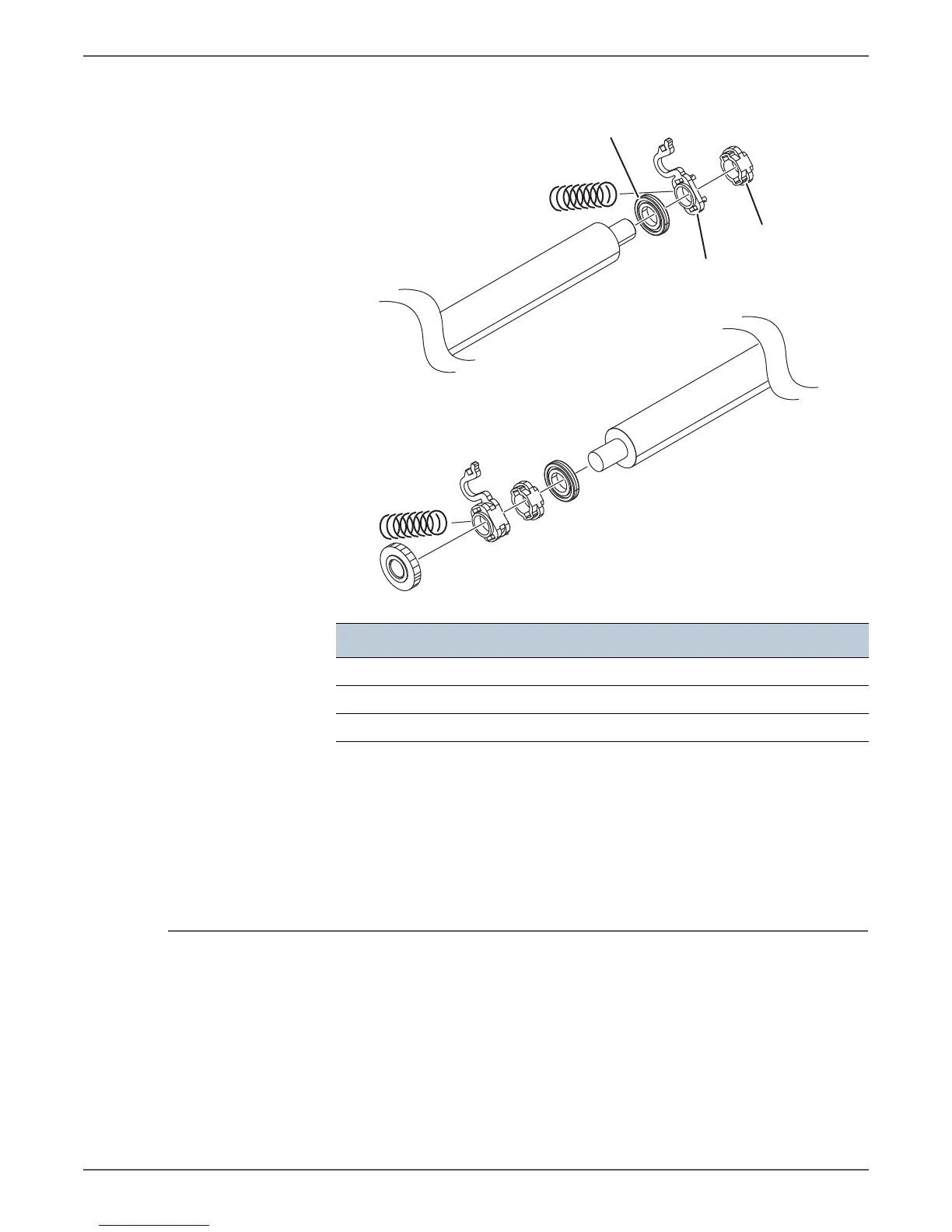Phaser 6121MFP Service Manual 8-57
Service Parts Disassembly
3. Remove the gear, bushing, 2 holders, and 2 collars.
If the Transfer Roller is replaced with a new one.
1. Reset the Transfer Roller counter in the service menu. See page 6-27.
2. It is highly recommended that the Feed and Separator Rollers be
replaced also.
High Voltage Board
PL13.0.6
1. Remove the Right Cover (page 8-29).
2. Disconnect three connectors (CN1, CN2, and T2) from the High Voltage Board.
Item Description
1Collar
2Cap
3Holder
s6121mfp-326
