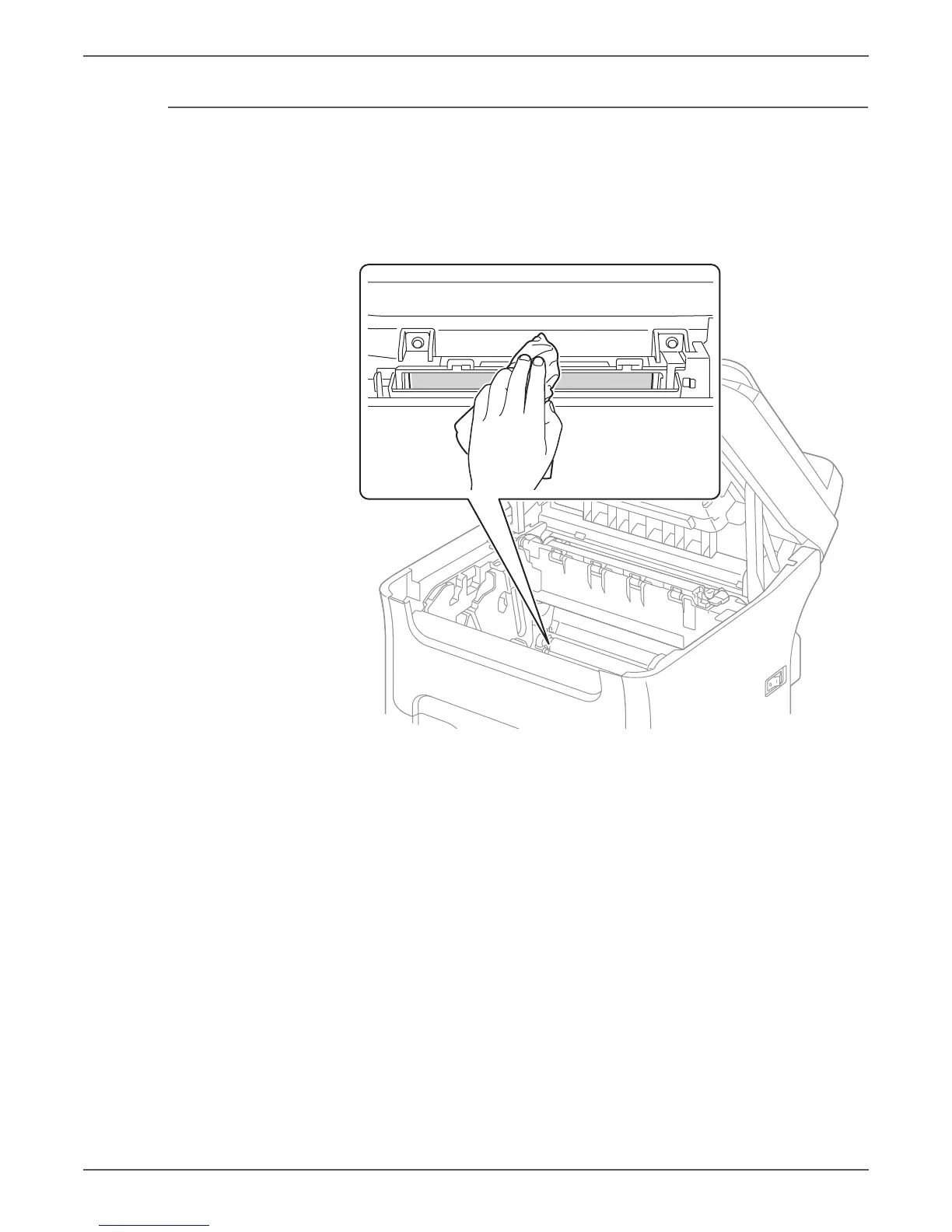Phaser 6121MFP Service Manual 7-7
Cleaning and Maintenance
Laser Window
1. At the main menu, press the Menu button.
2. Press the Down Arrow and select Replace Toner.
3. Press the Down Arrow and select Clean Laser Lens.
4. Follow the instructions on the control panel, and clean the Laser Unit window
with a clean soft cloth.