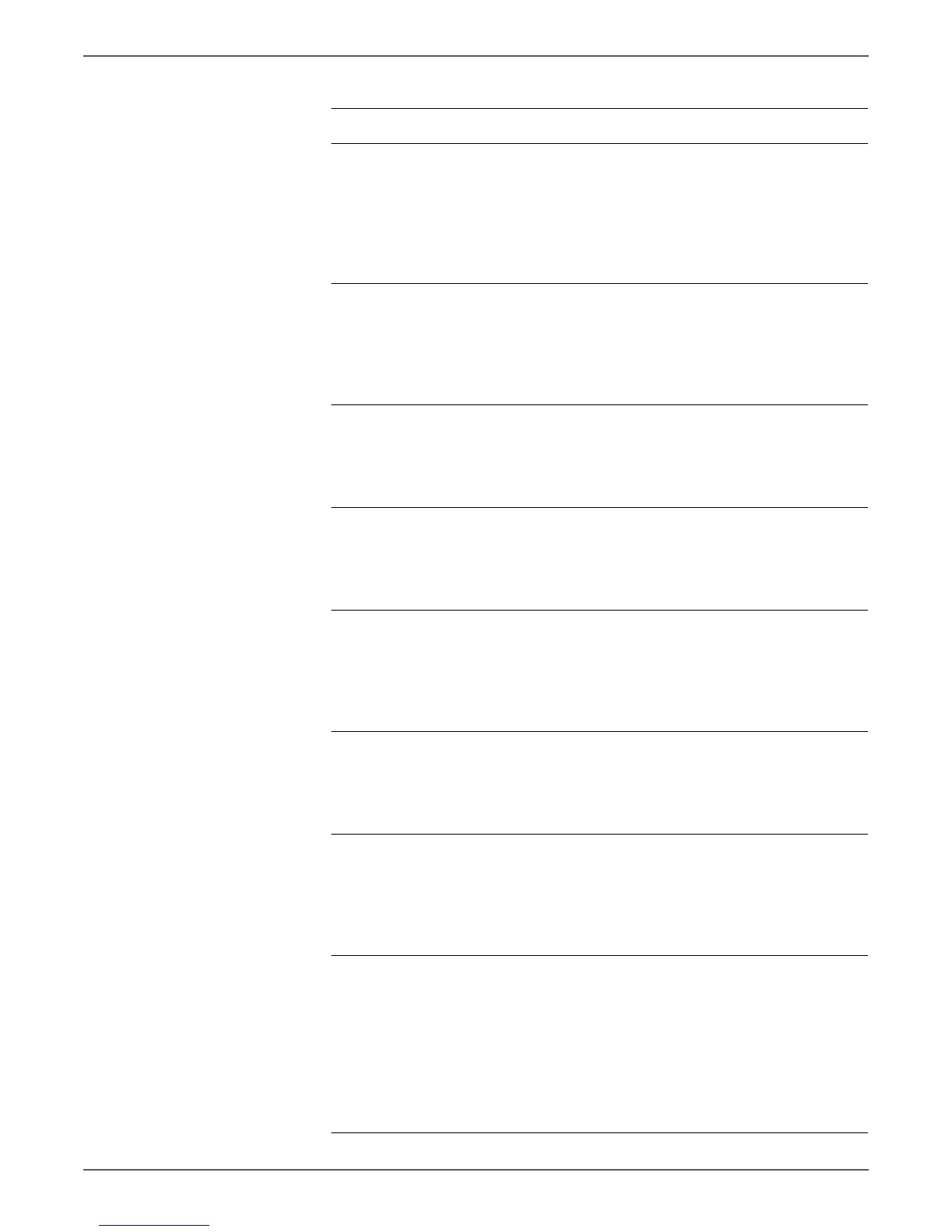Phaser 6121MFP Service Manual 5-9
Print-Quality Troubleshooting
2 Reseat all connectors and
cables on the Image
Processor Board and on
the Engine Control Board.
Perform a copy job.
Does the defect still
occur?
Replace the Scanner
Unit (page 8-31). If
the problem persists,
go to step 3.
Complete.
3 Check connectors P/J18
and P/J19 on the Engine
Control Board, and P/J8
on the Image Processor
Board.
Are they seated properly?
Go to step 4. Reseat the
connectors. If the
problem persists, go
to step 4.
4 Replace the Image
Processor Board
(page 8-66).
Does the defect still
occur?
Go to step 5. Complete.
5 Reseat CN6 on the Power
Supply and P/J9 on the
Image Processor Board.
Does the error still occur
when copying?
Replace the Power
Supply (page 8-72).
Complete.
6 Inspect the Imaging Unit.
Is the gear of the
Imaging Unit drive
mechanism installed
properly?
Go to step 7. Correct the drive
transmitting section
or replace the
Imaging Unit. If the
problem persists, go
to step 7.
7 Is the charge corona
voltage contact or photo-
conductor ground contact
of the Imaging Unit
connected properly?
Go to step 8. Check, clean, or
correct the contact. If
the problem persists,
go to step 8.
8 Check that all connectors
and cables are securely
connected to the High
Voltage Board.
Are the connectors seated
properly?
Go to step 9. Reseat the
connectors. If the
problem persists, go
to step 9.
9 Replace the following
units, listed in order, until
problem is eliminated:
Imaging Unit (page 8-6),
High Voltage Board
(page 8-57),
Engine Control Board
(page 8-59), and
Laser Unit (page 8-50).
Complete.
Troubleshooting Procedure Table (continued)
Step Actions and Questions Yes No
