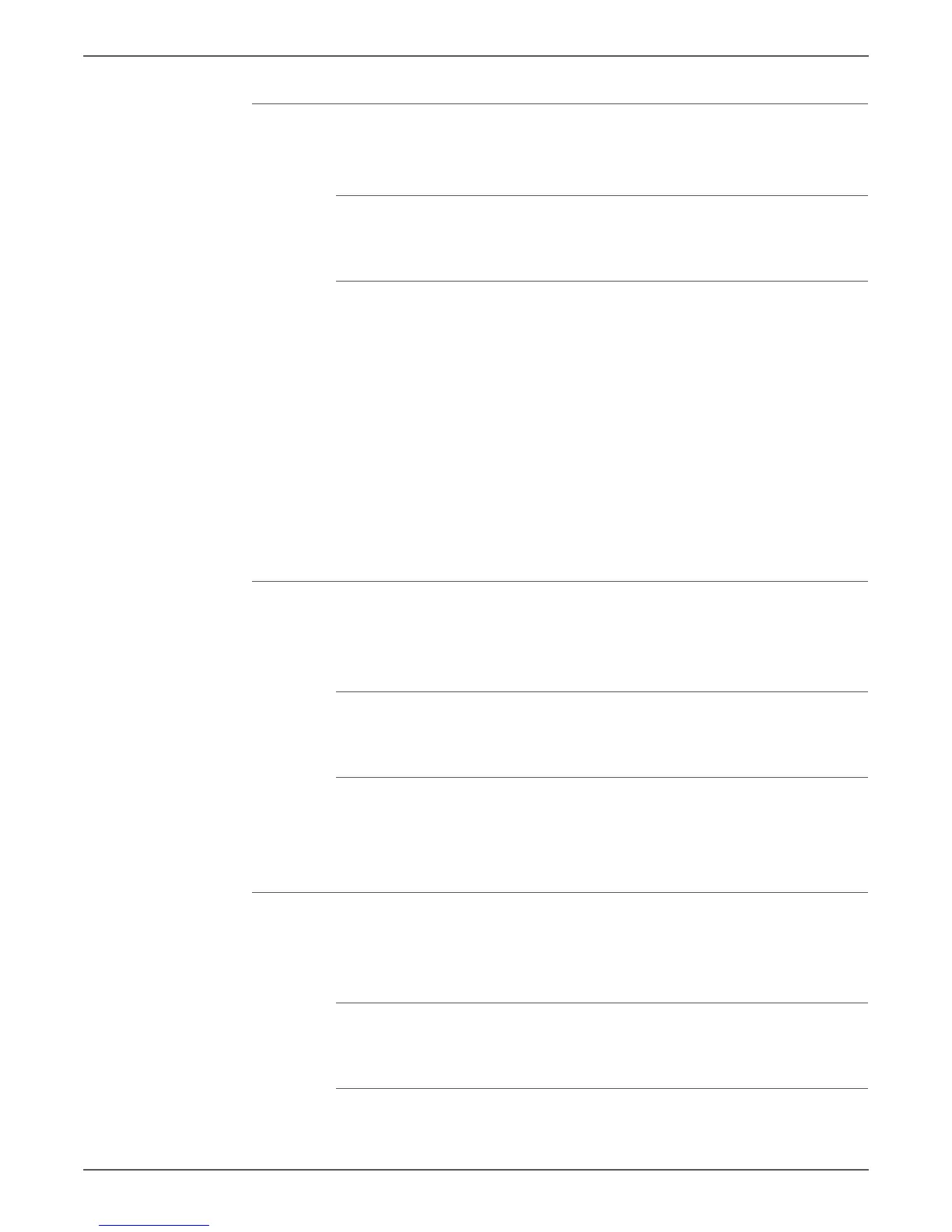Phaser 6121MFP Service Manual 6-13
Adjustments and Calibrations
TWAIN Time-out
Specifies the time for TWAIN time-out.
Default Setting
The default setting is 6 minutes.
Available Settings
•2 minutes
•4 minutes
•6 minutes
•8 minutes
•10 minutes
•12 minutes
•14 minutes
•16 minutes
•18 minutes
Power Save Mode
Set to activate Power Save mode when no print jobs have been received or Control
Panel operation has not been made for a given period.
Default Setting
The default setting is On.
Available Settings
•On
•Off
Enable Warning
Specifies whether or not a warning appears when either the toner or Imaging Unit
is about to run out.
Default Setting
The default setting is On.
Available Settings
There is a On/Off setting for Toner Low and Imaging Unit Low.
