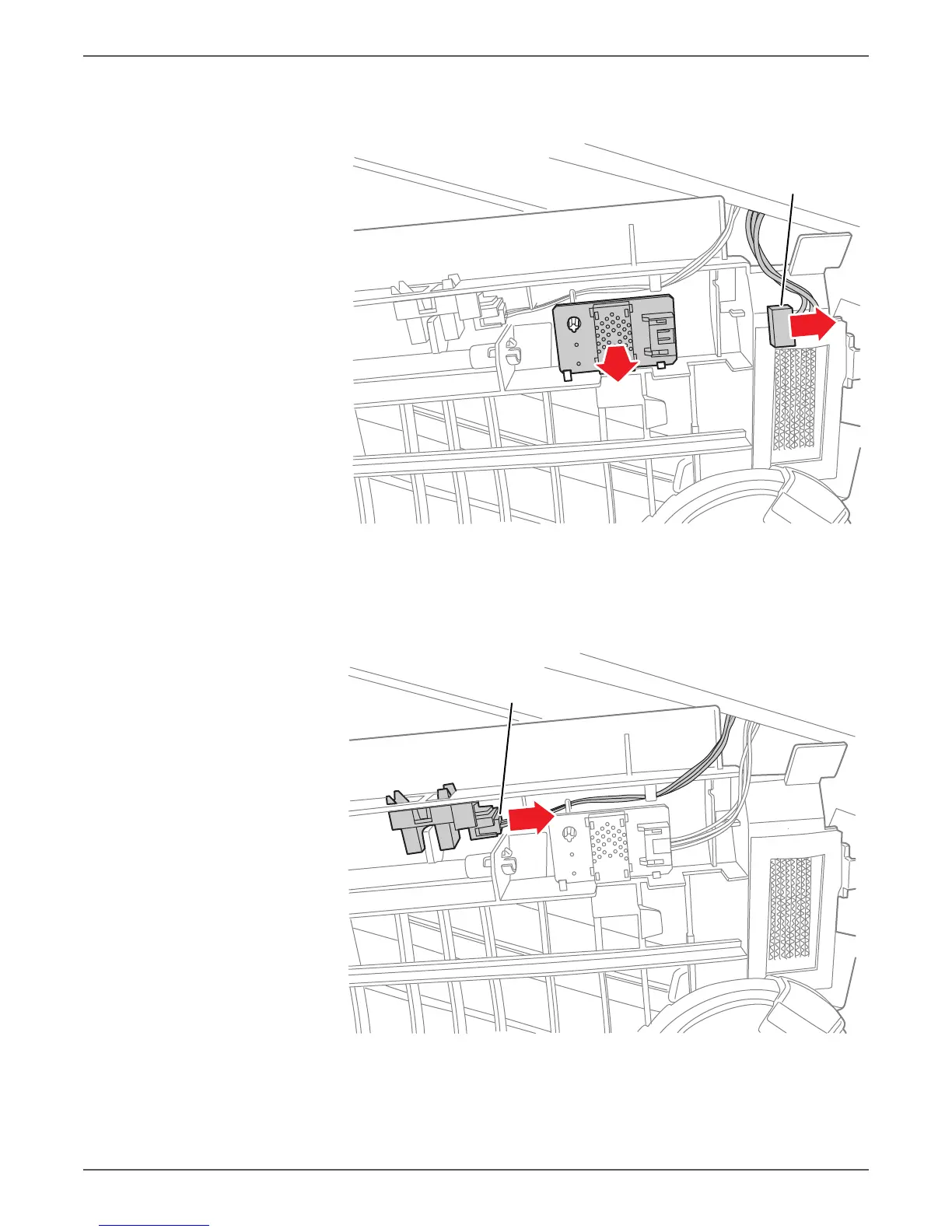Phaser 6121MFP Service Manual 8-107
Service Parts Disassembly
3. To remove the Humidity Sensor:
a. Disconnect P/J41 from the Humidity Sensor.
b. Push the hook away from the sensor, lift the sensor off of the boss and
away from the tabs to remove it.
4. To remove the Registration Sensor, disconnect PJ40 and then remove the
sensor.
