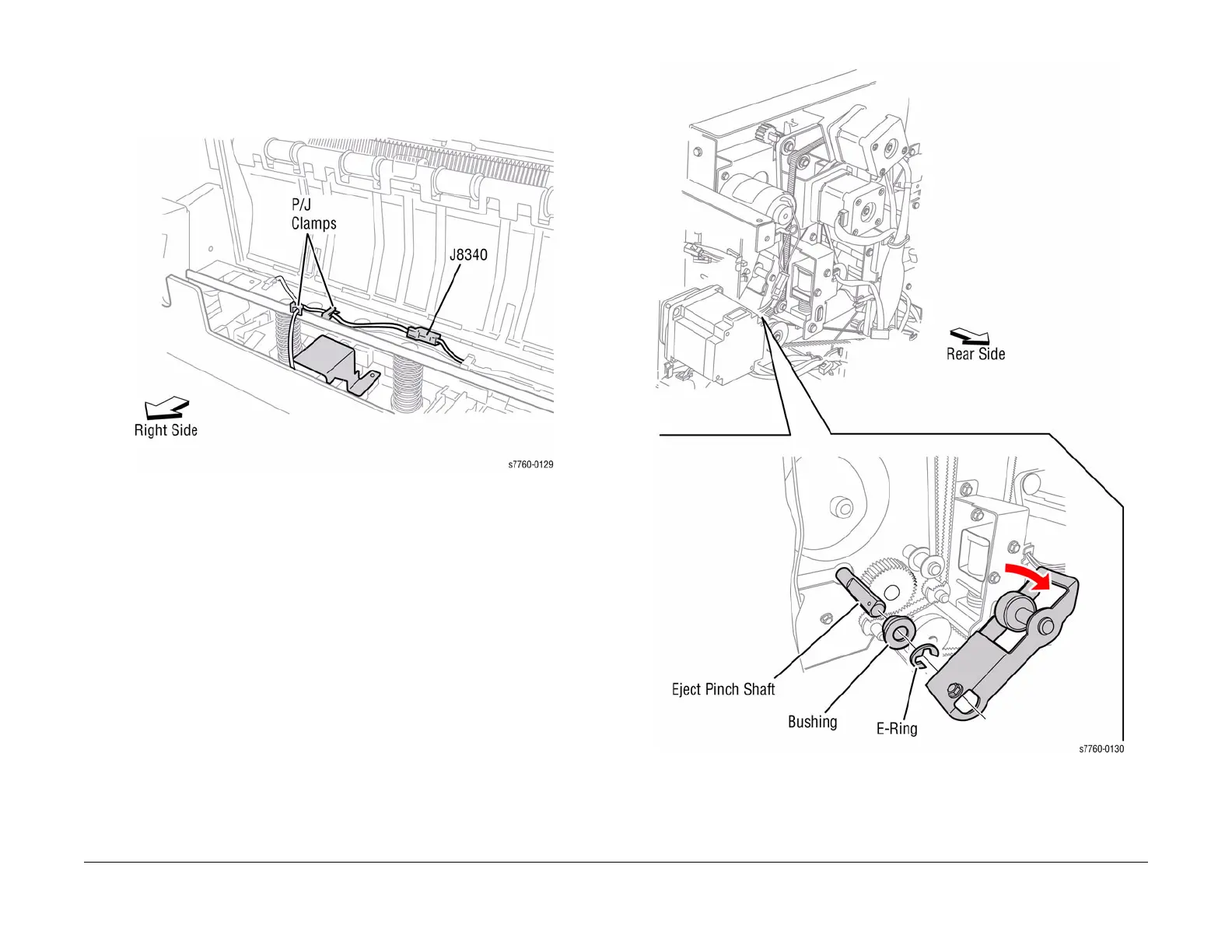January 2010
4-87
Phaser 7760 Color Laser Printer
REP 12.67
Repairs and Adjustments
Revised
6. Removing the Pinch Springs (Figure 2).
a. Remove the Pinch Springs.
b. Disconnect the wiring harness at P/J8340 (refer to Section 7, Finisher Rear View
Plug and Jack Locations - Figure 2).
Figure 2 Removing Pinch Springs
7. Removing the Eject Chute Assembly (Figure 3).
a. Remove the Eject Cam Follower.
b. Remove the E-Clip and Bushing.
Figure 3 Removing Eject Cam Follower
