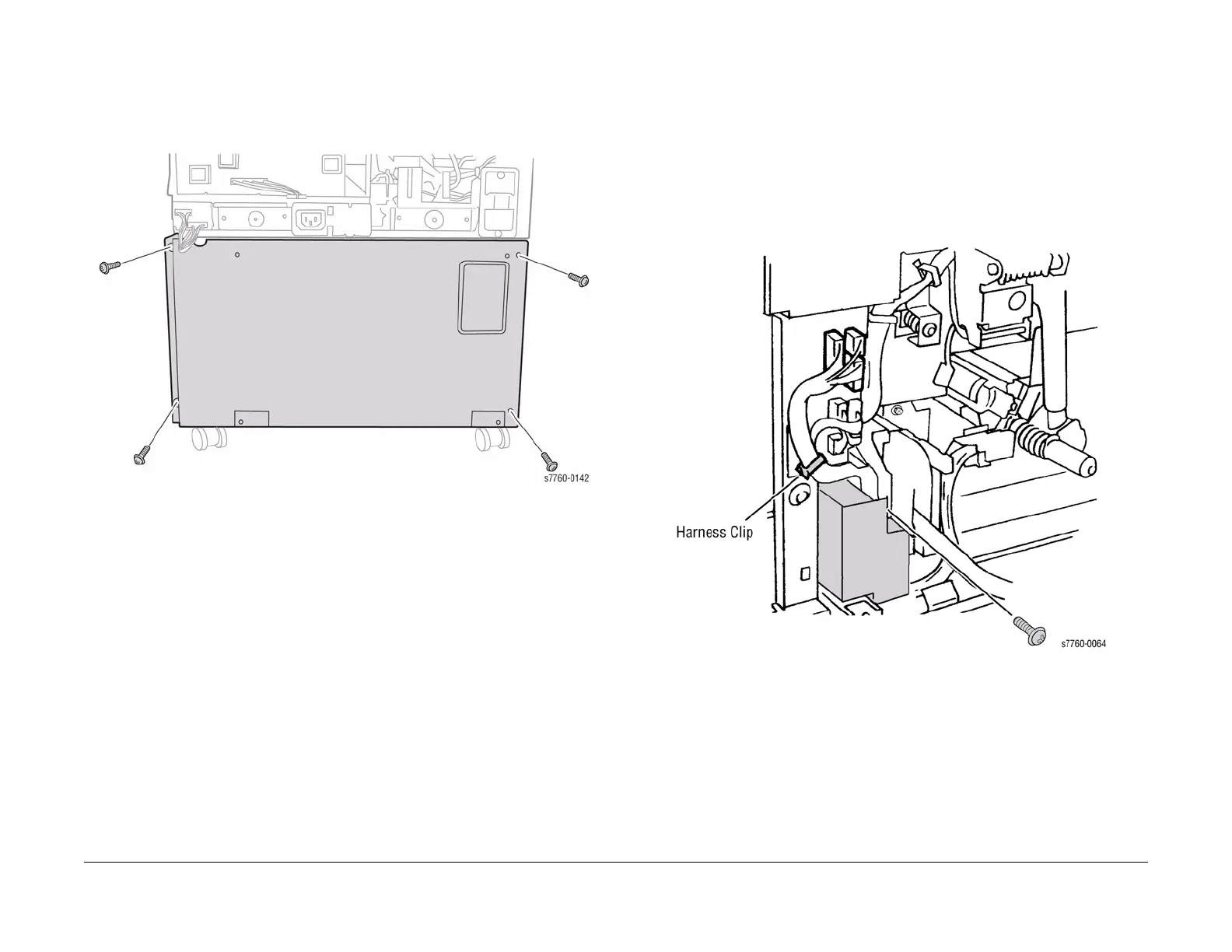January 2010
4-95
Phaser 7760 Color Laser Printer
REP 14.9, REP 14.10
Repairs and Adjustments
Revised
REP 14.9 Rear Cover (Tray Module)
Parts List on PL 15.11 (1TM, 3TM), PL 16.16 (TTM)
Removal
1. Remove the 4 screws and remove the Rear Cover.
Figure 1 Removing Rear Cover (Tray Module)
REP 14.10 Inner Cover
Parts List on PL 8.1
Removal
1. Open the Front Cover.
2. Remove the Fuser Cover (REP 14.8).
3. Remove the Waste Toner Cartridge Cover (REP 9.3).
4. Removing the Inner Cover (Figure 1).
a. Remove the wiring harness from the harness clip.
b. Remove 1 screw and remove the Inner Cover.
Figure 1 Removing Inner Cover
