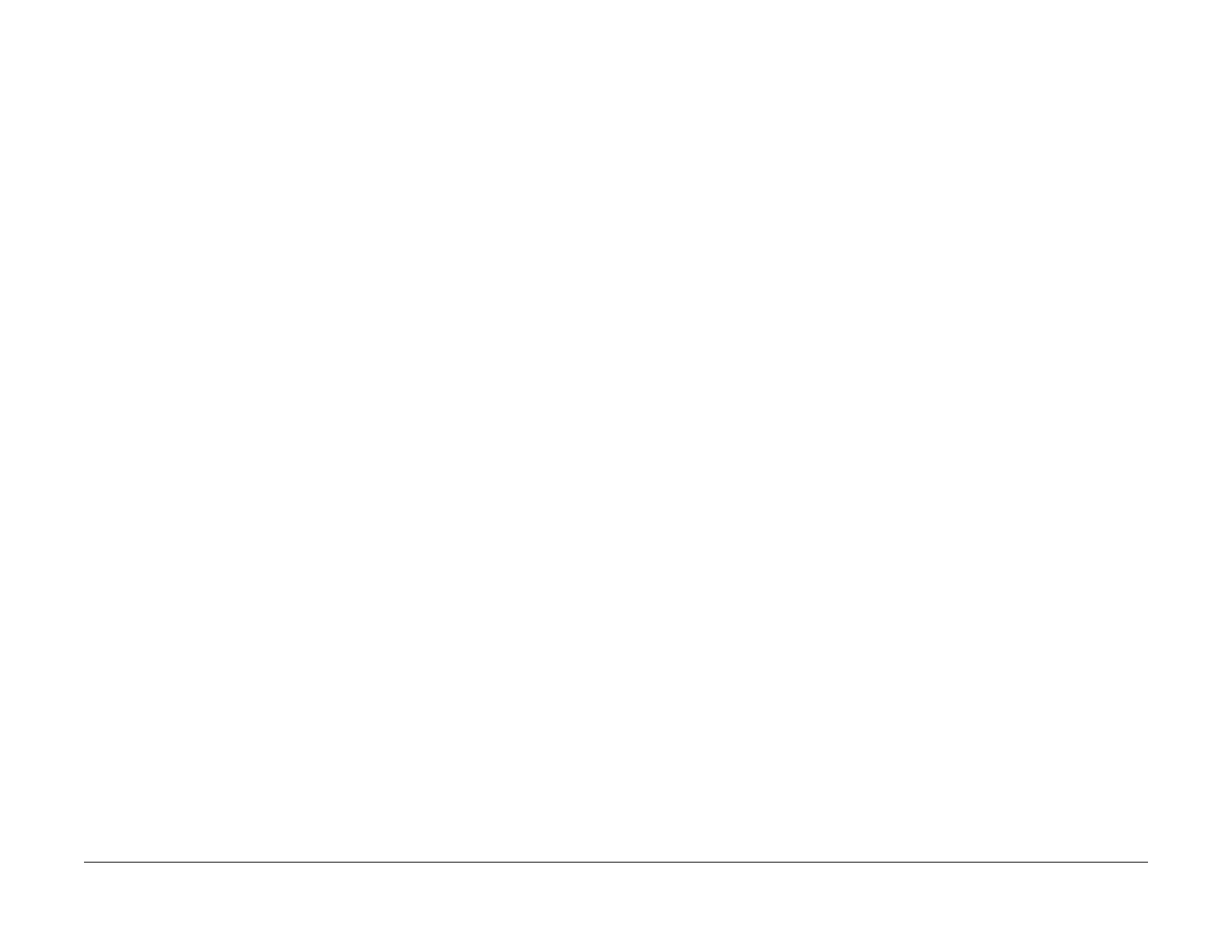January 2010
4-108
Phaser 7760 Color Laser Printer
ADJ 9.15, ADJ 9.16
Revised
Repairs and Adjustments
ADJ 9.15 Finisher Folder Position
Procedure
Refer to ADJ 12.5, ADJ 12.6, ADJ 12.7, ADJ 12.9, and ADJ 12.10 (Section 4) for detailed pro-
cedures.
ADJ 9.16 Calibrate for Paper
Purpose
Calibrate for Paper is used for adjusting the printer for various paper types and environmental
conditions. You may need to readjust the printer when you change brands, paper types, or the
temperature or humidity changes significantly.
Procedure
NOTE: Ensure to load 8 x 11 media (LEF) in Tray 1 (MPT) to perform this procedure.
1. Go to the Printer Menu. Scroll down the menu to find Troubleshooting and press OK.
2. Select Print Quality Problems and press OK.
3. Scroll down the menu to find Calibrate for Paper and press OK.
4. Select Calibrate for Paper Pages and press OK.
5. The printer prints 9 Calibrate for Paper pages.
6. Follow the instructions on the Calibrate for Paper to perform the procedure.
