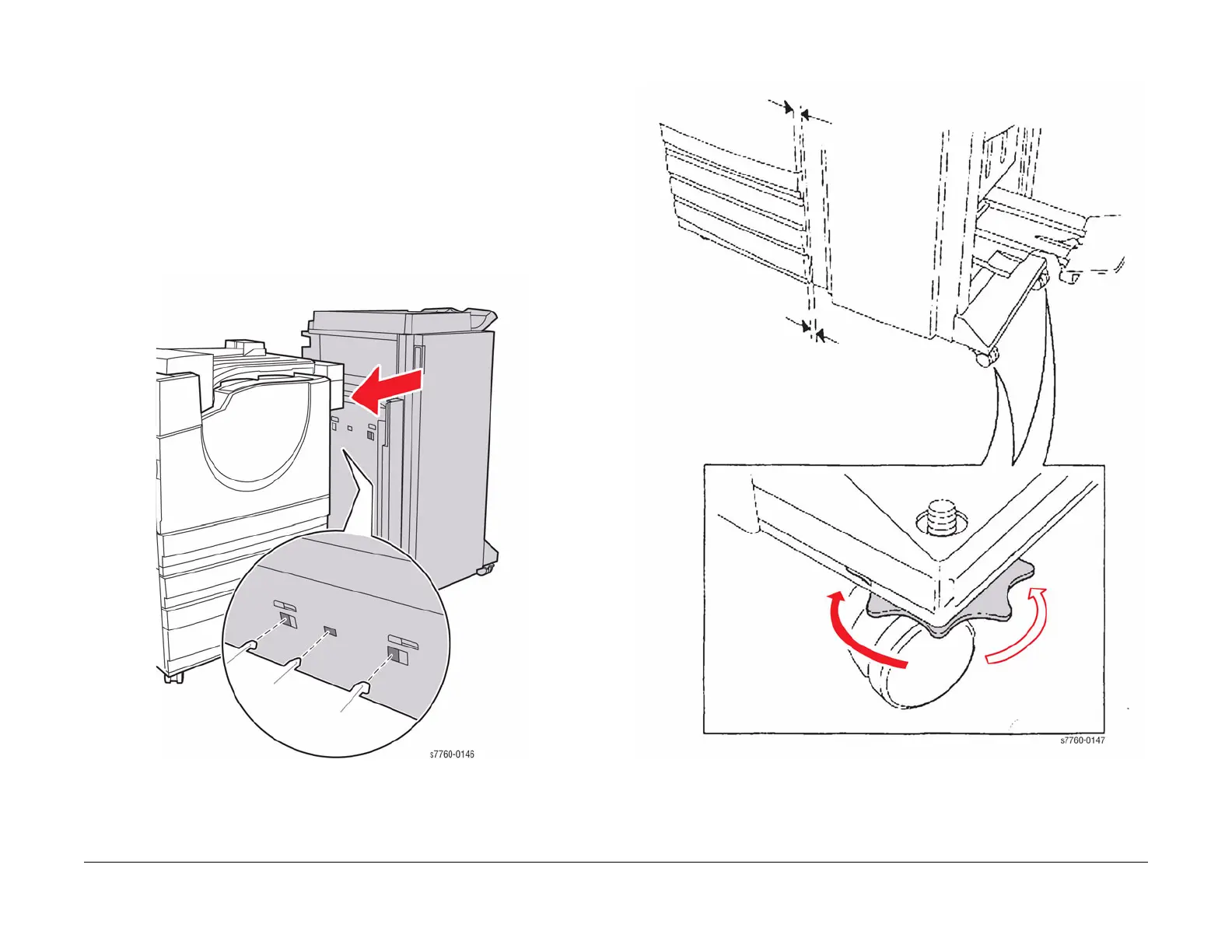January 2010
4-111
Phaser 7760 Color Laser Printer
ADJ 12.2
Repairs and Adjustments
Revised
ADJ 12.2 Finisher Leveling
Parts List on PL 21.1
Purpose
The Finisher level should be checked if the machine has been moved to a new location or if the
machine is having Booklet Quality issues or entrance jams.
Adjustment
WARNING
To avoid personal injury or shock, do not perform repair or adjustment activities with
the power switch on or electrical power applied to the machine.
1. Verify the Finisher is properly latched and secured to the Printer (Figure 1).
Figure 1 Securing Finisher to the Printer
2. Adjust the Finisher Level so that it is parallel with the Printer (Figure 2).
Figure 2 Leveling the Finisher
3. When the Finisher is parallel to the Printer, verify the H-Transport does not interfere with
the Finisher Entrance Gate.
