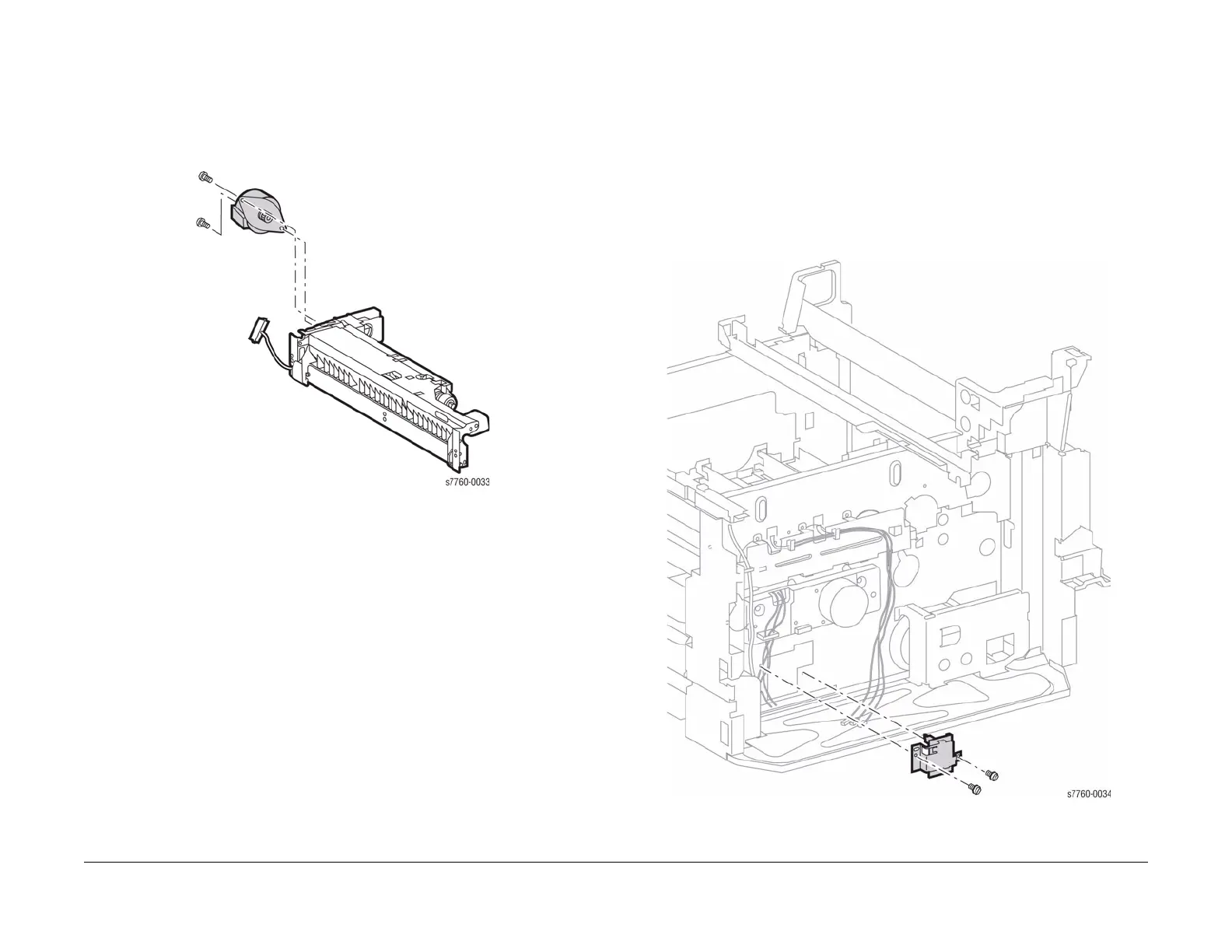January 2010
4-21
Phaser 7760 Color Laser Printer
REP 7.4, REP 7.5
Repairs and Adjustments
Revised
REP 7.4 Tray 2/3/4/5 Feed/Lift Motor
Parts List on PL 2.4
Removal
1. Remove Tray 2 Feeder (REP 7.3).
2. Remove the 2 screws and remove the Motor (Figure 1).
Figure 1 Removing Tray 2 Feed Motor
Replacement
NOTE: When reinstalling the Motor, it may be necessary to manually rotate the Gears to mesh
them with the other gears.
REP 7.5 Tray 2 Paper Size Sensor
Parts List on PL 2.1
Removal
1. Remove the Rear Cover (REP 14.2).
2. Remove the HVPS Chassis (REP 1.6).
3. Remove the 5 V HVPS Bracket (REP 1.1).
4. Removing Tray 2 Paper Size Sensor (Figure 1).
a. Disconnect the wiring harnesses from Tray 2 paper-select switches.
b. Remove the 2 screws securing the Mounting Bracket and remove the Paper Size
Sensor.
Figure 1 Removing Tray 2 Paper Size Sensor
