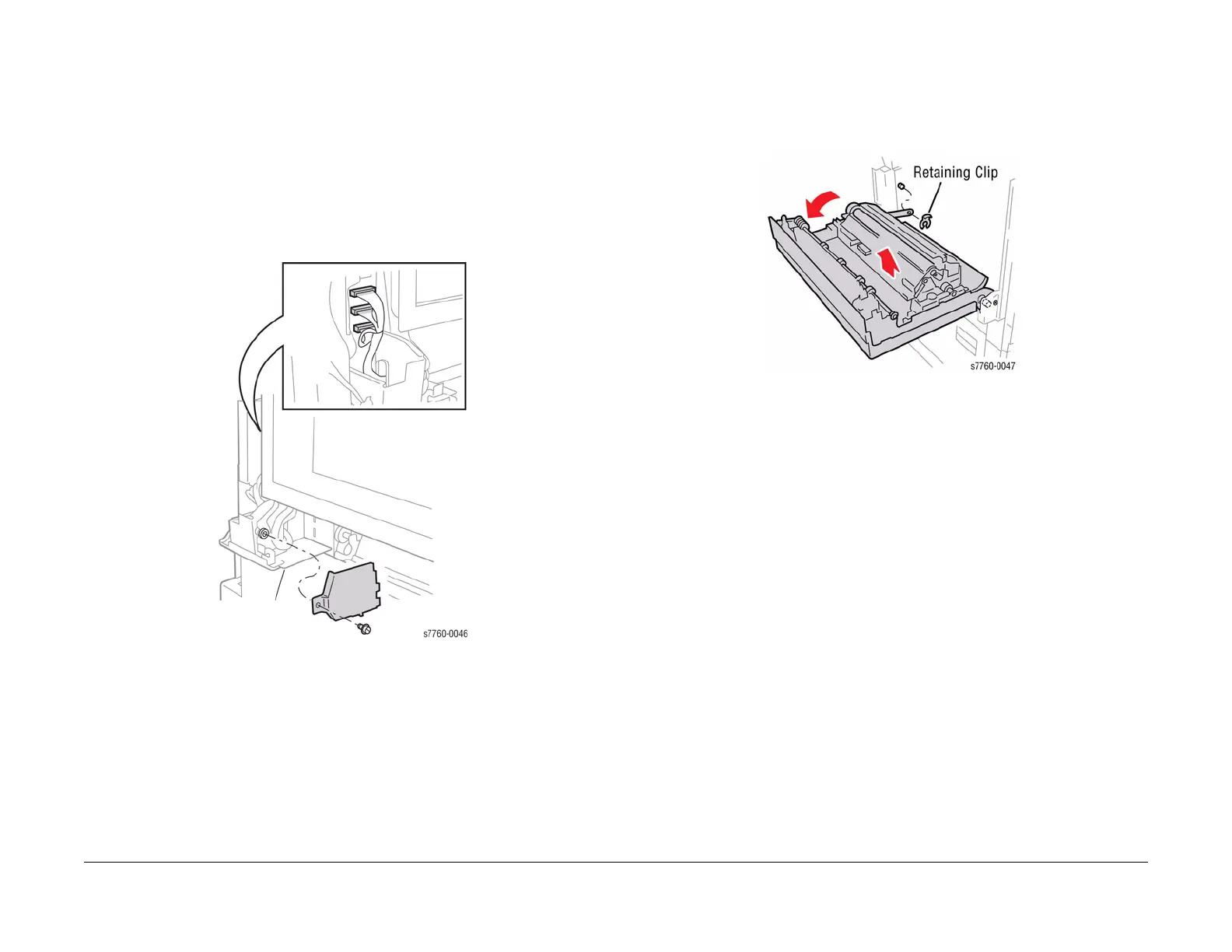January 2010
4-31
Phaser 7760 Color Laser Printer
REP 8.1
Repairs and Adjustments
Revised
REP 8.1 Left Cover Assembly (Left-Hand Door A)
Parts List on PL 2.8
Removal
1. Remove the Rear Cover (REP 14.2).
2. Remove the Rear Left Middle Cover (REP 14.4).
3. Remove Tray 1 (MPT) (REP 7.1).
4. Remove the Fuser Cover (REP 14.8).
5. Removing the Plastic Harness Cover (Figure 1).
a. Disconnect the 3 wiring harnesses.
b. Remove 1 screw and the Plastic Harness Cover.
Figure 1 Removing Plastic Harness Cover
6. Removing the Left Cover Assembly (Figure 2).
a. Remove the Retaining Clip off the link mounting post.
b. While supporting the Left Cover Assembly, lift up the Stop Arm.
c. Lower the Left Cover Assembly and lift the Cover Assembly off the pivot pins to
remove.
Figure 2 Removing Left Cover Assembly
