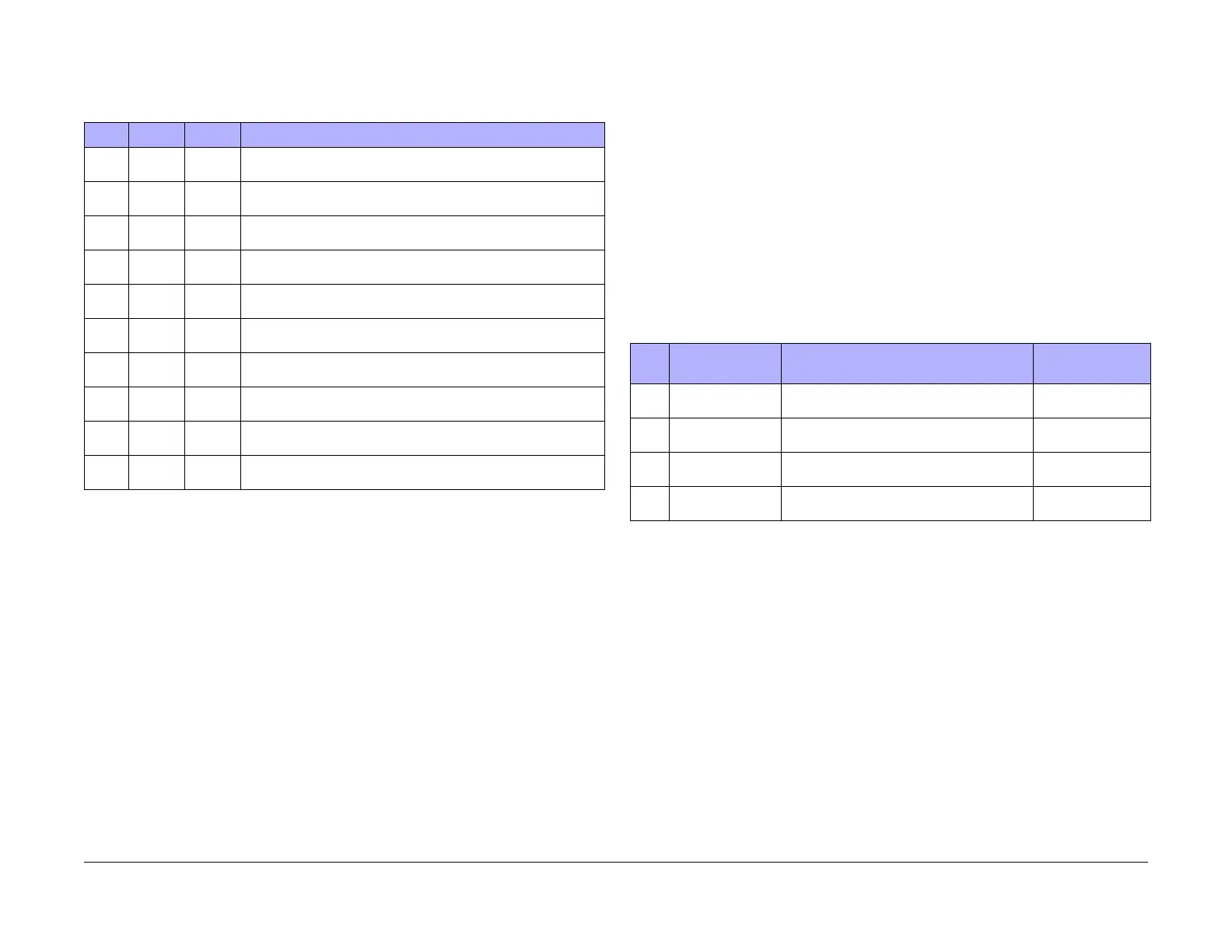January 2010
4-120
Phaser 7760 Color Laser Printer
ADJ 12.9, ADJ 12.10
Revised
Repairs and Adjustments
NOTE: If the “A”-side is longer than the “B”-side, the current NVRAM value should be
increased. If the “B”-side is longer than the “A”-side, the current NVRAM value should be
decreased.
6. Check the output against specifications in Figure 1. Repeat steps 5 - 6 until the Fold Posi-
tion meets specification or customer request.
7. After adjustment is done, go to ADJ 12.10 Booklet Staple Position (Staple on Fold Fine
Adjustment).
ADJ 12.10 Booklet Staple Position (Staple on Fold Fine
Adjustment)
Parts List on PL 21.16
Purpose
To set up the machine so that the Staples are within specification on the folded booklet.
Check
1. Ensure the trays used are correctly programmed.
2. Ensure the Fold Skew is within specification (ADJ 12.4).
3. Ensure the Fold Position is within specification (ADJ 12.5).
4. Ensure the Staple Position (Staple on Fold) is within specification (ADJ 12.6).
5. Ensure the Fold Position (Fine Adjust) is within specification (ADJ 12.9).
6. Set up the machine according to instructions in Tab le 1 and run 1 set of each Booklet job
in Customer mode. Label each booklet.
Table 2 Fine Adjustment Locations
Job # Default Range Remark
1 100 0 ~ 200 1 count = 0.1 mm. Target amount to be adjusted is half the
amount of the total Fold Misalignment.
2 100 0 ~ 200 1 count = 0.1 mm. Target amount to be adjusted is half the
amount of the total Fold Misalignment.
3 100 0 ~ 200 1 count = 0.1 mm. Target amount to be adjusted is half the
amount of the total Fold Misalignment.
4 100 0 ~ 200 1 count = 0.1 mm. Target amount to be adjusted is half the
amount of the total Fold Misalignment.
5 100 0 ~ 200 1 count = 0.1 mm. Target amount to be adjusted is half the
amount of the total Fold Misalignment.
6 100 0 ~ 200 1 count = 0.1 mm. Target amount to be adjusted is half the
amount of the total Fold Misalignment.
7 100 0 ~ 200 1 count = 0.1 mm. Target amount to be adjusted is half the
amount of the total Fold Misalignment.
8 100 0 ~ 200 1 count = 0.1 mm. Target amount to be adjusted is half the
amount of the total Fold Misalignment.
9 100 0 ~ 200 1 count = 0.1 mm. Target amount to be adjusted is half the
amount of the total Fold Misalignment.
10 100 0 ~ 200 1 count = 0.1 mm. Target amount to be adjusted is half the
amount of the total Fold Misalignment.
Table 1 Booklet Jobs
Job #
Select Paper
Supply
Select Booklet Creation Mode Booklet Size
1 8.5 x 11 / A4 SEF Booklet Layout, 2 sided originals / Booklet
Fold and Staple
3 sheets
2 8.5 x 11 / A4 SEF Booklet Layout, 2 sided originals / Booklet
Fold and Staple
4 sheets
3 8.5 x 11 / A4 SEF Booklet Layout, 2 sided originals / Booklet
Fold and Staple
5 sheets (setup is
for 5 - 7 sheets)
4 8.5 x 11 / A4 SEF Booklet Layout, 2 sided originals / Booklet
Fold and Staple
8 sheets (setup is
for 8 - 14 sheets)
