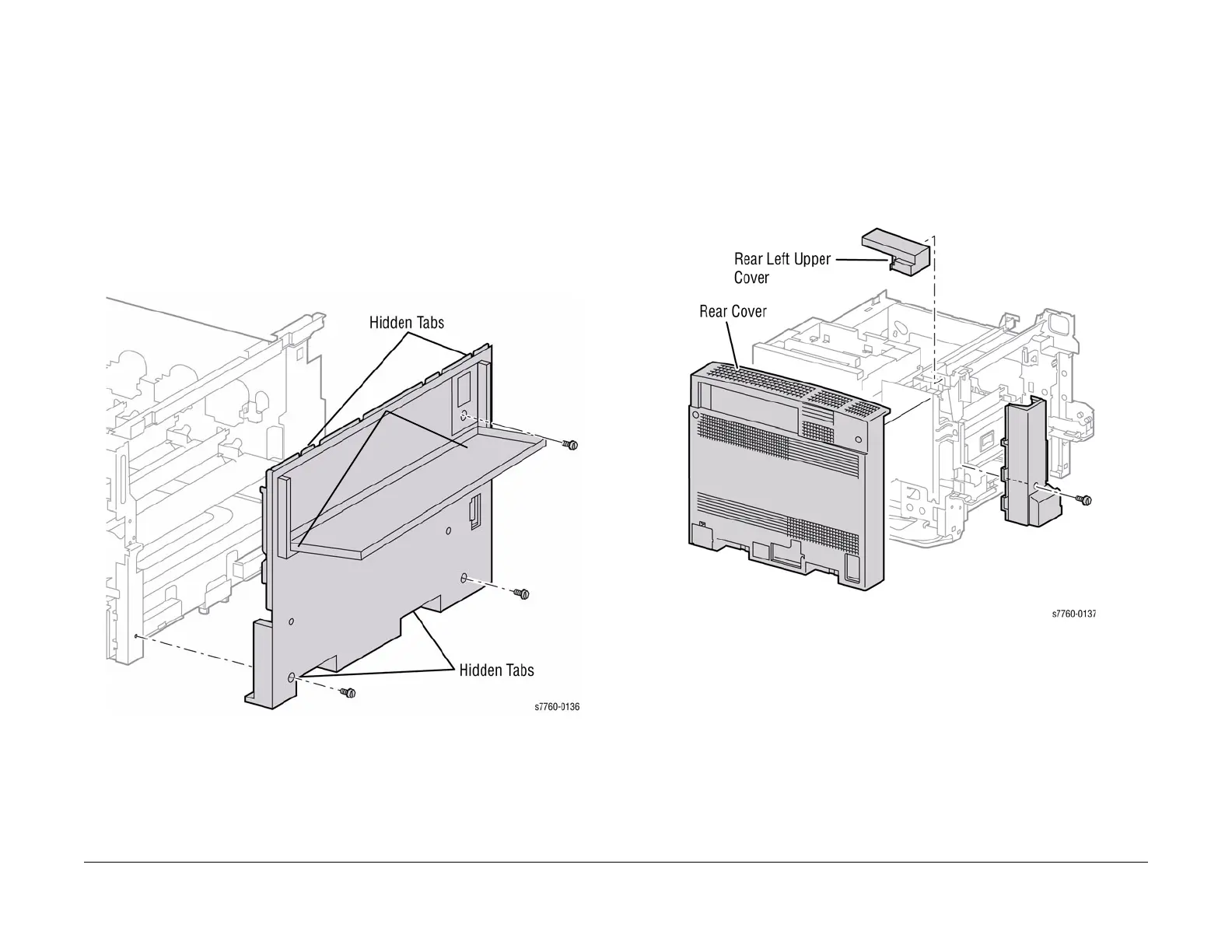January 2010
4-92
Phaser 7760 Color Laser Printer
REP 14.3, REP 14.4
Revised
Repairs and Adjustments
REP 14.3 Right Cover
Parts List on PL 10.1
Removal
1. Open the Front Door.
2. Without the Finisher, go to step 3.
With A/P Finisher, remove the Finisher (REP 12.50) (REP 12.51) and remove the Docking
Plate (PL 21.3).
3. Removing the Right Cover (Figure 1).
a. Open the Right Door.
b. Remove the 3 screws (1 screw is located behind the Right-Hand Door.
c. Lightly press downward to release the four hidden tabs behind the right side Cover,
then pull the Cover away from the Printer.
Figure 1 Removing Right Cover
REP 14.4 Rear Left Middle Cover
Parts List on PL 10.3
Removal
1. Remove the Rear Cover (REP 14.2).
2. Open the Left Cover Assembly (Left-Hand Door A).
3. Removing the Rear Left Middle Cover (Figure 1).
a. Remove 1 screw securing the Rear Left Middle Cover.
b. Lift the Cover up to release captive hooks then toward you out of the Printer.
Figure 1 Removing Rear Left Middle Cover