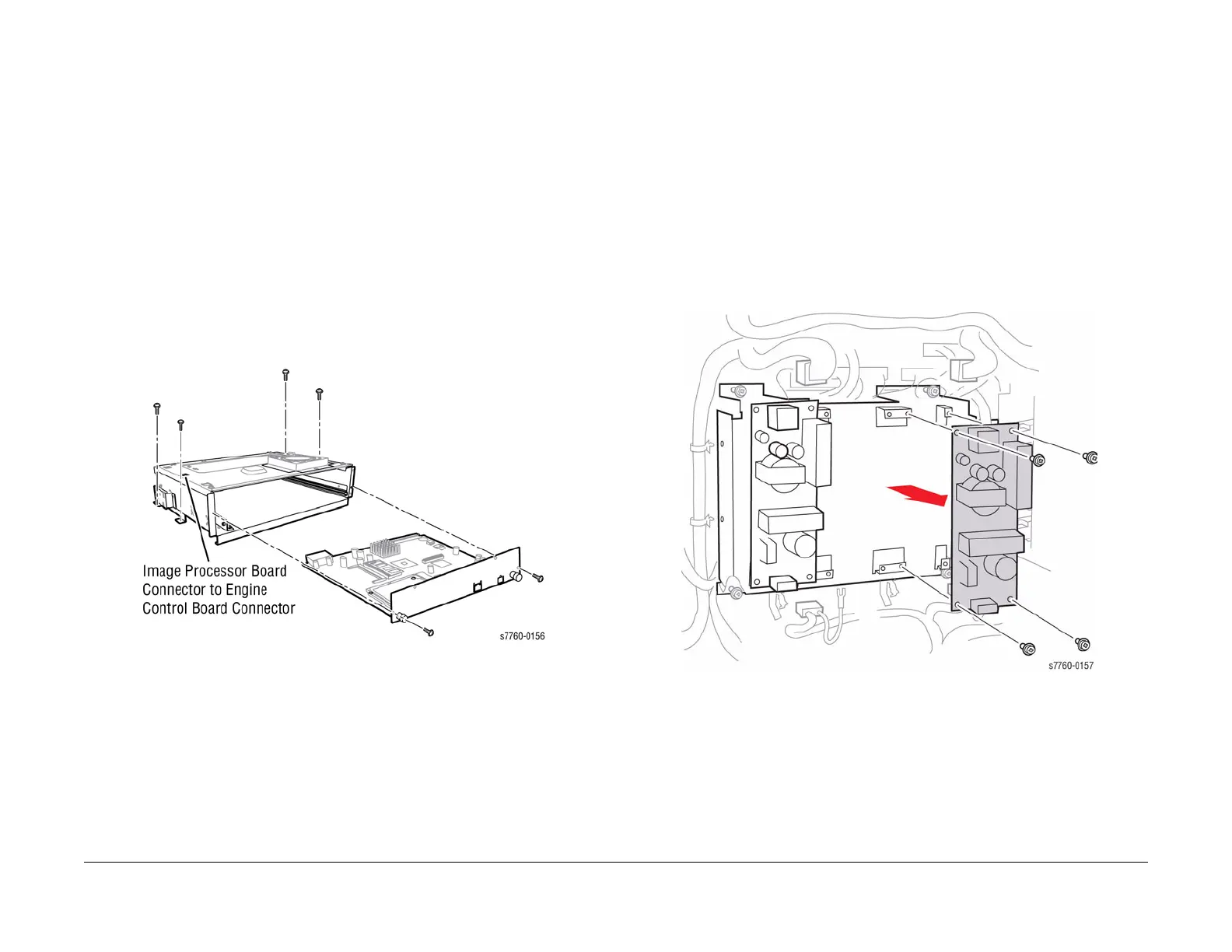January 2010
4-4
Phaser 7760 Color Laser Printer
REP 1.3, REP 1.4
Revised
Repairs and Adjustments
REP 1.3 Electrical Chassis Assembly
Parts List on PL 13.1
Removal
1. Remove the Rear Cover (REP 14.2).
2. Remove the Right Cover (REP 14.3).
3. Remove the Top Cover (REP 14.1).
CAUTION
PWB’s can be damaged by an electrostatic discharge. Observe all ESD procedures to avoid
component damage.
4. Remove the Image Processor Board (Coordinator PWB) (REP 1.12).
5. Removing the Electrical Chassis Assembly (Figure 1).
a. Remove the 4 screws securing the Electrical Chassis Assembly.
b. Disconnect and rotate the Image Processor Board connector to the Engine Control
Board Connector and push it away from the Chassis.
c. Release the metal rod connecting the Power Switch to disengage it from the Chas-
sis. Lift the Chassis away from the Printer.
Figure 1 Removing Coordinator Chassis
REP 1.4 5 V LVPS
Parts List on PL 9.1
Removal
CAUTION
PWB’s can be damaged by an electrostatic discharge. Observe all ESD procedures to avoid
component damage.
1. Remove the Rear Cover (REP 14.2).
2. Tilt out the HVPS Chassis (DEV/BTR2/DTS - BCR HVPS) (REP 1.6).
3. Removing the 5V LVPS (Figure 1).
a. Disconnect the 2 wiring harnesses at P/J16 and P/J511 (refer to Section 7, I/F PWB,
Main Motor, LVPS T11 Plug/Jack Locations - Figure 16).
b. Remove the 4 screws securing the bracket to the frame.
c. Lift the Power Supply up and out to remove.
Figure 1 Removing LVPS