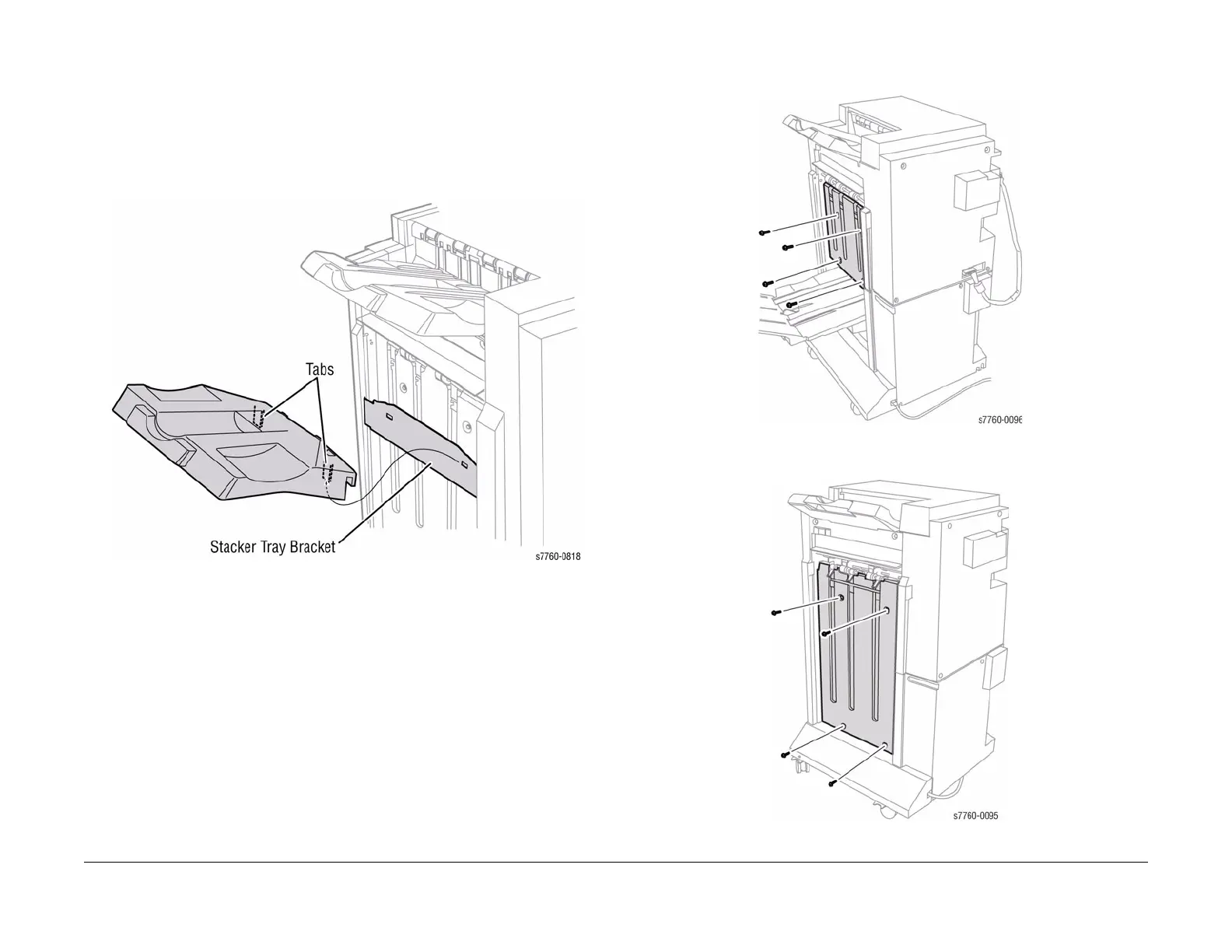January 2010
4-70
Phaser 7760 Color Laser Printer
REP 12.48
Revised
Repairs and Adjustments
REP 12.48 Finisher Inner Cover
Parts List on PL 21.8
Removal
1. If needed, perform REP 12.58 Stacker Tray (position the Stacker Tray Bracket so that all 4
screws holding the Inner Cover are accessible) (refer to Figure 2 and Figure 3).
2. Remove the Tray by releasing the 2 Tabs on the Tray from the Bracket (Figure 1). Remove
the Stacker Tray Bracket.
Figure 1 Removing Tray
3. Remove the 4 short screws securing the Inner Cover and remove the Cover (Figure 2 and
Figure 3).
Figure 2 Removing Inner Cover (Advanced Finisher shown)
Figure 3 Removing Inner Cover (Professional Finisher shown)