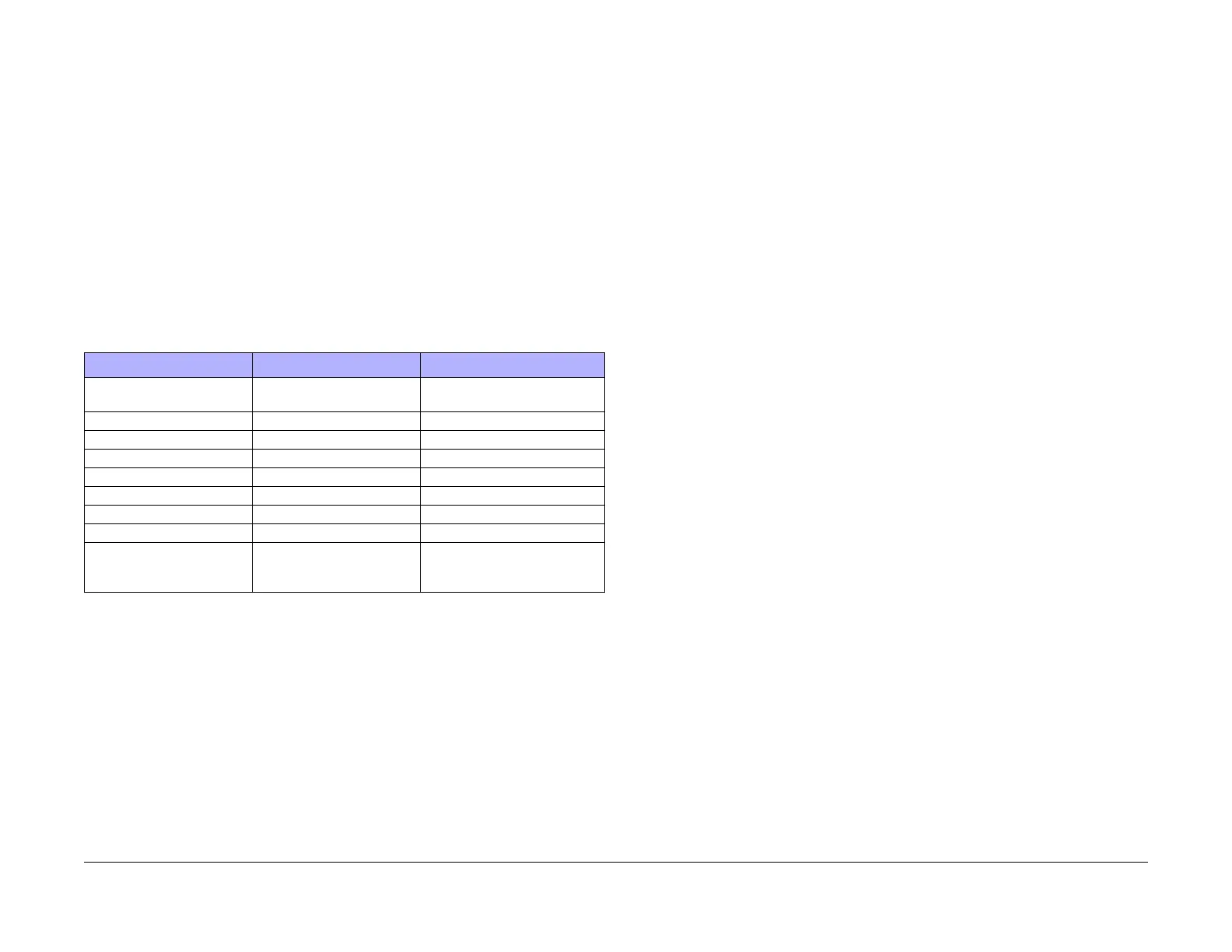January 2010
1-4
Phaser 7760 Color Laser Printer
Detailed Maintenance Activities, Cleaning Proce-
Revised
Service Call Procedures
Detailed Maintenance Activities (High Frequency Service
Items (HFSI))
Procedure
Perform the following procedure whenever you check, service, or repair a printer. Cleaning the
printer, as outlined in the following steps, assures proper operation of the printer and reduces
the probability of having to service the printer in the future.
The frequency of use and the type of paper a customer prints on determines how critical and
how often cleaning the machine is necessary. Record the number of sheets printed.
1. Clean the ADC Sensor (PL 1.3) on every call.
2. Compare the components in Tab le 1 with % life remaining.
3. Perform the Service Actions for any High Frequency Service Item (HFSI) counters that
are over threshold or approaching the threshold. Using the customer's output volume
numbers (high, medium, or low volume), evaluate which HFSI actions should be accom-
plished now to avoid an additional service call in the near future.
4. Refer to Cleaning Procedures for detailed cleaning instructions.
Cleaning Procedures
Purpose
The purpose is to provide cleaning procedures to be performed at every service call.
Procedure
CAUTION
Do not use any solvents unless directed to do so by the Service Manual. Never use a damp
cloth to clean up toner. If you remove the Imaging Unit, place it in a light protective bag.
Recommended Tools
• Toner Vacuum Cleaner Type II
• Clean water
• Clean, dry, lint-free cloth
• Black light protective bag
General Cleaning
Use a dry lint free cloth or a lint free cloth moistened with water for all cleaning unless directed
otherwise by the Service Manual. Wipe with a dry lint free cloth if a moistened cloth is used.
1. Record number of sheets printed.
2. Print several sheets of paper to check for problems or defects.
3. Turn the printer Off.
4. Remove any debris or foreign objects.
5. Vacuum out any loose toner from the interior of the printer with a Type II toner vacuum
only.
6. Remove and clean the paper trays.
7. Clean the Pick Rollers with a slightly damp, lint-free cloth.
Components
• Feed Components (Rolls and Pads) - Follow the General Cleaning procedure.
• ROS Windows - Use the cleaning wand to clean the ROS windows (follow procedure in
the User Guide).
• Toner Dispense Units - Vacuum the Toner Dispense units.
• Jam Sensors - Clean the sensors with a dry cotton swab.
• Fuser Components (best cleaned when hot) - Wipe with a lint-free cloth.
• Finisher - Check the paper path for debris or damage. Clean the Finisher with a dry lint-
free cloth.
Table 1 High Frequency Service Items (HFSI)
HFSI Name Threshold Replace the Following
Accumulator Belt 480K increments by 1 for let-
ter size or by 2 for longer size
IBT Assembly (PL 5.3)
Transfer Roller 100,000 2nd BTR Unit (PL 2.8)
Fuser Unit 100,000 Fuser Assembly (PL 7.1)
Belt Cleaner 100K Belt Cleaner Assembly (PL 5.3)
Imaging Unit 35,000 Imaging Unit Assembly (PL 4.2)
Waste Cartridge 27,000 Waste Cartridge
Stacker Staples 15,000
Booklet Maker Staples 20,000
Paper Feed Roller Kit (3 roll-
ers/Tray)
280,000 feeds per tray (1 set
of 3 rollers require for each
tray)
Roller Kit (PL 2.5).
