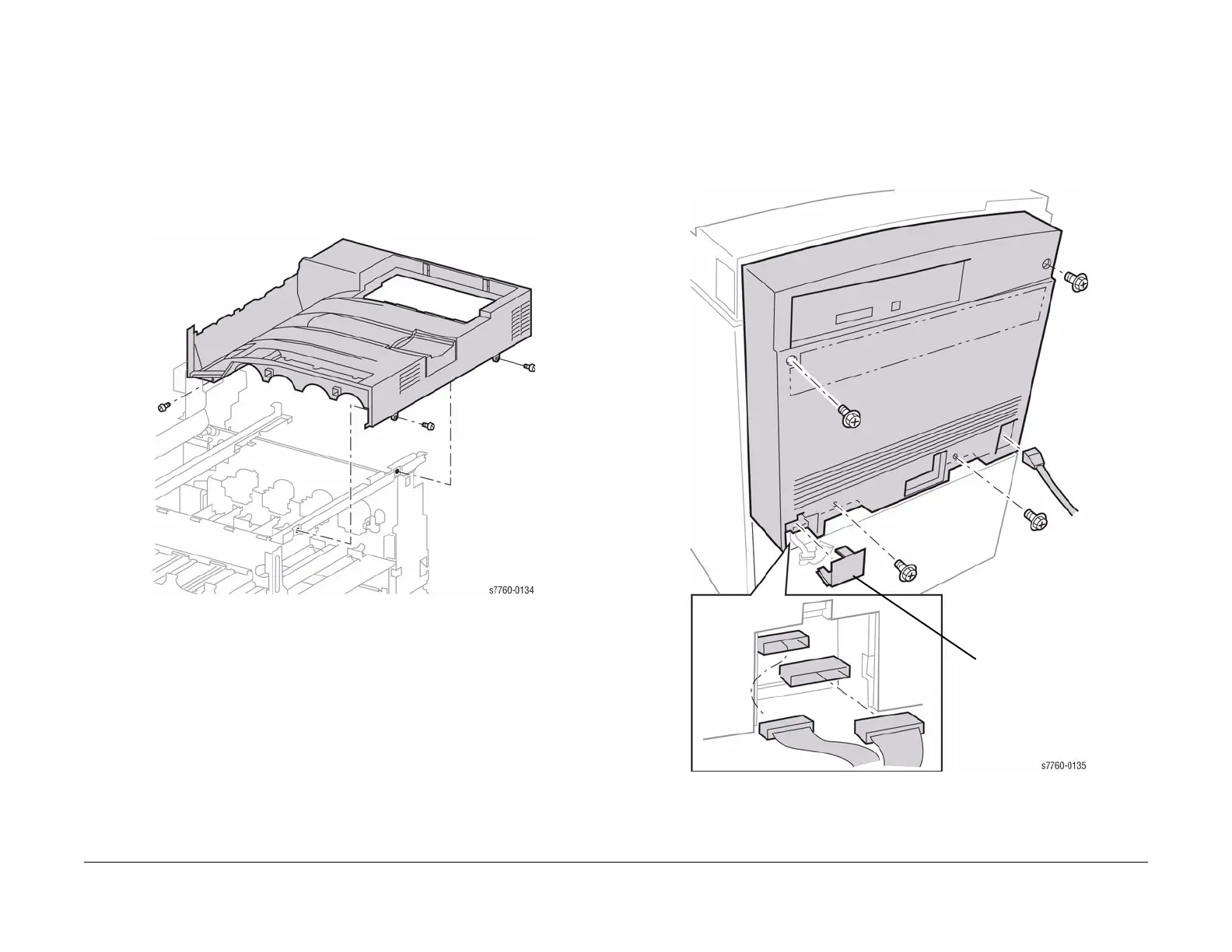January 2010
4-91
Phaser 7760 Color Laser Printer
REP 14.1, REP 14.2
Repairs and Adjustments
Revised
REP 14.1 Top Cover
Parts List on PL 10.2
Removal
Without Finisher
1. Remove the Right Cover (REP 14.3).
2. Removing the Top Cover (Figure 1).
a. Open the Front Door.
b. Remove the 3 screws and the Top Cover.
Figure 1 Removing Top Cover
3. Remove the Finisher (REP 12.50).
4. Remove the Finisher H-Transport (REP 12.51).
5. Remove the Right Cover (REP 14.3).
6. Remove the Top Cover (Figure 1).
With A/P Finisher
1. Remove the Finisher (REP 12.50).
2. Remove the Finisher H-Transport (REP 12.51).
3. Remove the Right Cover (REP 14.3).
4. Remove the Top Cover (Figure 1).
REP 14.2 Rear Cover
Parts List on PL 10.3
Removal
1. Removing the Rear Cover (Figure 1).
a. Disconnect the AC Power Cord and the 2 connectors.
b. Remove the 4 screws and remove the Rear Cover.
Figure 1 Removing Rear Cover