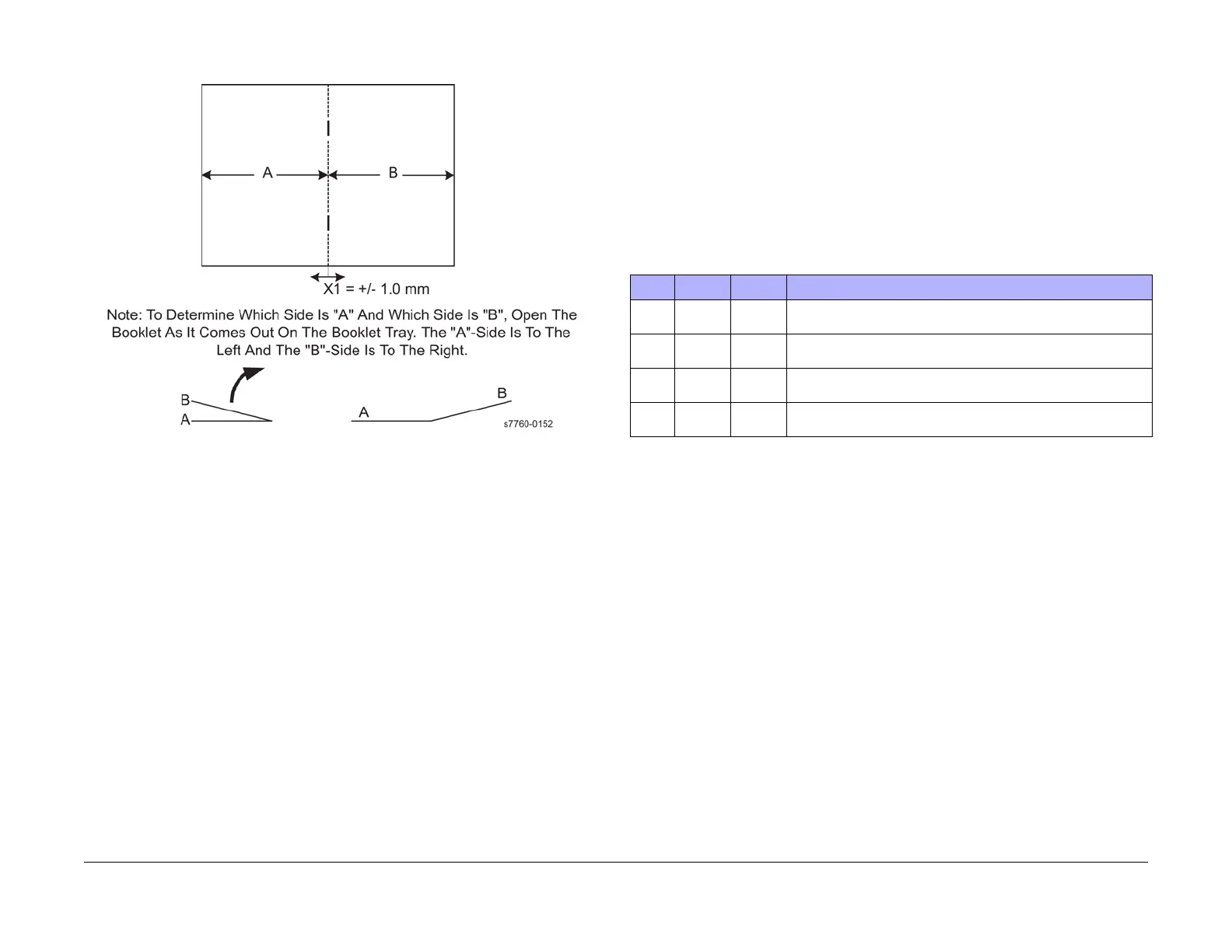January 2010
4-121
Phaser 7760 Color Laser Printer
ADJ 12.10
Repairs and Adjustments
Revised
7. Measure A and B on both Booklet jobs and verify X1 against specification in Figure 1.
Figure 1 Staple Position
8. If X1 is within specification, the complete Booklet Maker setup is done. If X1 is out of
specification, go to the Adjustment procedure.
Adjustment
1. Enter Service Diagnostics Menu: Printer Menu > Troubleshooting > Service Tools >
Printer Status Page >hold the Up and Down buttons simultaneously > Run Service
Diagnostics > OK.
2. Select Adjustments/Calibrations and press OK.
3. Select Finisher Fold Position and press OK.
4. Select ADJ 12.10 and press OK.
5. Perform adjustment using Adjustment locations in Ta bl e 2 .
NOTE: If the “A”-side is longer than the “B”-side, the current NVRAM value should be
increased. If the “B”-side is longer than the “A”-side, the current NVRAM value should be
decreased.
6. Check the output against specifications in Figure 1. Repeat step 5 until the Staple Position
meets specification or customer request.
Table 2 Adjustment Locations
Job # Default Range Remark
1 100 0 ~ 200 1 count = 0.1 mm. Target amount to be adjusted is half the
amount of the total Fold Misalignment.
2 100 0 ~ 200 1 count = 0.1 mm. Target amount to be adjusted is half the
amount of the total Fold Misalignment.
3 100 0 ~ 200 1 count = 0.1 mm. Target amount to be adjusted is half the
amount of the total Fold Misalignment.
4 100 0 ~ 200 1 count = 0.1 mm. Target amount to be adjusted is half the
amount of the total Fold Misalignment.