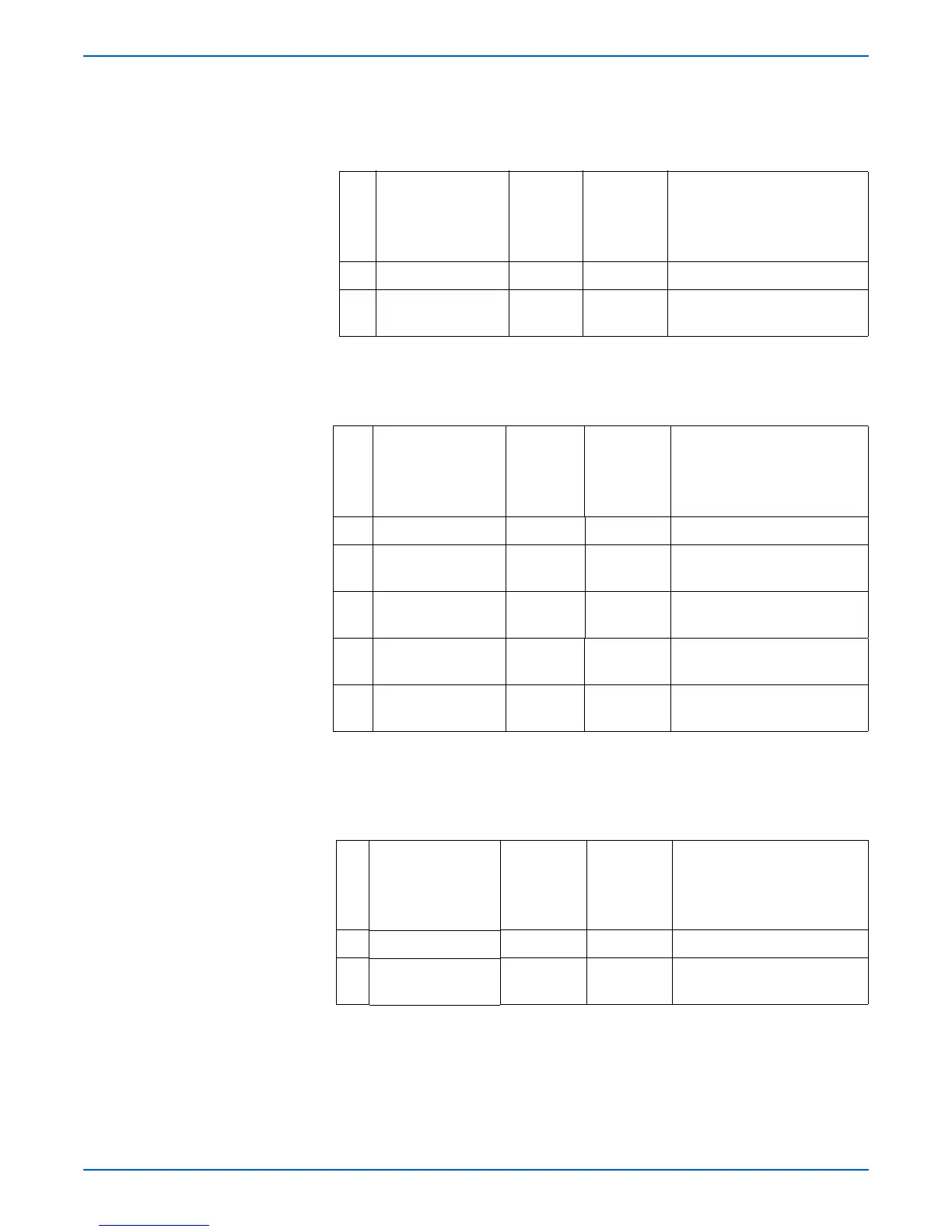Phaser 8400/8500/8550/8560 Color Printer Service Manual 4-11
General Troubleshooting
The Deskew Clutch test gathers data on the performance of the Deskew
Clutch coil.
Gathers data on the performance of the Tray 1 Pick Solenoid coil and flapper.
Gathers data on the performance of the pick clutch coil for Trays 2 through 4.
The same type of clutch is used for each tray.
Deskew Clutch
R# Definition
Typical
Value
(8400)
Typical
Value
(8500/
8550/8560)
Actions
0 Peak Power (watts) 2.5 to 5.3 3.0 to 5.8 Reports the profile max power.
1 Average Power
(watts)
2.2 to 5.3 1.5 to 3.0 Reports the average power.
Tray 1 Pick Solenoid
R# Definition
Typical
Value
(8400)
Typical
Value
(8500/
8550/8560)
Actions
0 Peak Power (watts) 20.0 to 30 20 to 25 Reports the max power value.
1 Average Power
(watts)
20.0 to 30 19 to 26 Reports the average power.
2 Min Power (watts) -5.0 to -
0.4
Reports the min power
following power off.
3 Peak Power Time
(sec)
0.05 to
0.19
Reports time after solenoid on
that peak power occurred.
4 Initial Average
Power (watts)
17 to 26 Reports the average power
following power on.
Tray 2, Tray 3, Tray 4, Pick Clutch
R# Definition
Typical
Value
(8400)
Typical
Value
(8500/
8550/8560)
Actions
0 Peak Power (watts) 2.5 to 5.5 3.0 to 6.0 Reports max power value.
1 Average Power
(watts)
2.5 to 5.5 2.0 to 6.5 Reports the average power.