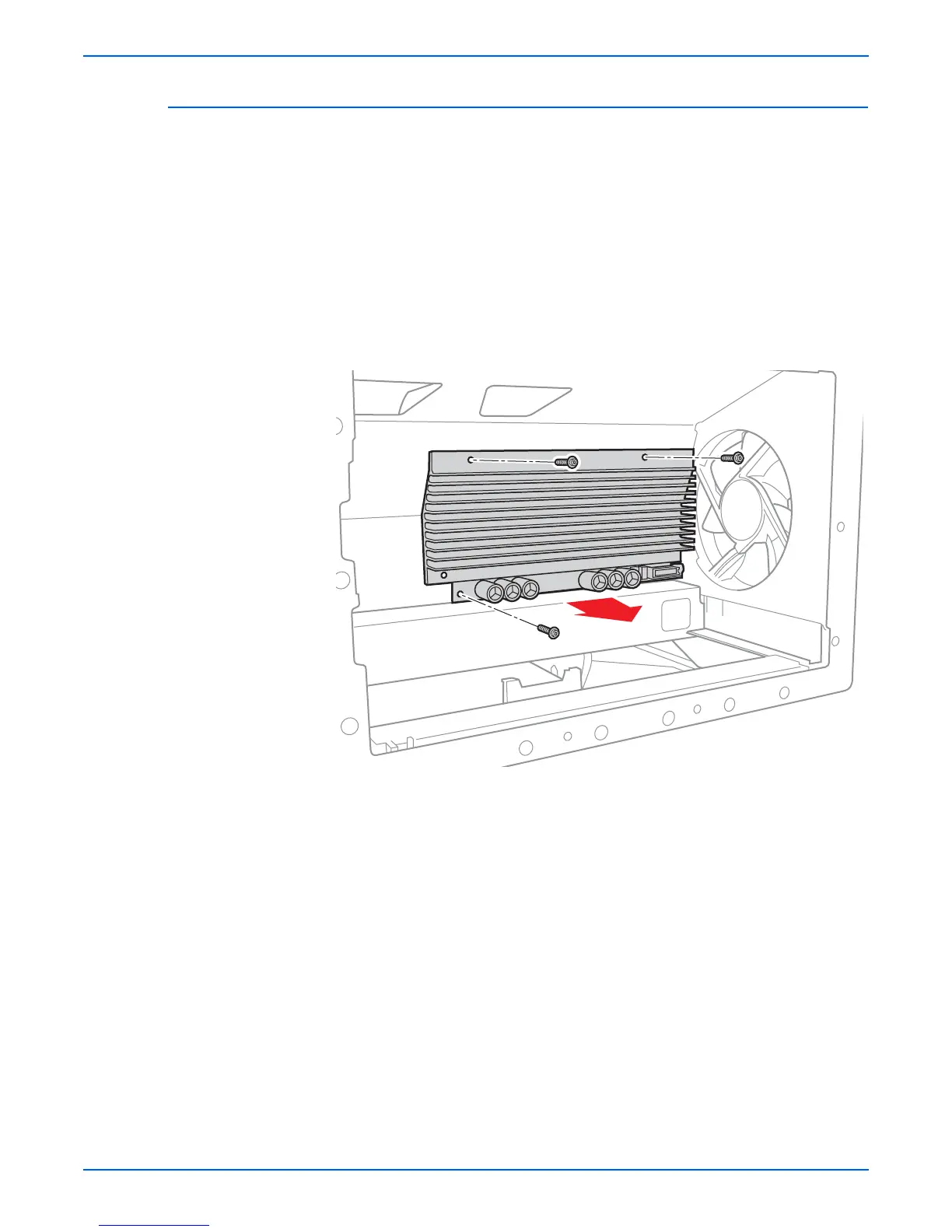Phaser 8400/8500/8550/8560 Color Printer Service Manual 8-47
Service Parts Disassembly
Wave Amplifier (PL5.0.4)
o
e
Do not fully remove EMI tape, if included with any connector.
1. Remove the Electronics Module (page 8-46).
2. Remove the Printhead (page 8-10).
3. Remove 3 screws.
Caution
Route the ribbon cables carefully through the slots.
4. Remove the Wave Amp through the back of the printer
.
ep
acemen
o
e
Insert the ribbon cables fully and squarely into the flex connectors on
the Wave Amp and Printhead. If the cables are inserted incorrectly,
they can damage the Wave Amp. Route the ribbon cables carefully
through the slots. Ensure that the T-shaped strain relief on the cable is
nearest the Wave Amp on installation.
s8500-111