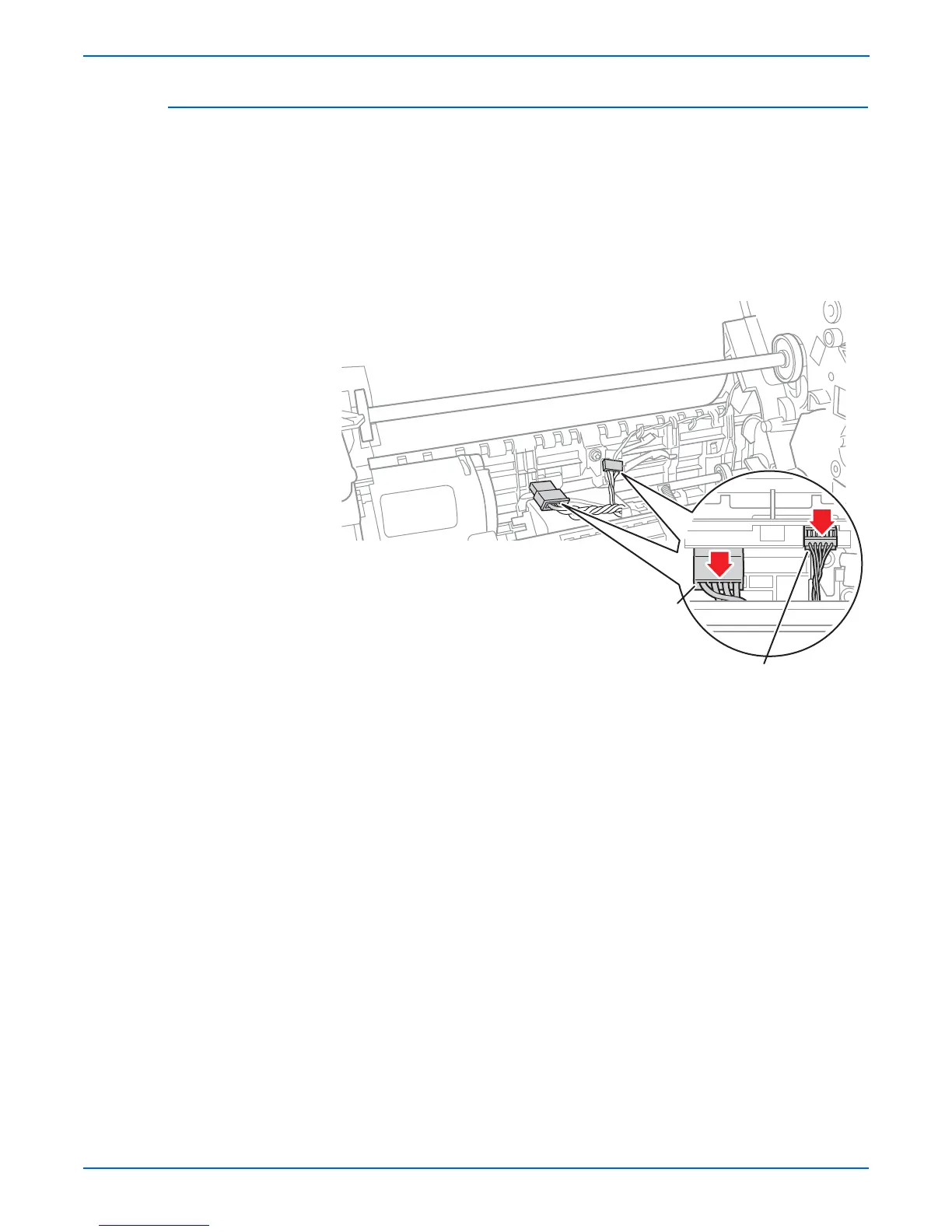8-20 Phaser 8400/8500/8550/8560 Color Printer Service Manual
Service Parts Disassembly
Preheater (PL2.0.17)
1. Open the Front Door.
2. Remove the Lower Inner Duplex Guide (page 8-33).
3. Remove the Inner Simplex Guide (page 8-33).
4. Unplug the AC and sensor flag connectors from the bottom of the
Preheater.
o
e
Release the lock on the back of the AC connector.
5. Slide the latches in and forward to latch in their slots.
o
e
Preheaters in 8500/8550/8560 models are more difficult to slide out than
the 8400 versions because of reduced clearance with the Preheater Lift
Solenoid.
AC Connector
Sensor Flag Connector
s8500-084