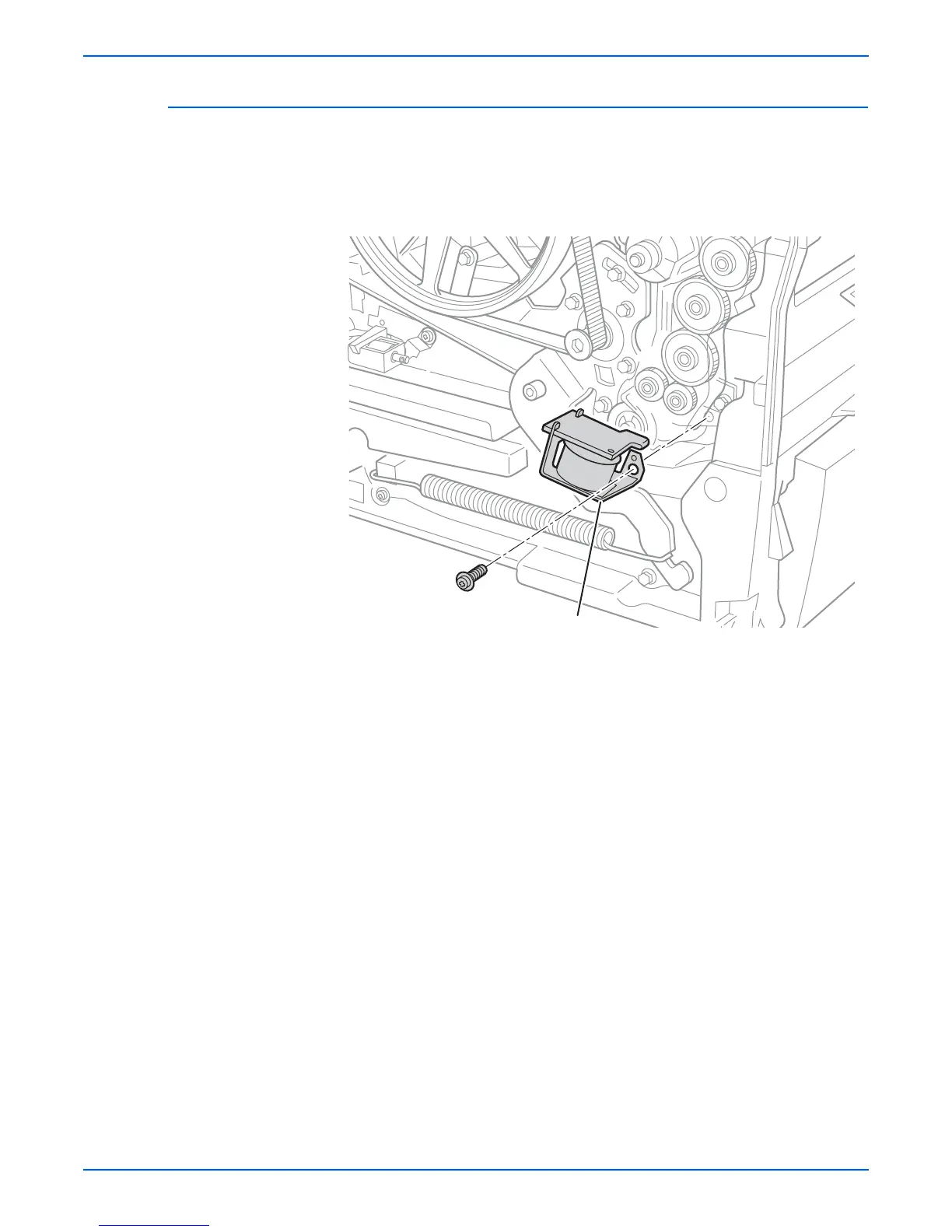Phaser 8400/8500/8550/8560 Color Printer Service Manual 8-41
Service Parts Disassembly
Tray 1 Pick Solenoid (PL4.0.3)
1. Remove the Left Side Cover (page 8-6).
2. Disconnect the solenoid harness.
3. Remove 1 screw from the solenoid, and remove the solenoid.
ep
acemen
o
e
Align the hole on the solenoid with the boss on the Media Drive.
Install and torque the screw to 12 in. lbs. Reconnect the harness.
s8500-106
Tray 1 Pick Solenoid