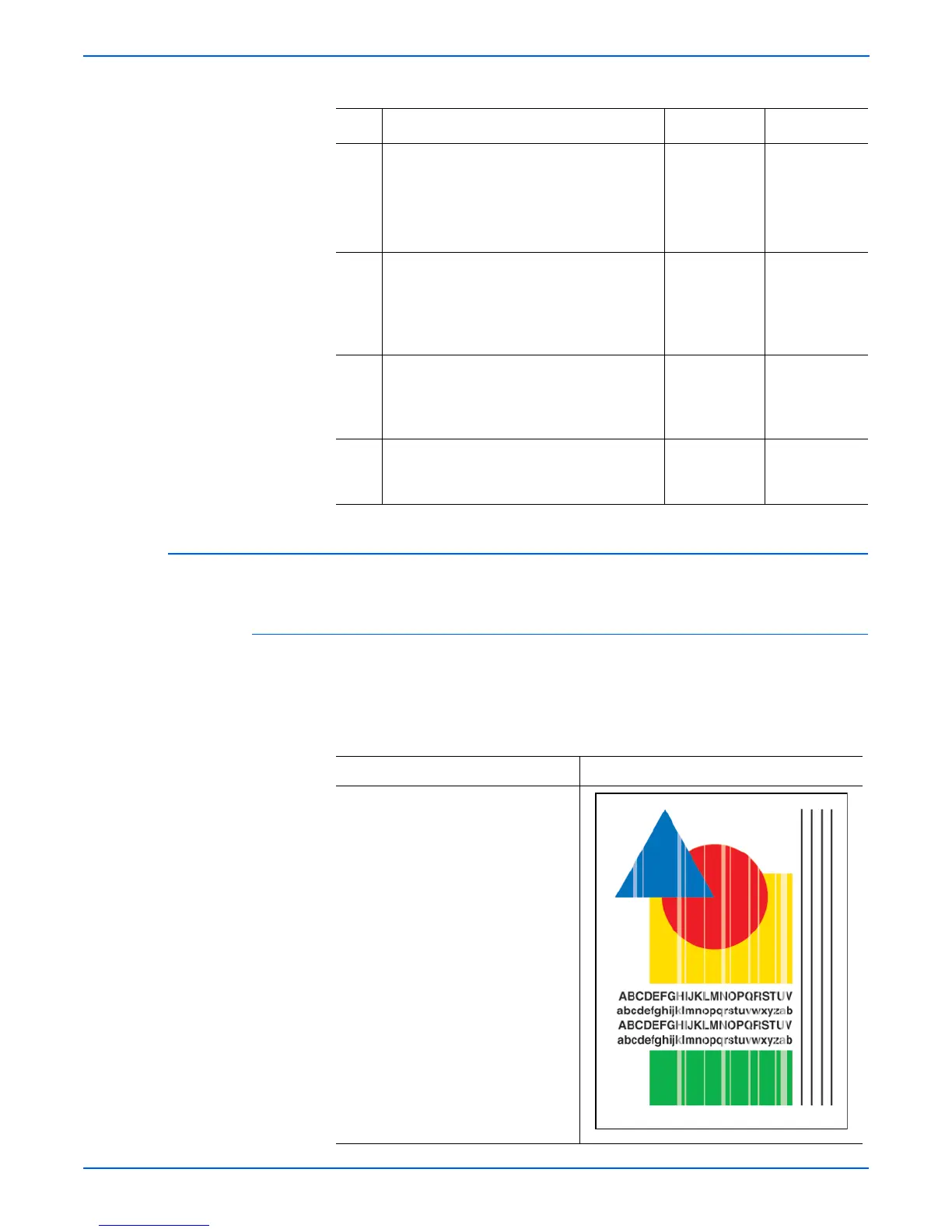5-18 Phaser 8400/8500/8550/8560 Color Printer Service Manual
Print-Quality Troubleshooting
Poor Primary Color Fills
Primary fills appear banded and inconsistent.
Initial Actions
■ Check the media used is supported by this printer.
■ Check that the paper path is clean and clear of debris.
4 1. Test the Drum Temperature Sensor with
Service Diagnostics.
2. Check that the Drum Termperature
Sensor is clean and properly positioned.
Did this correct the problem?
Complete. Go to Step 5.
5 1. Test the Y-Axis Encoder.
2. Run the Service Diagnostics Y-axis
Encoder test.
Is the Y-axis encoder working properly?
Go to Step 6. Clean the
encoder or
replace the
Drum
Assembly.
6 Check X-Axis motion. See “White Stripes
(Pinstripes)” on page 5-30 for
troubleshooting this problem.
Did this correct the problem?
Complete. Go to Step 7.
7 Verify the Printhead is tilted forward against
the Drum in the proper print position.
Did this correct the problem?
Complete.
Troubleshooting Reference
Applicable Parts Example Print
■ Drum Temperature Sensor
■ Y-Axis Encoder
■ X-Axis Motor
■ Printhead
Fuzzy Text Troubleshooting Procedure
Step Questions and Actions
Yes No
s8500-039