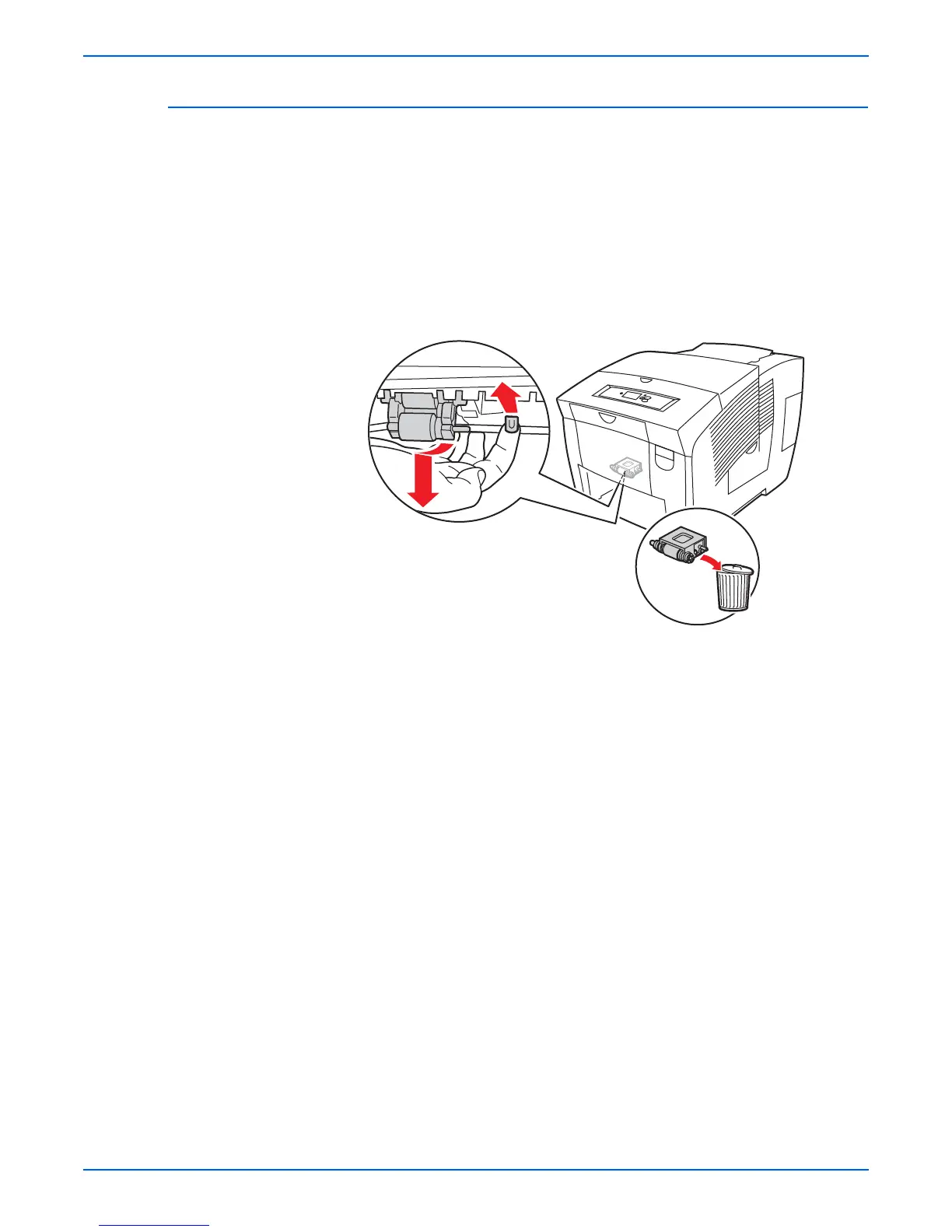Phaser 8400/8500/8550/8560 Color Printer Service Manual 8-37
Service Parts Disassembly
Pick Assembly (PL3.0.10)
o
e
Replace the Retard Roller at the same time you replace the Pick
Assembly.
1. Remove Tray 2 from the printer.
2. Reach into the tray cavity and release the orange colored catch holding
the Pick Roller in place. The catch is located on the ceiling of the tray
cavity about 1/4 of the way across the unit from the right side and about
12.5 cm (5 inches) back. When you pull forward on the catch, the roller
will swing down.
3. Pull down to remove the roller.
ep
acemen
o
e
Insert the replacement with the metal shaft at the top and toward the
left, the grey rollers should face you. Position the roller back about 5
cm (2 inches) in the tray cavity. Push the Pick Assembly up into the
chassis and snap it into place. Then, rotate the Pick Assembly up and
back to latch.
2
1
s8500-101