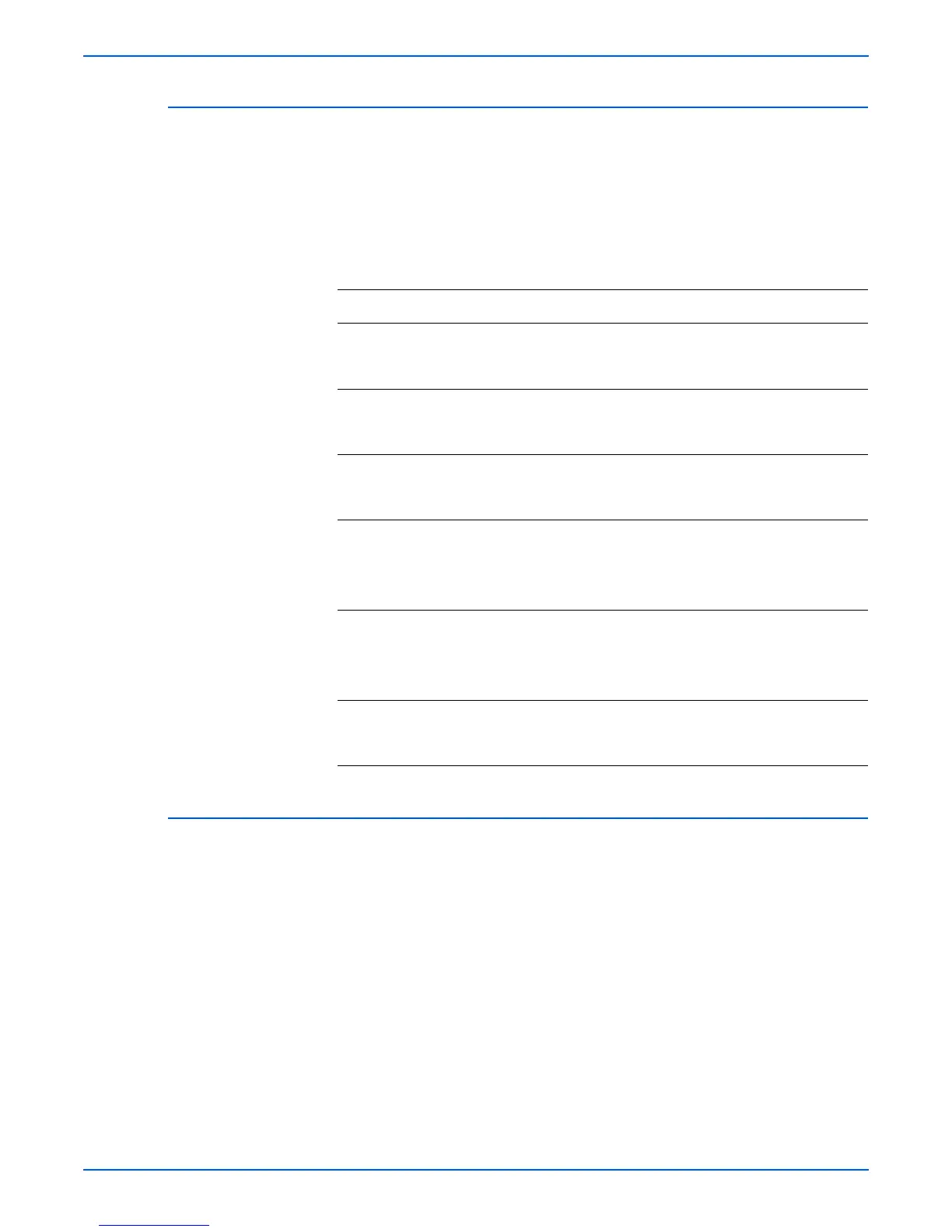Phaser 8400/8500/8550/8560 Color Printer Service Manual 3-13
Error Messages and Codes
5,0XX.4x Errors - Y-Axis Sub-System Fault
5,001.41: The Drum turned one full revolution without seeing the Drum home
sensor activate.
5,002.42: The Y-Axis encoder is not working properly or the Drum has stalled.
5,003.43: There is a general problem with the Y-Axis sub-system.
5,004.44: Y-Axis fault_general fail problem with Drum motion sub-system.
5,0XX.6x Errors - Program Faults
5,001.63: There is a problem with the Y-Axis sub-system.
5,005.67: If not in the home or idle state, the system faults out. Software fault.
5,006.68: Software fault.
5,007.60: Software fault.
5,008.61: PostScript failed to fill the race buffer during imaging. Software fault.
5,009.62: There were errors during imaging. Possible jets on/off outside of the
deadband area. Software fault.
a. Reset NVRAM and retest.
b. Ensure ground integrity for the printer (see “Ensuring Ground
Integrity” on page 4-65).
c. Replace the EEPROM chip.
d. Reboot the printer.
Troubleshooting Procedure for Y-Axis Sub-System
Step Questions and Actions
Yes No
1 From the Service Diagnostic Monitor Menu,
run the Y-Axis Encoder test.
Did the test pass?
Go to Step 2. Go to Step 3.
2 Inspect the Y-Axis Motor connector.
Is the wiring faulty?
Replace the
harness or Y-
Axis Motor.
Go to Step 4.
3 Inspect the encoder harness.
Is the harness faulty?
Replace the
harness.
Replace the
Drum
Assembly.
4 1. Run the Y-Axis Drive test.
2. Check the current values.
Are the values within normal operating
range?
Go to Step 5. Replace the Y-
Axis Motor.
5 1. Run the Y-Axis Belt Tension test.
2. Check the current values.
Are the values within the normal operating
range?
Go to Step 6. Replace the
Y-Axis belt.
6 Run the Y-Axis Motor test.
Did the tests pass?
Replace the
Drum
Assembly.
Replace the Y-
Axis Motor.
