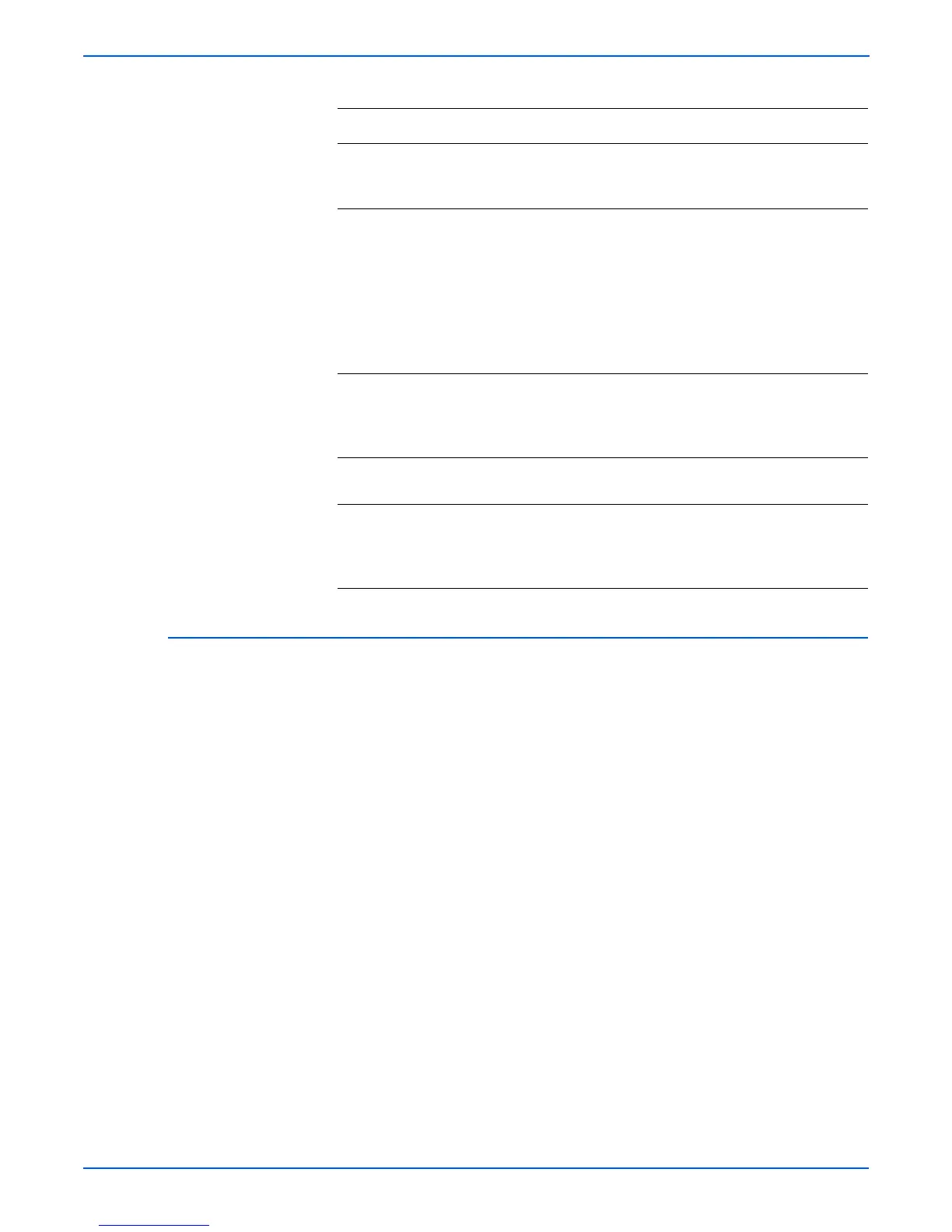3-22 Phaser 8400/8500/8550/8560 Color Printer Service Manual
Error Messages and Codes
8,0XX.6x Errors - Program Faults
1. Reset NVRAM, and then retest.
2. Ensure ground integrity for the printer (see “Ensuring Ground Integrity” on
page 4-65).
6
Run the Wiper Alignment test (see “Wiper
Alignment Procedure” on page 6-2).
Did the test pass?
Go to Step 8. Go to Step 7.
7 1. Inspect the wiper system for improper
operation, obstructions, or damage
(broken gear or belt). Look for ink in the
Wiper Belt channels.
2. Ensure the wiper system is properly
aligned (see “Wiper Alignment
Procedure” on page 6-2).
Did this correct the problem?
Complete. Go to Step 8.
8 Run the Head Maintenance Clutch test.
Did the test pass?
Go to Step 9. Replace the
Head
Maintenance
Clutch.
9 Is the head lock mechanism on the right end
of the Exit Module functioning properly?
Go to Step 10. Replace the
Exit Module.
10 Are there obstructions or spilled ink on the
Wiper Blade, the Head Tilt Gear drive path,
or under the Printhead?
Is the Waste Tray overfilled?
Clean the
inside of the
printer and
retest.
Troubleshooting Procedure for Wiper/Media Gearbox (Continued)
Step Questions and Actions
Yes No