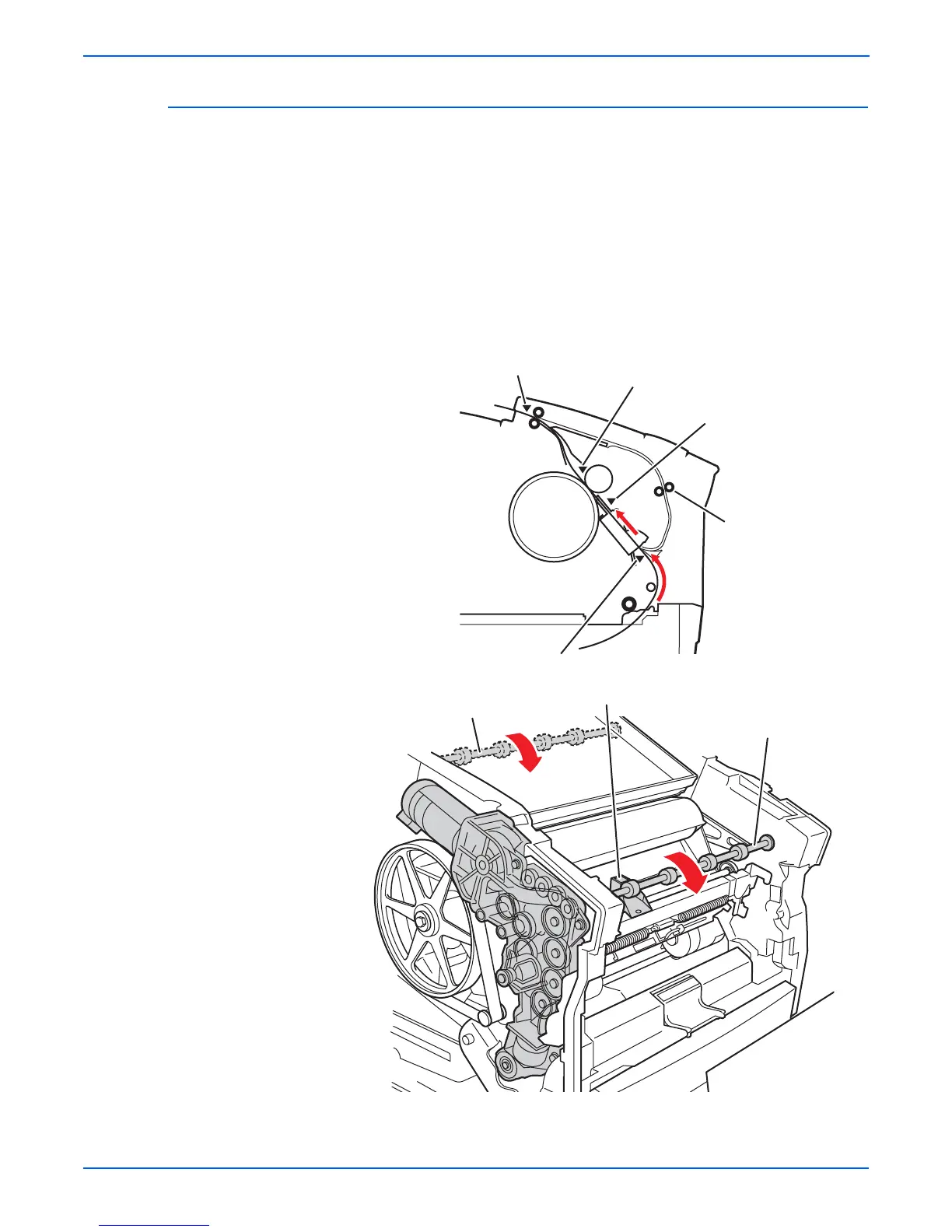2-30 Phaser 8400/8500/8550/8560 Color Printer Service Manual
Theory of Operation
Duplex Printing
When duplex printing, the Exit Rollers pull the media to a predetermined
location, such that the trailing edge is adjacent to the Exit Rollers. Then, the
Exit Rollers pull the media back into the duplex path. The media deskews
against a non-rotating deskew nip. From this point on, the print is processed
through the Preheater and transfix system to the Output Tray in the same
manner as a single-sided print. Phaser
8500/8550/8560 models include a
Preheater Lift Solenoid, mounted to the Transfix Load Module, that increases
the physical spacing between the Preheater plates when printing the second
side of duplex prints. The increased spacing prevents the paper from rubbing
as hard against the plates, which can cause smearing to occur. Since the
8400 models operate at a lower temperature, the solenoid is not needed.
s8500-028
Exit Roller
Duplex Roller
Preheater Lift Solenoid
Exit Sensor
Deskew Sensor
Preheat Sensor
Duplex Roller
Strip Sensor