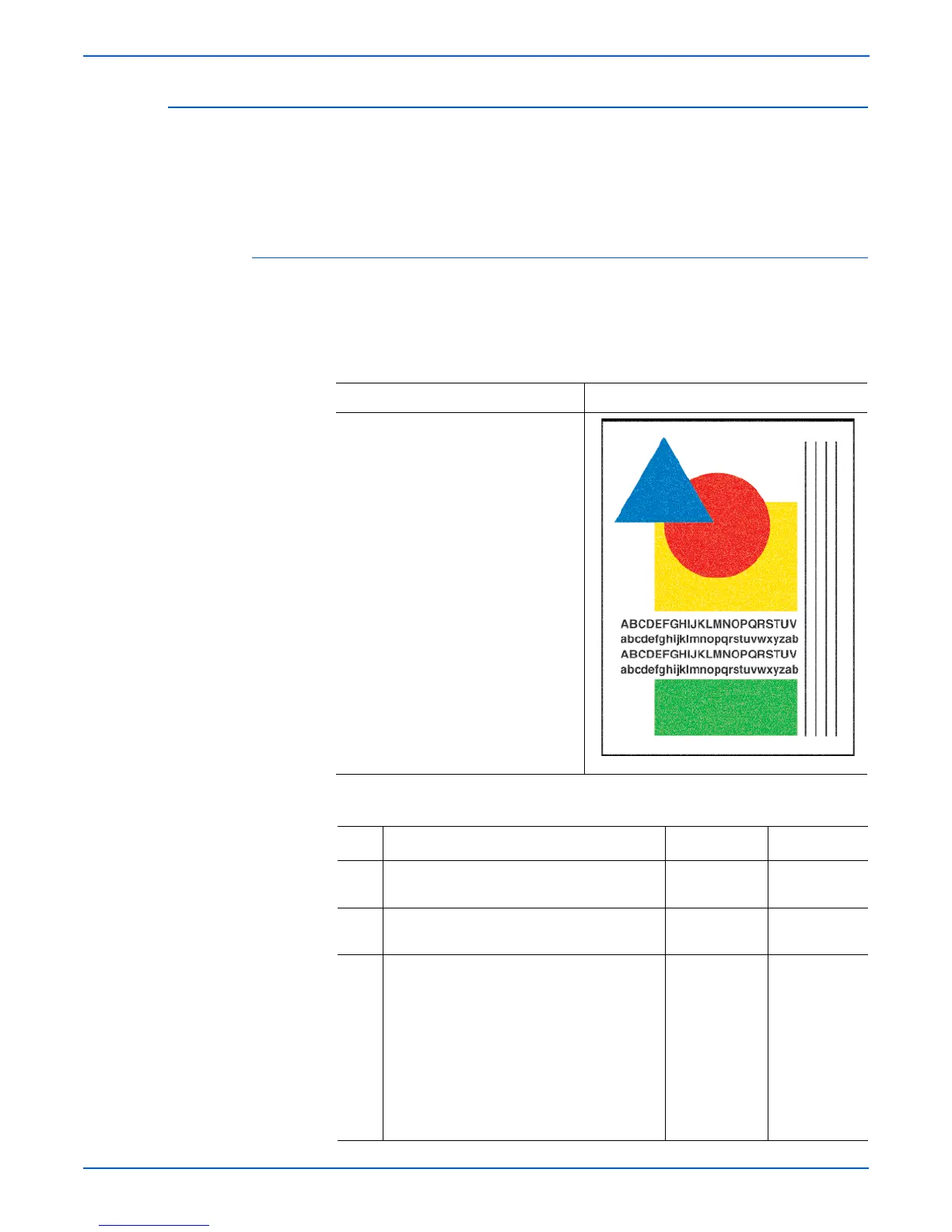5-26 Phaser 8400/8500/8550/8560 Color Printer Service Manual
Print-Quality Troubleshooting
Incomplete Image Transfer to Paper
All of the image does not transfer to the paper. Media that is not smooth
enough or too light can cause this problem. This problem can also occur on
watermarked paper or when poor Drum oiling causes an incomplete image on
one side of the page.
Initial Actions
■ Check the media used is supported by this printer.
■ Check that the paper path is clean and clear of debris.
Troubleshooting Reference
Applicable Parts Example Print
■ Drum Temperature Sensor
■ Drum Maintenance Kit
■ Drum Maintenance Pivot Plate
■ Drum Maintenance Camshaft
Incomplete Image Transfer Troubleshooting Procedure
Step Questions and Actions
Yes No
1 Try a higher quality or heavier media type.
Did this correct the problem?
Complete. Go to Step 2.
2 Try using a higher quality print mode.
Did this correct the problem?
Complete. Go to Step 3.
3 Test Drum maintenance operation.
1. Run service diagnostics to verify the
Drum maintenance system is operating
correctly.
2. Check, and if necesary, replace these
parts; check for cracking:
■ Drum Maintenance Pivot Plate
■ Drum Maintenance Camshaft
Did this correct the problem?
Complete. Go to Step 4.
s8500-043