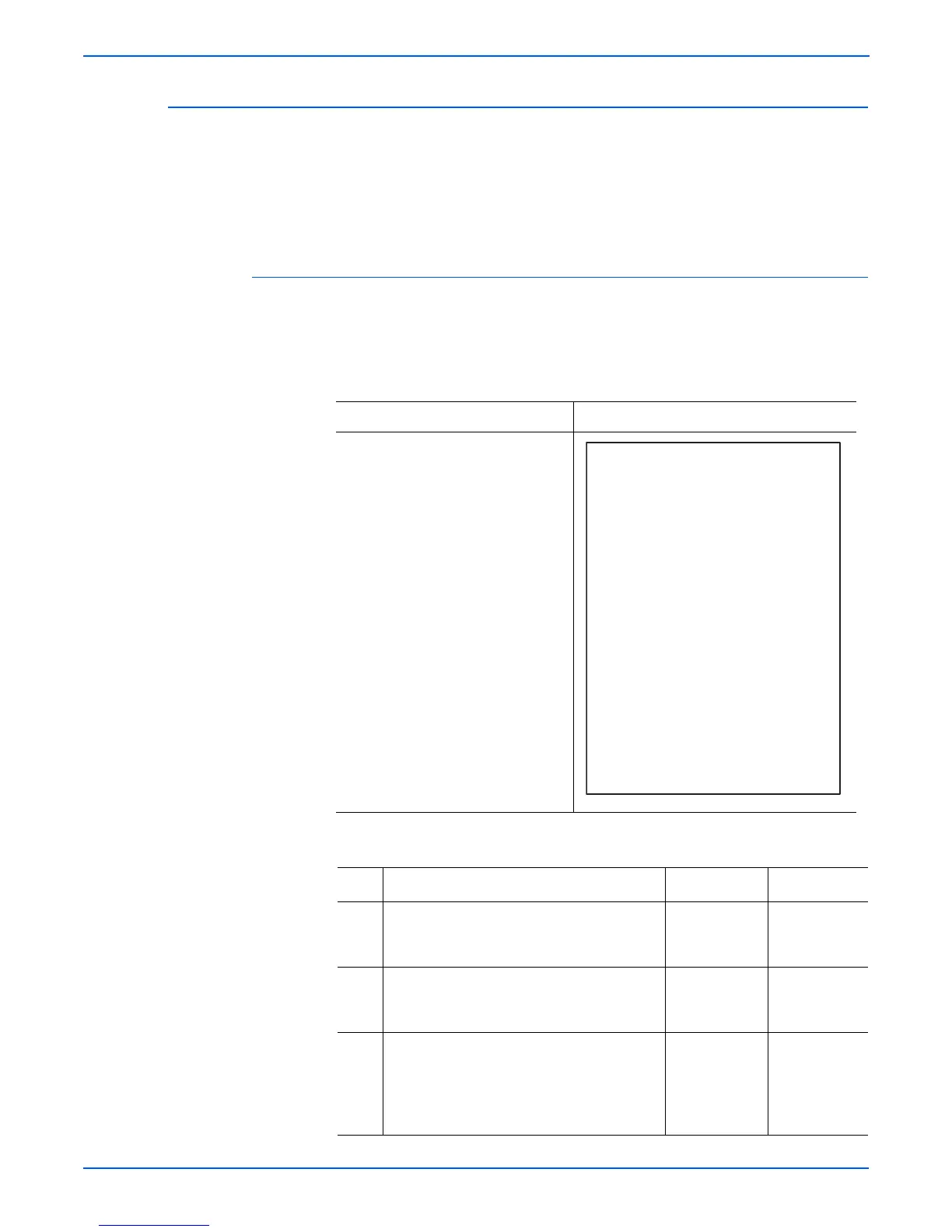5-8 Phaser 8400/8500/8550/8560 Color Printer Service Manual
Print-Quality Troubleshooting
Blank Prints
The printer processes a sheet of paper, but no image is printed on it.
o
e
Blank sheets accompanying multi-picks or chase pages following a jam
are a part of normal operation.
Initial Actions
■ Check the media used is supported by this printer.
■ Check the media settings are correct at the Control Panel.
Troubleshooting Reference
Applicable Parts Example Print
■ Electronics Module
■ Printhead
■ Wave Amp
Blank Prints Troubleshooting Procedure
Step Questions and Actions
Yes No
1 Check the area around the Printhead and
Drum for debris. Clean if necessary.
Did this correct the problem?
Complete. Go to Step 2
2 Complete the Printhead Troubleshooting
Checklist.
Did this correct the problem?
Complete. Go to Step 3.
3 Check all connections to the Printhead.
Replace or repair any defective cables.
Did this correct the problem?
Complete. Replace in
this order:
■ Electronics
Module
■ Printhead
s8560-269