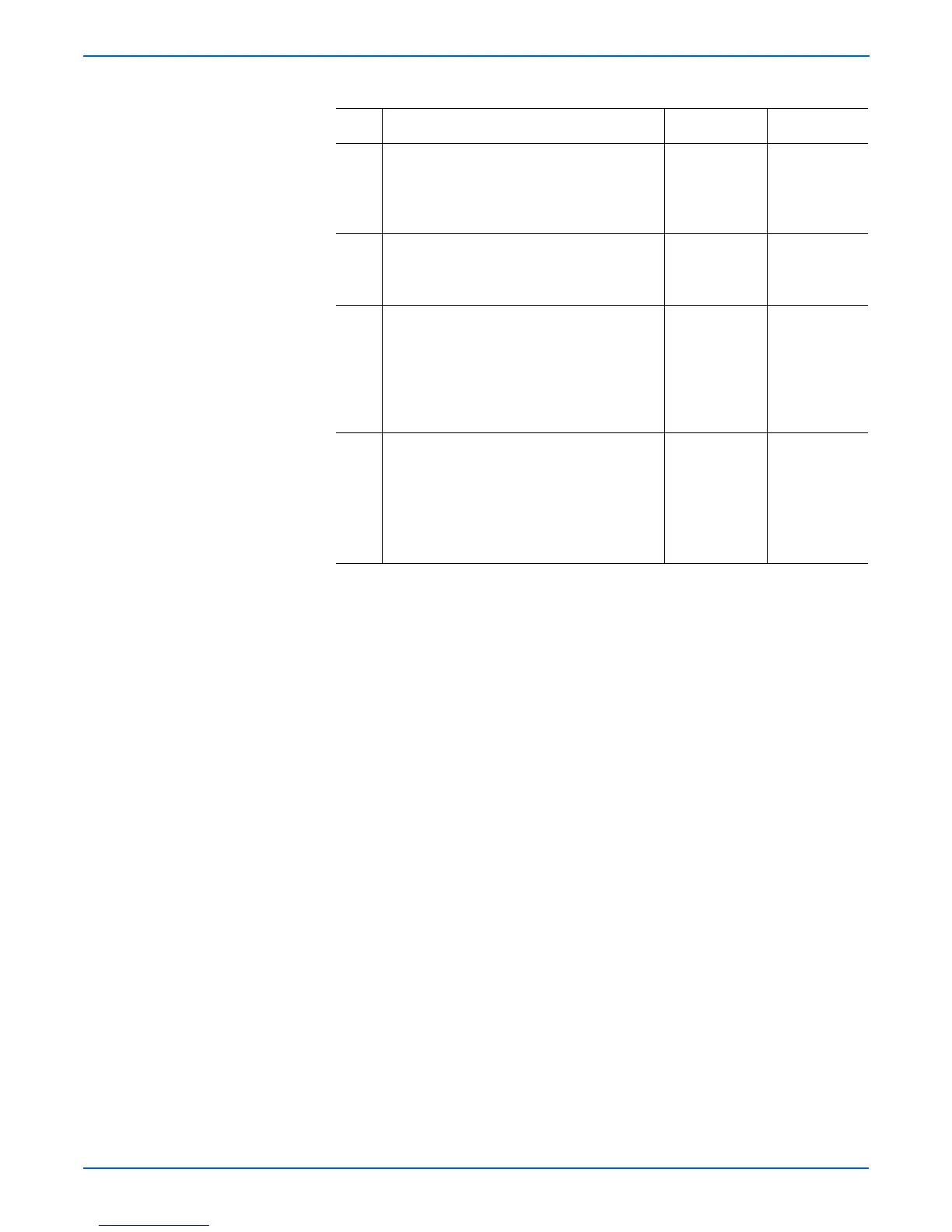5-16 Phaser 8400/8500/8550/8560 Color Printer Service Manual
Print-Quality Troubleshooting
3 1. Clean the Stripper Blade, it may be
contaminated with ink.
2. Run Remove Print Smears.
Did this correct the problem?
Complete. Go to Step 4.
4 1. Check for ink on the Transfix Roller.
2. Run Remove Print Smears.
Did this correct the problem?
Complete Go to Step 5.
5 1. Test system thermal characteristics using
Service Diagnostics. Verify temperatures
are within the normal operating range.
2. Inspect the Drum Temperature Sensor.
Clean or replace the sensor if necessary.
Did this correct the problem?
Complete. Go to Step 6.
6 1. Check the feed rollers. An accumulation
of paper dust and oil can produce dark
rectangular marks on transparency film.
2. Run Remove Print Smears.
3. Replace the rollers if necessary.
Did this correct the problem?
Complete.
Ink on White Portion of Print Troubleshooting Procedure (Continued)
Step Questions and Actions
Yes No